filmov
tv
PowerApps set default value based on another field from a dropdown

Показать описание
Sometimes you want to set the default value of a field, a group of fields, or a form control based off the selected record from a dropdown. In this video you will learn exactly that. You will create a dropdown and when your user selects a record you will then populate a text input, a different dropdown, a combo box, a collection, and even a people picker. This video has come from the common question of how do I set default values based on a dropdown that have come from many viewers. We also answer two related questions from Twitter and customize a form. The primary data sources shown are SharePoint and Office 365 Users but everything should be applicable to other data sources like SQL and Dataverse.
00:00 Start
01:34 Demo of the problems we solve with dropdowns
04:01 Using a dropdown to set the default values of a text input, drop down, and a label
09:37 Setup a gallery, a form, unlock some cards, and populate fields based on data from a different table data source
17:19 Look at how to set a combo box from the selection in a dropdown control used for a people picker and Office365Users.SearchUserv2
19:09 Use the chosen record in a Power Apps Dropdown to populate a collection by filter another data source thanks to OnChange property
00:00 Start
01:34 Demo of the problems we solve with dropdowns
04:01 Using a dropdown to set the default values of a text input, drop down, and a label
09:37 Setup a gallery, a form, unlock some cards, and populate fields based on data from a different table data source
17:19 Look at how to set a combo box from the selection in a dropdown control used for a people picker and Office365Users.SearchUserv2
19:09 Use the chosen record in a Power Apps Dropdown to populate a collection by filter another data source thanks to OnChange property
Комментарии
 0:21:52
0:21:52
 0:22:50
0:22:50
 0:00:43
0:00:43
 0:13:35
0:13:35
 0:09:13
0:09:13
 0:06:11
0:06:11
 0:04:55
0:04:55
 0:14:26
0:14:26
 0:01:00
0:01:00
 0:59:42
0:59:42
 0:12:53
0:12:53
 0:08:12
0:08:12
 0:05:20
0:05:20
 0:01:09
0:01:09
 0:12:05
0:12:05
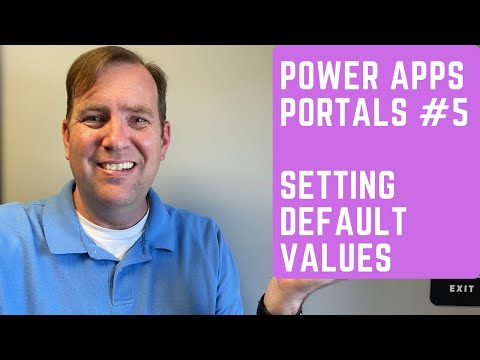 0:10:59
0:10:59
 0:01:00
0:01:00
 0:05:41
0:05:41
 0:00:57
0:00:57
 0:00:58
0:00:58
 0:15:54
0:15:54
 0:25:06
0:25:06
 0:01:57
0:01:57
 0:08:47
0:08:47