filmov
tv
Install ZeroTier in your Proxmox server a better VPN alternative to Tailscale, and Twingate

Показать описание
In this video, we will install ZeroTier to replace our VPN and we ask the question about its advantages over Tailscale, Netbird, and Twingate
Instructions for this video can be found here :
Please leave a comment here: Please tell us what you did not like or what you would like to see on our channel
Please become a Patreon of this channel and get complimentary training courses in PDF format:
Timecodes
0:00 Intro
0:41 Zerotier features
1:59 Looking at the ZeroTier home page
2:33 Pricing
2:55 Community Support
3:05 Creating your ZeroTier Account
3:40 Install ZeroTieron our Linux Laptop
3:47 ZeroTier Downloads page
4:21 All O/S and Systems supported
4:39 Docker support
5:00 Start the Linux install
5:50 creating another Network for Proxmox
6:11 Renaming second Network
6:50 Get the Network ID save in Notepad
7:35 Adding our Linux Laptop to the new Network
7:51 Get Network status of Laptop
7:54 the command to add our laptop to the new Network
8:24 Authorizing our laptops netwoek connection
8:50 Installing ZeroTier in our Proxmox LXC Containers
9:25 Running install ZeroTier command in the LXC Container
10:01 Adding the LXC Container to the Network
10:44 Authorizing LXC Containers network connection
11:03 Naming our servers
11:44 The servers have been alocated with new IP Addresses
12:15 Testing the new network connections
12:28 Success
12:49 Please Subscribe to our Channel
Instructions for this video can be found here :
Please leave a comment here: Please tell us what you did not like or what you would like to see on our channel
Please become a Patreon of this channel and get complimentary training courses in PDF format:
Timecodes
0:00 Intro
0:41 Zerotier features
1:59 Looking at the ZeroTier home page
2:33 Pricing
2:55 Community Support
3:05 Creating your ZeroTier Account
3:40 Install ZeroTieron our Linux Laptop
3:47 ZeroTier Downloads page
4:21 All O/S and Systems supported
4:39 Docker support
5:00 Start the Linux install
5:50 creating another Network for Proxmox
6:11 Renaming second Network
6:50 Get the Network ID save in Notepad
7:35 Adding our Linux Laptop to the new Network
7:51 Get Network status of Laptop
7:54 the command to add our laptop to the new Network
8:24 Authorizing our laptops netwoek connection
8:50 Installing ZeroTier in our Proxmox LXC Containers
9:25 Running install ZeroTier command in the LXC Container
10:01 Adding the LXC Container to the Network
10:44 Authorizing LXC Containers network connection
11:03 Naming our servers
11:44 The servers have been alocated with new IP Addresses
12:15 Testing the new network connections
12:28 Success
12:49 Please Subscribe to our Channel
Комментарии
 0:14:49
0:14:49
 0:07:01
0:07:01
 0:13:46
0:13:46
 0:23:29
0:23:29
 0:17:12
0:17:12
 0:25:45
0:25:45
 0:22:27
0:22:27
 0:19:25
0:19:25
 0:17:51
0:17:51
 0:09:22
0:09:22
 0:09:28
0:09:28
 1:07:22
1:07:22
 0:17:53
0:17:53
 0:17:04
0:17:04
 0:08:04
0:08:04
 0:16:11
0:16:11
 0:29:50
0:29:50
 0:10:07
0:10:07
 0:01:58
0:01:58
 0:16:23
0:16:23
 0:04:05
0:04:05
 0:24:11
0:24:11
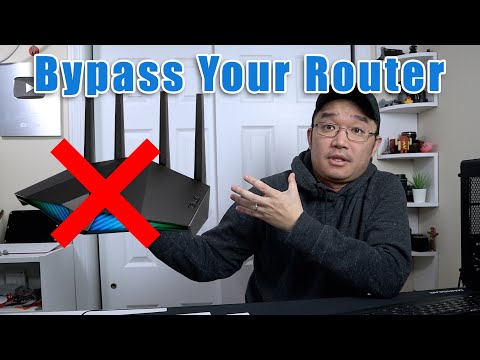 0:08:36
0:08:36
 0:00:40
0:00:40