filmov
tv
112 Create JDBC Connection Pool for Oracle in Tomcat Server| Advance Java Servlet Tutorial

Показать описание
Procedure to #create #JDBC #Connection #Pool for #Oracle in #Tomcat #Server: Advance Java #Servlet #Tutorial
Step 2) Add (copy and paste) follwing jar files to lib directory of tomcat
C:\Program Files\Apache Software Foundation\Tomcat 9.0\lib
JDBC Driver details to create Connection object:
Pool Parameters:
initialSize="4" maxActive="20" maxIdle="10" minIdle="5" maxWait="100"
Step 4) if server is in running mode, then need to restart the Tomcat server to reflect Connection pool changes.
Procedure to use the above created #Tomcat #server managed #Connection #pool in PoolApp Web application:
Step 2) Add (copy and paste) follwing jar files to lib directory of tomcat
C:\Program Files\Apache Software Foundation\Tomcat 9.0\lib
JDBC Driver details to create Connection object:
Pool Parameters:
initialSize="4" maxActive="20" maxIdle="10" minIdle="5" maxWait="100"
Step 4) if server is in running mode, then need to restart the Tomcat server to reflect Connection pool changes.
Procedure to use the above created #Tomcat #server managed #Connection #pool in PoolApp Web application:
112 Create JDBC Connection Pool for Oracle in Tomcat Server| Advance Java Servlet Tutorial
110 Create JDBC connection Pool Oracle Database DataSource Glassfish server mydomain2 Servlet Tutori
46.Tomcat 8 JDBC Connection Pool Concept
Java connection to jdbc and implement connection pool
45.Hikari Connection Pooling Example | Hikari Connection Pooling Example with JDBC
Connection Pool | Create Connection Pool at Tomcat Installation Folder |Web App with Connection Pool
JDBC and Servlets: Tomcat Connection Pooling with DBCP for Oracle Database
111 Java web application using JDBC Connection pool for Oracle, in Glassfish server Servlet Tutorial
Database connectivity with Connection Pool - JSP and Servlet Tutorial
How to optimize the performance of the application using connection pooling,
113 Java Web application Tomcat server managed Connection pool for Oracle Database | adv java
Connection pool java - SImple webapp part 4
47.Tomcat 8.x JDBC Connection Pool example
10.Configure connection pool in Tomcat8.x
Lesson - 22 : Servlet - Connection pooling with Tomcat in Servlet
42.DBCP Connection Pooling Example
108 Create JDBC DataSource, Connection Pool for Oracle Database in Weblogic Server Domain Servlet Tu
JDBC and Servlets: Tomcat Connection Pooling with C3PO for Oracle Database
Server Managed JDBC Connection Pool | Advanced Java Tutorial | Mr.Nataraj
Oracle Database Connectivity with JDBC DBCP DataSource: Explained
Adv Java||JDBC Session-112|| Handling Date Values For Database Operations Part-2
Adv Java || JDBC Session-124|| Connection Pooling Introduction by Durga Sir
BoneCP DataSource Configuration Tutorial for JDBC and Servlets: MySQL and Tomcat
Real-World Performance - 13 - Large Dynamic Connection Pools - Part 1
Комментарии
 0:17:54
0:17:54
 0:33:41
0:33:41
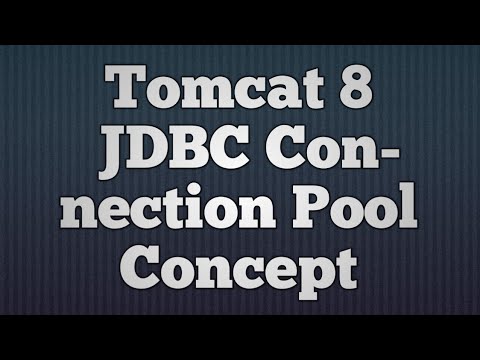 0:15:01
0:15:01
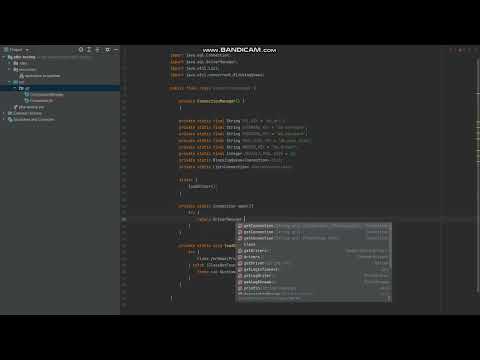 0:09:31
0:09:31
 0:12:53
0:12:53
 0:13:44
0:13:44
 0:06:51
0:06:51
 0:31:54
0:31:54
 0:22:05
0:22:05
 0:17:22
0:17:22
 0:49:44
0:49:44
 0:08:30
0:08:30
 0:15:01
0:15:01
 0:13:45
0:13:45
 0:14:36
0:14:36
 0:11:47
0:11:47
 0:45:56
0:45:56
 0:06:38
0:06:38
 0:21:13
0:21:13
 0:04:03
0:04:03
 0:23:15
0:23:15
 0:15:03
0:15:03
 0:07:51
0:07:51
 0:14:23
0:14:23