filmov
tv
111 Java web application using JDBC Connection pool for Oracle, in Glassfish server Servlet Tutorial

Показать описание
Procedure to make #java #web #application #using #JDBC #Connection #pool(pool1) for #Oracle #database, created in #Glassfish #mydomain2 #server: Advance Java #Servlet #Tutorial
Step 1) make sure that mydomain2 server of Glassfish is there in running mode.
Step 2) Keep web appl ready
Deployment Directory Structure:
35GFPoolApp
-------
|-----WEB-INF
|--------classes
for above web appplication Source code Refer 109 Servlet to Database communication using Approach 3 Connection Pool with Oracle, Weblogic
Step 3) Change JNDI name from "techfort" to "GFOraCP"
Step 4) Compile Servlet program & need to prepare .war file representing the whole web application
compile
Create war file
Step 5) Deploy above created web application in mydomain2 server of GlassFish
hard deployment: (copy and paste war file to mydomain2\autodeploy directory)
C:\glassfish3\glassfish\domains\mydomain2\autodeploy
Step 6) Test the web application
Step 1) make sure that mydomain2 server of Glassfish is there in running mode.
Step 2) Keep web appl ready
Deployment Directory Structure:
35GFPoolApp
-------
|-----WEB-INF
|--------classes
for above web appplication Source code Refer 109 Servlet to Database communication using Approach 3 Connection Pool with Oracle, Weblogic
Step 3) Change JNDI name from "techfort" to "GFOraCP"
Step 4) Compile Servlet program & need to prepare .war file representing the whole web application
compile
Create war file
Step 5) Deploy above created web application in mydomain2 server of GlassFish
hard deployment: (copy and paste war file to mydomain2\autodeploy directory)
C:\glassfish3\glassfish\domains\mydomain2\autodeploy
Step 6) Test the web application
 2:01:59
2:01:59
 0:10:44
0:10:44
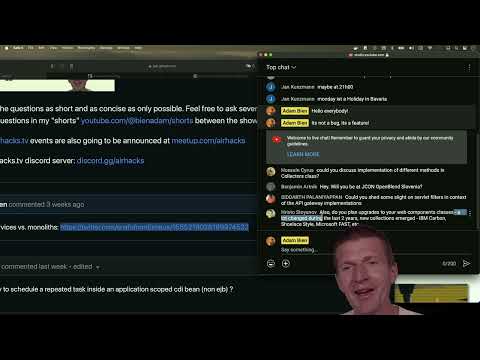 0:33:10
0:33:10
 0:17:03
0:17:03
 0:36:07
0:36:07
 0:00:16
0:00:16
 0:16:53
0:16:53
 0:38:08
0:38:08
 0:00:28
0:00:28
 0:44:01
0:44:01
 0:09:14
0:09:14
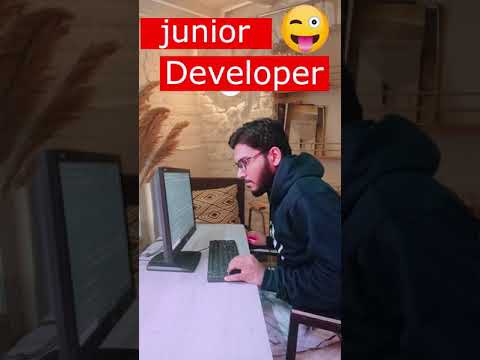 0:00:30
0:00:30
 0:11:09
0:11:09
 0:37:35
0:37:35
 0:13:01
0:13:01
 0:03:56
0:03:56
 0:31:54
0:31:54
 0:00:16
0:00:16
 0:18:12
0:18:12
 0:43:58
0:43:58
 0:00:20
0:00:20
 0:33:31
0:33:31
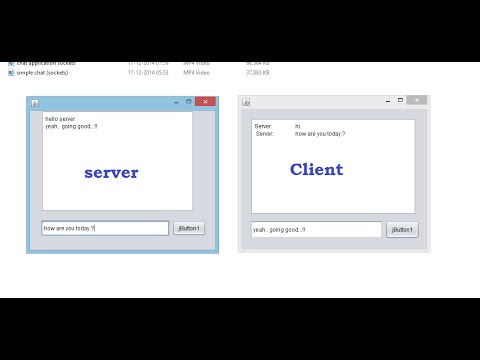 0:16:19
0:16:19
 0:06:21
0:06:21