filmov
tv
How to use OpenMediaVault to create a NAS on your Raspberry Pi

Показать описание
Raspberry Pi's sure are cheap, and they're a lot of fun to experiment with, but they're also powerful little computers that can serve a number of useful purposes. In this tutorial, I'll show you how to set up a Network Attached Storage (NAS) device with your Raspberry Pi 4 and the free OpenMediaVault software. (I refer to it as Network Area Storage in the video, but that's not what NAS stands for. Whoops!)
Raspberry Pi 4 OpenMediaVault NAS
how to build a Raspberry Pi NAS (it’s AWESOME!!)
How to Use Openmediavault for RaidOwl
Portainer for Beginners Tips for setup and Use on Openmediavault
How to use OpenMediaVault to create a NAS on your Raspberry Pi
Installing Docker & Portainer with new OMV-Extras (June 2023)
Install & Configure openmediavault (omv6) | DIY NAS Part 3 - Software
OpenMediaVault Use RSync to Back Up Your OMV Data Disk
Curso OpenMediaVault #1: Qué es un NAS y por qué lo necesitas | Tu Propia Nube Privada en Casa
Is This the ULTIMATE Home Cloud Solution? OMV + CasaOS
How To Set Up A Hard Drive RAID In Open Media Vault
OpenMediaVault Shared Folder Permissions
Rsync the Openmediavault Way: Sync Everything
How To Setup An SMB File Share OpenMediaVault
Danger! Use One Disk for Openmediavault and Your Data
Openmediavault Access from Anywhere
'Build Your Own NAS with OpenMediaVault 7 (OMV) | Complete Beginner Tutorial 2025' Config ...
OMV6 - File Browser plugin
OpenMediaVault First Impressions - My NEW Backup Server NAS OS
Access Your Server from Anywhere with Wireguard
Turn your Raspberry Pi into a NAS with open media vault! #omv #NAS #raspberrypi
Why I Chose OpenMediaVault Over TrueNAS #openmediavault #truenas #nas
Use Portainer to Add Dockers to Openmediavault the Complicated Way
openmediavault ultimate ZFS NAS quick setup #openmediavault #zfs #shorts
Комментарии
 0:18:12
0:18:12
 0:24:13
0:24:13
 0:11:39
0:11:39
 0:11:41
0:11:41
 0:17:17
0:17:17
 0:12:47
0:12:47
 0:33:28
0:33:28
 0:07:21
0:07:21
 0:03:45
0:03:45
 0:22:23
0:22:23
 0:03:04
0:03:04
 0:07:58
0:07:58
 0:10:31
0:10:31
 0:02:12
0:02:12
 0:06:31
0:06:31
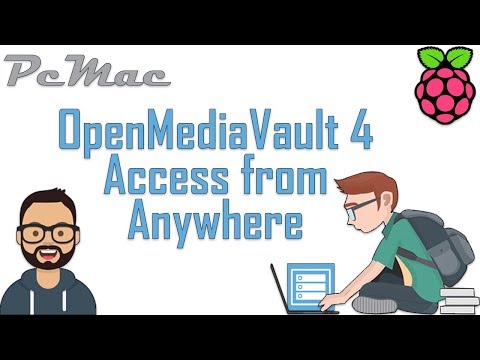 0:10:15
0:10:15
 0:05:41
0:05:41
 0:01:22
0:01:22
 0:19:51
0:19:51
 0:06:39
0:06:39
 0:00:45
0:00:45
 0:00:40
0:00:40
 0:09:04
0:09:04
 0:02:36
0:02:36