filmov
tv
How to Concatenate in Excel (Quick and Easy)

Показать описание
In this video tutorial we’re going to talk about how to concatenate in Excel. Thanks to this function, you’ll be able to link the contents of several different cells, like you can see in this example with a first name and a surname, into one. So, are you ready to find out how?
Don’t miss out a great opportunity to learn:
How to Copy and Paste Values Without Formula in Excel
How to Separate Names in Excel
Most Popular Excel Functions
===============
❤️ Become a Patron:
Do you find our tutorials useful? Join this channel and become a patron
===============
⏱️Timestamps⏱️
0:00 Intro
0:54 How to Insert Function - CONCATENATE
3:12 The First Point - Changing The Information In The Target Cell
3:56 The Second Point - Regarding Copying
4:24 The Third Point - Separate Names
================
Is this your first time on EasyClick? We’ll be more than happy to welcome you in our online community. Hit that Subscribe button and join the EasyClickers! :)
How to Concatenate in Excel (Quick and Easy)
Got Microsoft Office 365? Get it here
Connect:
Screen Recorder & Video Editor:
#MicrosoftExcel #ExcelQuickAndEasy #EasyClickAcademy
Don’t miss out a great opportunity to learn:
How to Copy and Paste Values Without Formula in Excel
How to Separate Names in Excel
Most Popular Excel Functions
===============
❤️ Become a Patron:
Do you find our tutorials useful? Join this channel and become a patron
===============
⏱️Timestamps⏱️
0:00 Intro
0:54 How to Insert Function - CONCATENATE
3:12 The First Point - Changing The Information In The Target Cell
3:56 The Second Point - Regarding Copying
4:24 The Third Point - Separate Names
================
Is this your first time on EasyClick? We’ll be more than happy to welcome you in our online community. Hit that Subscribe button and join the EasyClickers! :)
How to Concatenate in Excel (Quick and Easy)
Got Microsoft Office 365? Get it here
Connect:
Screen Recorder & Video Editor:
#MicrosoftExcel #ExcelQuickAndEasy #EasyClickAcademy
How to Concatenate in Excel (Quick and Easy)
Concatenate Excel Tutorial
How to Concatenate (or Combine) Data in Microsoft Excel (CONCAT Function)
How to use the CONCAT function in Excel (vs the CONCATENATE function)
Quickly Concatenate Multiple Cells - Combine Cells with commas, space and semicolon
How to Use the CONCATENATE FUNCTION in Excel | How to Concatenate in Excel to Combine Text
How to Concatenate in Excel | Concatenate with Space, Comma or Other Delimiter
How to Concatenate a Date with Text in Excel 2016
How to Concatenate in Excel (Quick and Easy) | CONCATENATE function in excel
Easily Combine Text & Numbers into ONE Cell in Excel | NO CONCATENATE
How To Concatenate | Excel
How To Concatenate Excel Ranges [ Easy Method in Excel ]
How to Combine (Concatenate) Data from Multiple Rows into One Cell in Excel
Excel Tricks - How To Concatenate With A Line Break In Excel
How to Use 'CONCATENATE' 'CONCAT' And '&' Functions in Excel
How to Concatenate Text with Dates in Excel | MS Excel Tutorial
How to use CONCATENATE function in Excel
Concatenate Excel (Additional Tips & Tricks) with Practical Examples
Concatenate multiple cells quickly - learn in 2 minutes how to combine cells with commas & space...
Concatenate Function in Microsoft Excel
Merge OR Concatenate two columns in Ms Excel
Concatenate text in Excel
How to Merge Data From Multiple Columns Using TextJoin & Concatenate Functions | Excel
MS Excel - CONCAT Function | CONCAT vs. Concatenate
Комментарии
 0:05:05
0:05:05
 0:05:29
0:05:29
 0:02:49
0:02:49
 0:03:54
0:03:54
 0:03:45
0:03:45
 0:02:45
0:02:45
 0:03:15
0:03:15
 0:05:04
0:05:04
 0:01:04
0:01:04
 0:07:31
0:07:31
 0:05:21
0:05:21
 0:04:46
0:04:46
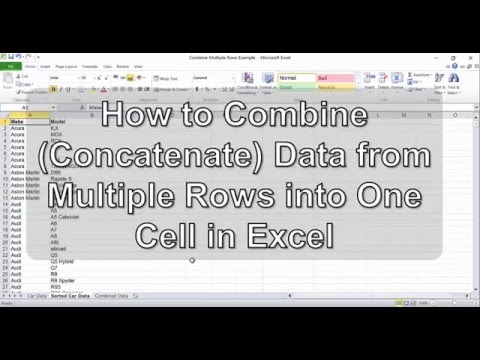 0:06:31
0:06:31
 0:03:17
0:03:17
 0:02:41
0:02:41
 0:00:57
0:00:57
 0:03:27
0:03:27
 0:07:29
0:07:29
 0:02:07
0:02:07
 0:04:47
0:04:47
 0:00:45
0:00:45
 0:01:43
0:01:43
 0:06:15
0:06:15
 0:04:35
0:04:35