filmov
tv
How to create and configure an SSH Key for Github & how to create a custom SSH Key | #TechTips

Показать описание
In these videos, our in-house developer team at Hackages share with you the tech tips you need to become a better developer! Check out our other series '#TechTips' videos:
1. Command to generate an SSH key:
Go to your profile on Github at My Profile - Settings - SSH and GPG keys at
2. In case you want to use a custom SSH key use this config file (~/.ssh/config)
User git
Port 22
PreferredAuthentications publickey
IdentityFile /Users/florian/.ssh/hackjam-io # replace by your file location
IdentitiesOnly yes
➡️At Hackages, our aim is to connect with our tech community and build educational training sessions to develop your skills as a software engineer.
🎬Catch up on the Webinar series:
➡️Live coding an application with GraphQL Apollo & React Native | Hacklunch
➡️Debug TypeScript with Index Types, Generics and Keyof! | Hack With Us
✅Make sure to subscribe to our newsletter, we won't spam you!
👤Connect with us:
1. Command to generate an SSH key:
Go to your profile on Github at My Profile - Settings - SSH and GPG keys at
2. In case you want to use a custom SSH key use this config file (~/.ssh/config)
User git
Port 22
PreferredAuthentications publickey
IdentityFile /Users/florian/.ssh/hackjam-io # replace by your file location
IdentitiesOnly yes
➡️At Hackages, our aim is to connect with our tech community and build educational training sessions to develop your skills as a software engineer.
🎬Catch up on the Webinar series:
➡️Live coding an application with GraphQL Apollo & React Native | Hacklunch
➡️Debug TypeScript with Index Types, Generics and Keyof! | Hack With Us
✅Make sure to subscribe to our newsletter, we won't spam you!
👤Connect with us:
Install and Configure DHCP Server in Windows Server 2019 Step By Step Guide
Get Started with Studio One: How to create and configure an Instrument Track in Studio One
How to Configure Neovim to make it Amazing -- complete tutorial
How to create and configure an AWS Web Application Firewall (WAF)
How to Set Up, Configure and Manage User Accounts on Windows 10
Configure and Install Office 2019/2021/O365 Apps with ODT | Step-by-Step Guide
How to create and configure a new screen in a Jira Cloud project
How to Create and Configure Internal Issues
Creating Azure Key Vault Keys with Terraform in ONLY 6 minutes!!
How To Create And Configure An Audio Track In Pro Tools -- OBEDIA.com Live Pro Tools Training
How to Configure Field Configurations in Jira | Atlassian Jira
How to Configure Failover Cluster in Windows Server 2019 - Step by Step
How to create and configure Load Balancer on Microsoft Azure
How to Create a Knox Configure Account
VLAN configuration step by step | How to configure VLAN | VLAN | VLAN configure in packet tracer
How to configure DHCP server | DHCP server configuration step by step
MicroNugget: How to Configure Standard ACLs on Cisco Routers
How to Create and configure an Azure load balancer?? || What are backend pools?|| Test ALB || AZ700
How to Configure RAID for Dell PowerEdge Servers
How to create and configure profiles in Wyse Easy Setup
Configure VLAN | Allow VLANs to Access Internet
Tutorial: How To Create And Configure a JIRA Project
Safety: create and configure safety planes
How to configure Interfaces, Address, and Firewall policy on Fortigate
Комментарии
 0:12:49
0:12:49
 0:06:10
0:06:10
 0:09:21
0:09:21
 0:12:10
0:12:10
 0:16:03
0:16:03
 0:13:19
0:13:19
 0:02:27
0:02:27
 0:06:50
0:06:50
 0:06:38
0:06:38
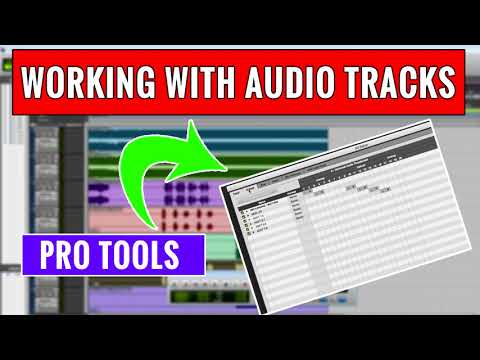 0:05:45
0:05:45
 0:10:55
0:10:55
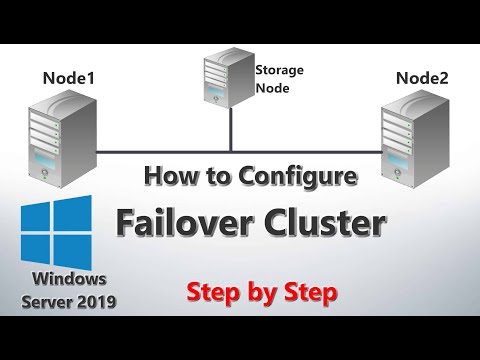 0:16:49
0:16:49
 0:16:18
0:16:18
 0:02:09
0:02:09
 0:09:38
0:09:38
 0:05:17
0:05:17
 0:05:37
0:05:37
 0:13:59
0:13:59
 0:04:11
0:04:11
 0:02:52
0:02:52
 0:29:53
0:29:53
 0:11:39
0:11:39
 0:02:01
0:02:01
 0:05:00
0:05:00