filmov
tv
🥴👉Easiest Way to Add Target Locking System in your Game Like Dark Souls and Elden Ring ⚔ | Unity

Показать описание
🔸 This video is about the easiest way to create target lock-on mechanics in the Unity game engine.
🔸 I have explained how to calculate the angle, height, and other kinds of stuff that will build up our system.
🔸 You are going to learn how to switch cameras and work with Cinemachine cameras to lock on the target.
🔸 How to get nearby enemies and create UI to indicate the current target.
🔸 How to download animations from Mixamo and fix animation issues.
🔹 To Calculate Angle: Vector3.Angle
float angle = Vector3.Angle(Vector3 from, Vector3 to);
This function returns the angle in degrees between the two vectors.
🔹 Physics.OverlapSphere
Collider[] enemies = Physics.OverlapShpere(Vector3 position, float radius, int layerMask = AllLayers, QueryTriggerInteraction queryTriggerInteraction = QueryTriggerInteraction.UseGlobal);
This function returns an array with all colliders touching or inside the sphere.
👉 Don't forget to leave a like and Subscribe to this Channel for "Games Creation" related content.
👉👉 👉 I will start providing assets and new videos to my supporters in Patreon, so please help me grow my page so that I can do this full time.
#gamefactory #darksouls #eldenring #game #how #tutorial #savrigog #targetlockon
🔸 I have explained how to calculate the angle, height, and other kinds of stuff that will build up our system.
🔸 You are going to learn how to switch cameras and work with Cinemachine cameras to lock on the target.
🔸 How to get nearby enemies and create UI to indicate the current target.
🔸 How to download animations from Mixamo and fix animation issues.
🔹 To Calculate Angle: Vector3.Angle
float angle = Vector3.Angle(Vector3 from, Vector3 to);
This function returns the angle in degrees between the two vectors.
🔹 Physics.OverlapSphere
Collider[] enemies = Physics.OverlapShpere(Vector3 position, float radius, int layerMask = AllLayers, QueryTriggerInteraction queryTriggerInteraction = QueryTriggerInteraction.UseGlobal);
This function returns an array with all colliders touching or inside the sphere.
👉 Don't forget to leave a like and Subscribe to this Channel for "Games Creation" related content.
👉👉 👉 I will start providing assets and new videos to my supporters in Patreon, so please help me grow my page so that I can do this full time.
#gamefactory #darksouls #eldenring #game #how #tutorial #savrigog #targetlockon
Комментарии
 0:12:31
0:12:31
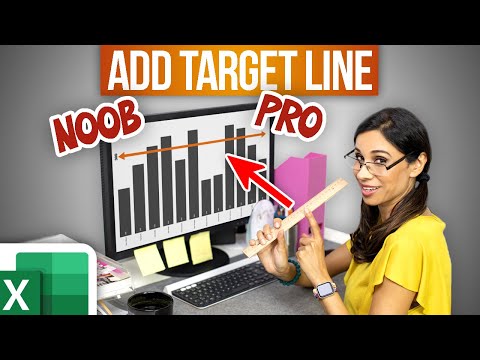 0:06:54
0:06:54
 0:04:34
0:04:34
 0:12:32
0:12:32
 0:00:31
0:00:31
 0:03:17
0:03:17
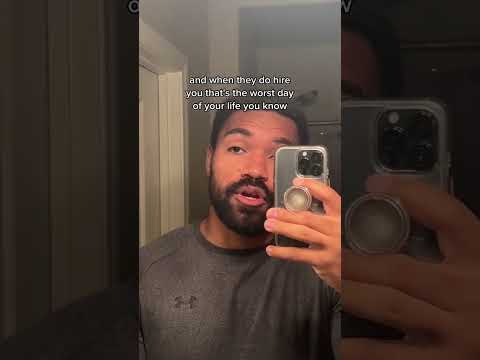 0:00:56
0:00:56
 0:00:35
0:00:35
 0:14:53
0:14:53
 0:04:31
0:04:31
 0:08:58
0:08:58
 0:00:29
0:00:29
 0:00:14
0:00:14
 0:05:16
0:05:16
 0:00:30
0:00:30
 0:00:17
0:00:17
 0:01:00
0:01:00
 0:04:57
0:04:57
 0:09:01
0:09:01
 0:00:19
0:00:19
 0:00:14
0:00:14
 0:05:36
0:05:36
 0:00:29
0:00:29
 0:04:24
0:04:24