filmov
tv
How to Add a Target Line in an Excel Graph

Показать описание
In this video tutorial, we’ll have a look at how to add a target line in an Excel graph, which will help you make the target value clearly visible within the chart. Ready to start?
Don’t miss out a great opportunity to learn:
How to Make a Bar Graph in Excel
How to Add Chart Elements in Excel
How to Use Absolute Cell Reference in Excel
================
❤️ Become a Patron:
Do you find our tutorials useful? Join this channel and become a patron
================
⏱️Timestamps⏱️
0:00 Intro
0:30 How to Define a Target Value in a Graph
1:00 How to Fix the Cell Reference and Copy the Formula
2:08 How to Show the Target Value as a Horizontal Line in the Graph
3:19 How to Combine Two Types of Graphs
================
Is this your first time on EasyClick? We’ll be more than happy to welcome you in our online community. Hit that Subscribe button and join the EasyClickers! :)
Transcription How to Add a Target Line in an Excel Graph
Got Microsoft Office 365? Get it here
Connect:
Screen Recorder & Video Editor:
#MicrosoftExcelTutorial #ExcelQuickAndEasy #EasyClickAcademy
Don’t miss out a great opportunity to learn:
How to Make a Bar Graph in Excel
How to Add Chart Elements in Excel
How to Use Absolute Cell Reference in Excel
================
❤️ Become a Patron:
Do you find our tutorials useful? Join this channel and become a patron
================
⏱️Timestamps⏱️
0:00 Intro
0:30 How to Define a Target Value in a Graph
1:00 How to Fix the Cell Reference and Copy the Formula
2:08 How to Show the Target Value as a Horizontal Line in the Graph
3:19 How to Combine Two Types of Graphs
================
Is this your first time on EasyClick? We’ll be more than happy to welcome you in our online community. Hit that Subscribe button and join the EasyClickers! :)
Transcription How to Add a Target Line in an Excel Graph
Got Microsoft Office 365? Get it here
Connect:
Screen Recorder & Video Editor:
#MicrosoftExcelTutorial #ExcelQuickAndEasy #EasyClickAcademy
Комментарии
 0:04:34
0:04:34
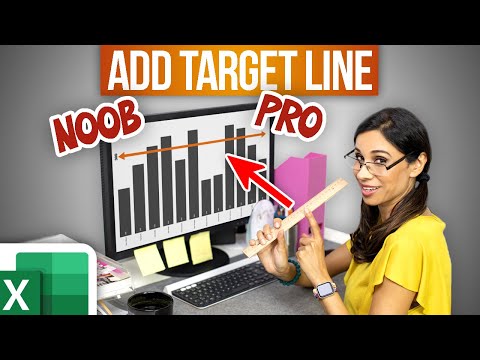 0:06:54
0:06:54
 0:05:16
0:05:16
 0:02:07
0:02:07
 0:04:57
0:04:57
 0:12:31
0:12:31
 0:00:35
0:00:35
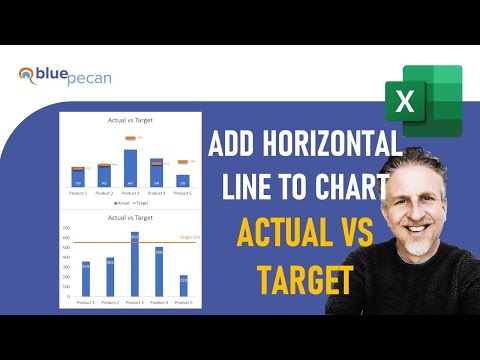 0:06:02
0:06:02
 0:55:28
0:55:28
 0:03:17
0:03:17
 0:04:32
0:04:32
 0:04:24
0:04:24
 0:04:31
0:04:31
 0:12:18
0:12:18
 0:13:08
0:13:08
 0:06:19
0:06:19
 0:01:04
0:01:04
 0:07:12
0:07:12
 0:16:37
0:16:37
 0:06:16
0:06:16
 0:25:12
0:25:12
 0:12:34
0:12:34
 0:04:56
0:04:56
 0:02:03
0:02:03