filmov
tv
SQL Server Reporting Services: Data Analysis Full Course Tutorial (7+ Hours)

Показать описание
SQL Server Reporting Services: Data Analysis Full Course Tutorial (7+ Hours)
Get Ad-Free Training by becoming a member today!
Who it's for: This course introduces SQL Server users with Administrator access to SQL Server Reporting Services (SSRS).
What it is: SQL Server Reporting Services (SSRS) is a comprehensive SQL Server-based tool used to create, test, and deploy a variety of reports.
What you'll learn: In Part 1, we start with an introduction to SSRS, as well as its components and tools. Next, we go hands-on with a focus on the data sources that are supported in SSRS. We explain how to configure SSRS to interact with source data systems via data sources. You will learn how to create a data source with the appropriate connection string and then move on to creating datasets based off the data source. Finally, we work on creating paginated reports in both Report Builder and Report Designer (via Visual Studio) and we end with learning how to publish (deploy) reports to the report server.
In Part 2, learn how SSRS tools can help you keep up with changing business requirements regarding information needed and how data is presented. We show you how to use data filters to present needed data to users, and report parameters that can enable users to filter the data when they run a report. We then move on to creating data visualizations in reports by using images and charts. Adding data bars, sparklines, indicators, and gauges to reports are some of the tools you can use for data visualization in SSRS. We’ll also use a dataset with spatial data to create a map report.
The ability to sort, group, and summarize data is key as the amount of data we need to deal with increases. In Part 3, we focus on providing users with the ability to see the level of detail or summary they need in the order they need to see it. This is accomplished, not only by sorting and grouping, but by creating sub-reports, enabling the drilldown action on reports, and creating drill through reports. Exporting reports to other formats (Word, Excel, PowerPoint) is also addressed. When you have published an SSRS report, users can view the report interactively. In some situations, it can be advantageous to run reports automatically, either to improve performance through caching and snapshots, or to deliver reports to users – by using email or Windows file share. We cover these topics, along with scheduling, comments, subscriptions, and delivery. Finally, we take a look at tasks related to administering SSRS. This includes branding the web portal, setting up security users/groups and assigning SSRS security roles and tasks to the groups. The focus switches to reporting services performance and monitoring it via Task Manager, Event Viewer, and Performance Manager.
In Part 4, we address how to extend report services by using expressions, embedded code, and custom assemblies. You will learn how to create a Class Library project to store Visual Basic code and also how to save a Report Template containing embedded code that can be used for new reports. Next, we introduce the design and publication of reports that are intended for consumption on mobile devices, such as smartphones and tablets. SSRS includes support for mobile reports, although the tools that are used to design and publish mobile reports are different from the tools used for the paginated reports discussed in earlier modules. Finally, you will learn about the element types that you can add to your SSRS mobile reports. And you will design, create, test, and publish mobile reports. You will learn how to access these reports in the web portal as well as via the Power BI app on your smartphone or tablet.
Join Learnit Anytime for ad-free training, exams, certificates, and exclusive content:
For Private Group Trainings please visit:
Username: manuals
Password: password
Introduction 0:03
Introduction to Reporting Services 1:43
Reporting Services Data Sources 11:09
Paginated Reports 43:30
Working with Reporting Services Data 1:34:05
Visualizing Data with Report Services 1:56:49
Report Parts 3:06:03
Summarizing Report Data 3:17:52
Sharing Reports 4:14:15
Caching Snapshots and Comments 4:23:58
Administering Reporting Services 4:41:38
Reporting Services Performance 4:56:24
Extending Reporting Services 5:15:41
Mobile Reports 6:20:26
Conclusion 7:07:28
#sqlserver #ssrs #sqlservertutorial
(C) 2023 Learnit, Inc.
Any illegal reproduction of this content will result in immediate legal action.
Get Ad-Free Training by becoming a member today!
Who it's for: This course introduces SQL Server users with Administrator access to SQL Server Reporting Services (SSRS).
What it is: SQL Server Reporting Services (SSRS) is a comprehensive SQL Server-based tool used to create, test, and deploy a variety of reports.
What you'll learn: In Part 1, we start with an introduction to SSRS, as well as its components and tools. Next, we go hands-on with a focus on the data sources that are supported in SSRS. We explain how to configure SSRS to interact with source data systems via data sources. You will learn how to create a data source with the appropriate connection string and then move on to creating datasets based off the data source. Finally, we work on creating paginated reports in both Report Builder and Report Designer (via Visual Studio) and we end with learning how to publish (deploy) reports to the report server.
In Part 2, learn how SSRS tools can help you keep up with changing business requirements regarding information needed and how data is presented. We show you how to use data filters to present needed data to users, and report parameters that can enable users to filter the data when they run a report. We then move on to creating data visualizations in reports by using images and charts. Adding data bars, sparklines, indicators, and gauges to reports are some of the tools you can use for data visualization in SSRS. We’ll also use a dataset with spatial data to create a map report.
The ability to sort, group, and summarize data is key as the amount of data we need to deal with increases. In Part 3, we focus on providing users with the ability to see the level of detail or summary they need in the order they need to see it. This is accomplished, not only by sorting and grouping, but by creating sub-reports, enabling the drilldown action on reports, and creating drill through reports. Exporting reports to other formats (Word, Excel, PowerPoint) is also addressed. When you have published an SSRS report, users can view the report interactively. In some situations, it can be advantageous to run reports automatically, either to improve performance through caching and snapshots, or to deliver reports to users – by using email or Windows file share. We cover these topics, along with scheduling, comments, subscriptions, and delivery. Finally, we take a look at tasks related to administering SSRS. This includes branding the web portal, setting up security users/groups and assigning SSRS security roles and tasks to the groups. The focus switches to reporting services performance and monitoring it via Task Manager, Event Viewer, and Performance Manager.
In Part 4, we address how to extend report services by using expressions, embedded code, and custom assemblies. You will learn how to create a Class Library project to store Visual Basic code and also how to save a Report Template containing embedded code that can be used for new reports. Next, we introduce the design and publication of reports that are intended for consumption on mobile devices, such as smartphones and tablets. SSRS includes support for mobile reports, although the tools that are used to design and publish mobile reports are different from the tools used for the paginated reports discussed in earlier modules. Finally, you will learn about the element types that you can add to your SSRS mobile reports. And you will design, create, test, and publish mobile reports. You will learn how to access these reports in the web portal as well as via the Power BI app on your smartphone or tablet.
Join Learnit Anytime for ad-free training, exams, certificates, and exclusive content:
For Private Group Trainings please visit:
Username: manuals
Password: password
Introduction 0:03
Introduction to Reporting Services 1:43
Reporting Services Data Sources 11:09
Paginated Reports 43:30
Working with Reporting Services Data 1:34:05
Visualizing Data with Report Services 1:56:49
Report Parts 3:06:03
Summarizing Report Data 3:17:52
Sharing Reports 4:14:15
Caching Snapshots and Comments 4:23:58
Administering Reporting Services 4:41:38
Reporting Services Performance 4:56:24
Extending Reporting Services 5:15:41
Mobile Reports 6:20:26
Conclusion 7:07:28
#sqlserver #ssrs #sqlservertutorial
(C) 2023 Learnit, Inc.
Any illegal reproduction of this content will result in immediate legal action.
Комментарии
 1:34:32
1:34:32
 0:14:11
0:14:11
 7:09:16
7:09:16
 0:03:50
0:03:50
 0:04:43
0:04:43
 0:07:59
0:07:59
 0:10:47
0:10:47
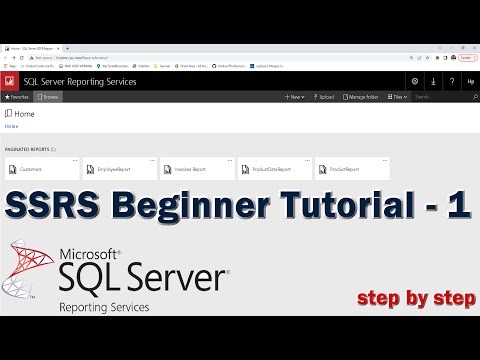 0:15:13
0:15:13
 0:57:20
0:57:20
 1:58:19
1:58:19
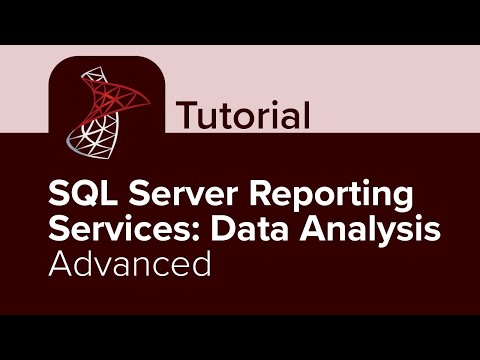 1:44:17
1:44:17
 0:07:01
0:07:01
 0:08:21
0:08:21
 1:53:38
1:53:38
 0:32:51
0:32:51
 1:31:13
1:31:13
 0:12:32
0:12:32
 0:12:51
0:12:51
 0:28:18
0:28:18
 0:05:26
0:05:26
 0:41:20
0:41:20
 0:14:04
0:14:04
 0:31:22
0:31:22
 0:06:04
0:06:04