filmov
tv
Unbound Makes Pi-hole WAY Better (and more private) | Unbound + Pi-hole Setup Tutorial

Показать описание
Set up Unbound to act as a recursive DNS server to use with Pi-hole for a complete private, ad-blocking experience!
DISCLAIMER: The information in this video has been self-taught through years of technical tinkering. While we do our best to provide accurate, useful information, we make no guarantee that our viewers will achieve the same level of success. WunderTech does not assume liability nor responsibility to any person or entity with respect to damage caused directly or indirectly from its content or associated media. Use at your own risk.
WunderTech is a trade name of WunderTech, LLC.
0:00 Intro
0:11 What is Unbound?
1:53 How to Configure Pi-hole and Unbound in Docker
5:33 Configuring a Macvlan Network Interface
8:12 Editing the Unbound Configuration File
10:05 Confirming Unbound is Working
11:04 Accessing Pi-hole Admin Interface
11:39 Changing Default DNS Server on DHCP Server
12:24 Final Thoughts
#pihole #dns #docker
DISCLAIMER: The information in this video has been self-taught through years of technical tinkering. While we do our best to provide accurate, useful information, we make no guarantee that our viewers will achieve the same level of success. WunderTech does not assume liability nor responsibility to any person or entity with respect to damage caused directly or indirectly from its content or associated media. Use at your own risk.
WunderTech is a trade name of WunderTech, LLC.
0:00 Intro
0:11 What is Unbound?
1:53 How to Configure Pi-hole and Unbound in Docker
5:33 Configuring a Macvlan Network Interface
8:12 Editing the Unbound Configuration File
10:05 Confirming Unbound is Working
11:04 Accessing Pi-hole Admin Interface
11:39 Changing Default DNS Server on DHCP Server
12:24 Final Thoughts
#pihole #dns #docker
Unbound Makes Pi-hole WAY Better (and more private) | Unbound + Pi-hole Setup Tutorial
You're running Pi-Hole wrong! Setting up your own Recursive DNS Server!
Use Unbound to Enhance the Privacy of Pi-Hole on a Raspberry Pi!
Unbound in Docker with PiHole - Regain Your Privacy - Cybersecurity at Home
The Pi-Hole install EVERYONE needs!
World's Greatest Pi-hole Tutorial - Easy Raspberry Pi Project!
How to safely surf the internet using Pi-Hole, Cloudflare & Unbound
Using Pi-Hole for Local DNS - Fast, Simple, and Easy Guide
Stop Giving Away your Data and Web Profile. Use Pi-hole with Unbound DNS. Make Privacy Number 1!
AdGuard Home vs Pi-Hole - Should you stop using Pi-Hole? Which is the best ad-blocker?
WireHole: WireGuard, Pi-Hole and Unbound in Docker
Pi-hole Made EASY - A Complete Tutorial
Pi-hole for Windows • Ad-blocking DNS server + Unbound DNS encryption • Ready to go in 5 minutes
Ultimate Pi-hole configuration guide, SSL certificates, automatic updates, automatic sync, more!
How to Set Up a Pi-Hole System on a Raspberry Pi - Block Ads and More!
Pi-hole + Unbound + DNS Over TLS (Ubiquiti/UniFi/DoT/DoH)
How to Block Every AD in Your Home (under 2 minutes)
Installing Pi hole on Proxmox and using OPNsense Unbound DNS Upstream
Use Your PI Hole for Local DNS - Why You Should Change Your Settings Now
Deploy PiHole with a Cloudflare Tunnel to Protect Your Privacy - Tutorial
How to install Pi-Hole and Unbound on CasaOS using BigBearCasaOS
Pi-Hole Local DNS Configuration
Blocking Ads With a 15 Year Old Computer
Вырезаем рекламу и ускоряем интернет. Установка Pi-hole и Unbound...
Комментарии
 0:12:49
0:12:49
 0:18:02
0:18:02
 0:08:05
0:08:05
 0:18:05
0:18:05
 0:13:47
0:13:47
 0:39:11
0:39:11
 0:09:49
0:09:49
 0:03:21
0:03:21
 0:15:50
0:15:50
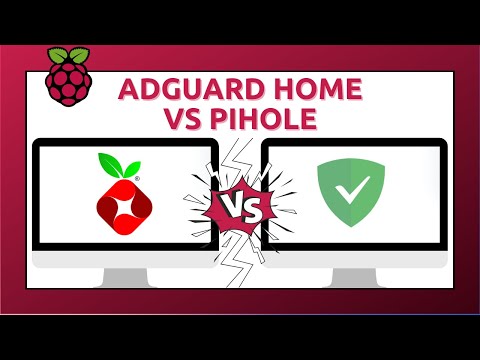 0:08:17
0:08:17
 0:19:13
0:19:13
 0:22:15
0:22:15
 0:03:02
0:03:02
 0:16:34
0:16:34
 0:13:32
0:13:32
 0:23:36
0:23:36
 0:07:32
0:07:32
 0:17:43
0:17:43
 0:00:07
0:00:07
 0:11:11
0:11:11
 0:18:55
0:18:55
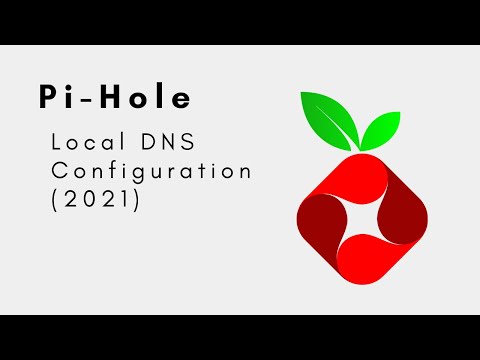 0:13:55
0:13:55
 0:12:19
0:12:19
 0:22:37
0:22:37