filmov
tv
Pi-hole Made EASY - A Complete Tutorial

Показать описание
Block unwanted ads, malware and other annoyances all across your network using Pi-hole. Everything you need to know to get started is in this video.
CHAPTERS
==========
00:00 - Start
00:52 - Marker 4
04:42 - Testing DNS Lookup
05:04 - Machine-specific Configuration
06:05 - Testing Blocking
07:01 - Blocking Network-Wide
08:08 - Configuring a Static IP
09:55 - Adding More Blocklists
12:24 - Disabling Blocking for Clients
13:45 - Custom Blocking for Clients
18:05 - Marker 1
18:40 - Secure DNS with Unbound
LINKS
=====
GEAR
=====
GMMK Pro Keyboard -
Canon C70
Canon R5C
SUPPORT THE CHANNEL
=====================
AFFILIATE LINKS
==============
CHAPTERS
==========
00:00 - Start
00:52 - Marker 4
04:42 - Testing DNS Lookup
05:04 - Machine-specific Configuration
06:05 - Testing Blocking
07:01 - Blocking Network-Wide
08:08 - Configuring a Static IP
09:55 - Adding More Blocklists
12:24 - Disabling Blocking for Clients
13:45 - Custom Blocking for Clients
18:05 - Marker 1
18:40 - Secure DNS with Unbound
LINKS
=====
GEAR
=====
GMMK Pro Keyboard -
Canon C70
Canon R5C
SUPPORT THE CHANNEL
=====================
AFFILIATE LINKS
==============
Pi-hole Made EASY - A Complete Tutorial
World's Greatest Pi-hole Tutorial - Easy Raspberry Pi Project!
Using Pi-Hole for Local DNS - Fast, Simple, and Easy Guide
Myślisz o Pi-hole ? nie zrób tego błędu !
How to Set Up a Pi-Hole System on a Raspberry Pi - Block Ads and More!
The Pi-Hole install EVERYONE needs!
You're running Pi-Hole wrong! Setting up your own Recursive DNS Server!
2# Pi-hole einrichten / setup | Basis- und Grundkonfiguration
PiHole Setup the Easy Way
Ultimate Pi-hole configuration guide, SSL certificates, automatic updates, automatic sync, more!
Pi Hole Setup Guide Easy Cheap Ad Blocker
Pi-Hole Local DNS Configuration
Come rendere la tua navigazione sicura con Pi-Hole e un vecchio Pc /raspberry e molto altro !
Pi-hole 6 - Alle Details zusammengefasst - Installationsanleitung - Beta
How to Block Every AD in Your Home (under 2 minutes)
Setting Up A Pi-hole Network Ad Blocker On A Raspberry Pi Zero W, Step by Step
Pihole: Lokale DNS Einträge
Use Your PI Hole for Local DNS - Why You Should Change Your Settings Now
Pi-hole: Updatezyklus ändern
Easy Local Dns And Ad blocking With Pi-Hole & Proxy Manager
Use Unbound to Enhance the Privacy of Pi-Hole on a Raspberry Pi!
Easy Raspberry Pi Projects for 2023!
Home Assistant Setup Made Easy: The Ultimate Guide
How I Use Pi-Hole for Local DNS - Fast, Simple, and Easy Guide
Комментарии
 0:22:15
0:22:15
 0:39:11
0:39:11
 0:03:21
0:03:21
 0:08:30
0:08:30
 0:13:32
0:13:32
 0:13:47
0:13:47
 0:18:02
0:18:02
 0:18:22
0:18:22
 0:18:06
0:18:06
 0:16:34
0:16:34
 0:13:45
0:13:45
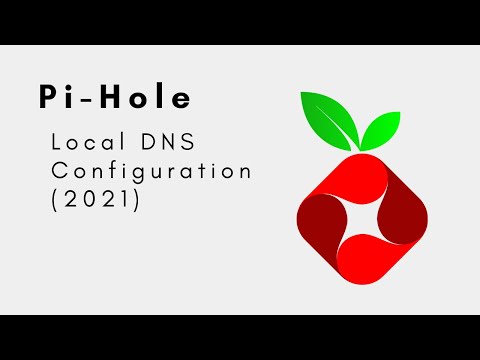 0:13:55
0:13:55
 0:18:09
0:18:09
 0:15:12
0:15:12
 0:07:32
0:07:32
 0:09:10
0:09:10
 0:08:32
0:08:32
 0:00:07
0:00:07
 0:07:21
0:07:21
 0:09:39
0:09:39
 0:08:05
0:08:05
 0:10:03
0:10:03
 0:33:05
0:33:05
 0:04:25
0:04:25