filmov
tv
How to install XPS Viewer on Windows 11 | How to read xps file on windows 11

Показать описание
How to install XPS Viewer on Windows 11 | How to read xps file on windows 11
Steps :
1. Click on Settings.
2. Click on Apps
3. Click on Optional Features
4. Click on View Features
5. Type 'XPS Viewer' on the Text box
6. Click on 'XPS Viewer' and then click on Next
7. Click on install
8. Open the xps file in an xps viewer
Chapters :
0:00 - Introduction to the video.
0:49 - Procedure for installing xps viewer on windows 11
2:13 - End Tags and subscription to the channel
Donation Section:
Now you can Donate us via Paypal or Google Pay
My second Channel:
Next Steps :
---------------------------------------------------------------------------------------------------------------------------------------------------------
---------------------------------------------------------------------------------------------------------------------------------------------------------
Must Watch Playlists
---------------------------------------------------------------------------------------------------------------------------------------------------------
---------------------------------------------------------------------------------------------------------------------------------------------------------
#xpsviewer
#howtoinstallxpsviewer
#howtoreadxpsfile
Steps :
1. Click on Settings.
2. Click on Apps
3. Click on Optional Features
4. Click on View Features
5. Type 'XPS Viewer' on the Text box
6. Click on 'XPS Viewer' and then click on Next
7. Click on install
8. Open the xps file in an xps viewer
Chapters :
0:00 - Introduction to the video.
0:49 - Procedure for installing xps viewer on windows 11
2:13 - End Tags and subscription to the channel
Donation Section:
Now you can Donate us via Paypal or Google Pay
My second Channel:
Next Steps :
---------------------------------------------------------------------------------------------------------------------------------------------------------
---------------------------------------------------------------------------------------------------------------------------------------------------------
Must Watch Playlists
---------------------------------------------------------------------------------------------------------------------------------------------------------
---------------------------------------------------------------------------------------------------------------------------------------------------------
#xpsviewer
#howtoinstallxpsviewer
#howtoreadxpsfile
Комментарии
 0:01:59
0:01:59
 0:02:16
0:02:16
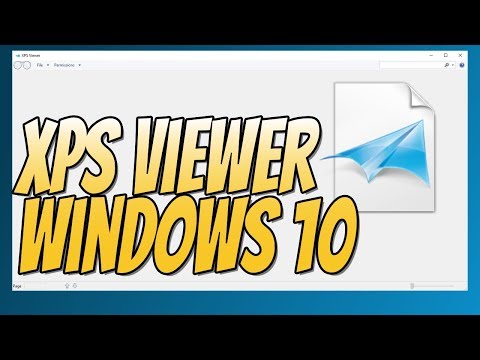 0:01:41
0:01:41
 0:03:10
0:03:10
 0:01:27
0:01:27
 0:04:41
0:04:41
 0:04:21
0:04:21
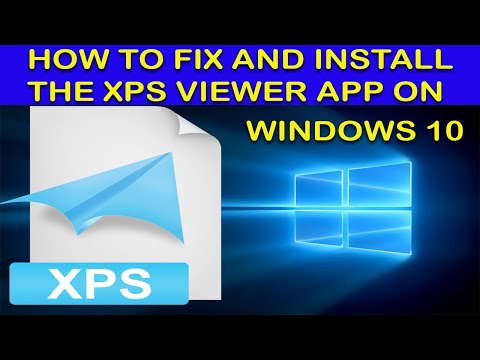 0:01:28
0:01:28
 0:01:44
0:01:44
 0:01:45
0:01:45
 0:00:40
0:00:40
 0:01:38
0:01:38
 0:00:57
0:00:57
 0:03:51
0:03:51
 0:02:29
0:02:29
 0:03:11
0:03:11
 0:02:26
0:02:26
 0:01:12
0:01:12
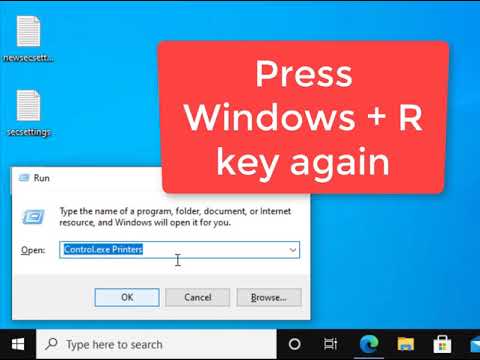 0:02:28
0:02:28
 0:02:40
0:02:40
 0:04:08
0:04:08
 0:01:18
0:01:18
 0:01:45
0:01:45
 0:02:25
0:02:25