filmov
tv
Use FBX to Export LODs from Cinema 4D to Unity

Показать описание
This video provides a detailed walk through of the process of preparing your models for export and bringing them into Unity. The video begins with a discussion of Unity’s object vertex limits and how that can trip up the LOD system. This is followed with a breakdown of Unity’s specification for LOD object names. Next, the process for automatically exporting LODs is shown. Special attention is paid to two new options in the FBX Exporter: “Selection Only” and “LOD Name Suffix”. After that Unity’s LOD Bias setting is explained.
The Model used in this video is from the Artec 3D sample scans library: Napoleon 3D Model | Artec 3D
References:
Level of Detail (LOD) - Unity | Documentation
Understanding GPU Vertex Count - UnityCookie
Unity Splitting mesh into 2 parts - Unity Answers
Exceeding ‘64k’ vertex limit on objects - Unity Answers
LOD Quality Settings - Unity | Documentation
 0:07:13
0:07:13
 0:06:26
0:06:26
 0:08:18
0:08:18
 0:08:08
0:08:08
 0:04:16
0:04:16
 0:03:50
0:03:50
 0:01:53
0:01:53
 0:09:12
0:09:12
 0:06:07
0:06:07
 0:04:24
0:04:24
 0:03:13
0:03:13
 0:04:31
0:04:31
 0:05:58
0:05:58
 0:01:33
0:01:33
 0:09:29
0:09:29
 0:00:17
0:00:17
 0:07:49
0:07:49
 0:04:03
0:04:03
 0:01:08
0:01:08
 0:03:18
0:03:18
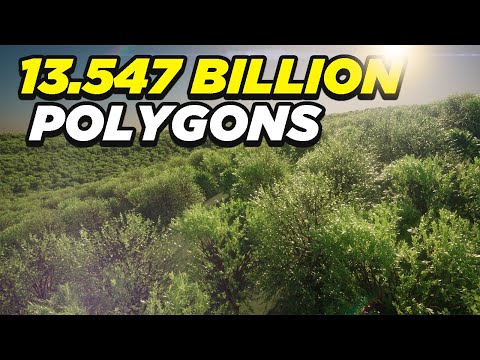 0:02:16
0:02:16
 0:04:49
0:04:49
 0:06:25
0:06:25
 0:46:20
0:46:20