filmov
tv
Spring Boot Quick Start 11 - Adding a REST Controller

Показать описание
Learn how to create a new REST endpoint by creating a brand new Spring MVC controller.
Spring Boot Quick Start 11 - Adding a REST Controller
Spring Boot Quick Start: Spring Boot Tutorial for Beginners
Spring Boot Quick Start 10 - Spring Boot startup steps
What is Spring-Boot Framework? (explained from scratch)
Spring Boot Quick Start 1 - Introduction
The ULTIMATE Guide to Spring Boot: Spring Boot for Beginners
Spring Boot Quick Start 9 - Starting a Spring Boot application
Spring Boot Quick Start 12 - Returning Objects From Controller
Lets Build Twitter From the Ground Up: Episode 175 || Java, Spring Boot, PostgreSQL and React
Spring Boot Quick Start 15 - How Spring MVC Works
Spring Boot Quick Start 4 - Spring and some of its problems
Spring Boot Quick Start 13 - What's Happening Here: Bill Of Materials
Spring Boot Quick Start 7 - Maven
Spring Boot Quick Start 5 - What Spring Boot gives us
Spring Boot Quick Start 25 - Using application properties
Spring Boot in 100 Seconds
Spring Boot Quick Start 2 - About The Course
Spring Boot Using VSCode
Spring Boot Quick Start 14 - What's Happening Here: Embedded Servlet Container
Spring Boot Quick Start 17 - Creating a business service
Spring Boot Quick Start 8 - Creating a Spring Boot project
Spring Boot Tutorial - Crash Course
Spring Boot Tutorials | Full Course
Spring Boot Quick Start 22 - Using Spring Initializr
Комментарии
 0:07:56
0:07:56
 0:22:48
0:22:48
 0:03:27
0:03:27
 0:04:46
0:04:46
 0:01:38
0:01:38
 6:13:53
6:13:53
 0:06:08
0:06:08
 0:07:50
0:07:50
 0:32:20
0:32:20
 0:04:31
0:04:31
 0:06:09
0:06:09
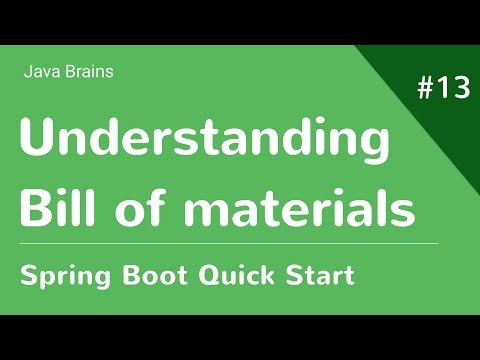 0:03:41
0:03:41
 0:02:15
0:02:15
 0:01:54
0:01:54
 0:06:04
0:06:04
 0:01:56
0:01:56
 0:02:41
0:02:41
 0:03:58
0:03:58
 0:03:17
0:03:17
 0:06:04
0:06:04
 0:09:53
0:09:53
 1:16:32
1:16:32
 2:48:08
2:48:08
 0:05:07
0:05:07