filmov
tv
Total Beginner’s Guide to Video Editing

Показать описание
So your first shoot is complete - but how do you turn your footage into a great video? It's all at your fingertips with the power of editing! In this video, YouTube creator Kia (from the channel TheNotoriousKIA) gives you a total beginner's guide to video editing. Check out Kia's advice on the twelve basic editing steps to turn your idea into reality.
0:00 Introduction
0:46 Multiple takes
1:01 Back up your footage
1:18 Your edit space
1:29 Organizing your files
1:44 Watch your footage
1:55 Beginning to edit
2:10 Fine cutting
3:04 Watch over and over
3:32 Building up your edit
4:18 Working with sound
4:45 Mixing your sound
5:15 Color correction
5:28 Export and upload
Learn more in our Creator Academy course here:
Check out Kia's channel:
0:00 Introduction
0:46 Multiple takes
1:01 Back up your footage
1:18 Your edit space
1:29 Organizing your files
1:44 Watch your footage
1:55 Beginning to edit
2:10 Fine cutting
3:04 Watch over and over
3:32 Building up your edit
4:18 Working with sound
4:45 Mixing your sound
5:15 Color correction
5:28 Export and upload
Learn more in our Creator Academy course here:
Check out Kia's channel:
Total Beginner’s Guide to Video Editing
Total Beginner's Guide to Video Equipment
Beginners Guide to Video Editing (Start to Finish)
A Total Beginner's Guide to Woodworking
How to Edit Videos on Android (COMPLETE Beginner's Guide!)
Final Cut Pro Tutorial: Complete Beginners Guide to Editing
Adobe Premiere Pro Tutorial for Beginners - COMPLETE Guide!
Music Video Tutorial For The Beginners - Complete Filmmaking Guide
Mastering Complicated Electronics_ A Beginner's Guide to Operation #parentingtips #parenting
How to VLOG - Beginners Guide
How to Create a YouTube Channel for Beginners (Step-by-Step Tutorial)
iMovie Complete Guide to Getting Started - Editing Tutorial For Beginners
LEARN CAPCUT IN 15 MINUTES // COMPLETE MOBILE VIDEO EDITING TUTORIAL FOR BEGINNERS!
📖 Complete Beginner's Guide to Google Slides
Ukulele Lesson 1 - Absolute Beginner? Start Here! [Free 10 Day Course]
A Beginner's Guide to American Football | NFL UK
How to Create a YouTube Channel with your PHONE (Complete Beginners Guide!)
How to Edit YouTube Videos for Beginners (5 EASY Steps)
The Complete Beginner’s Guide To Adobe After Effects
A Beginner's Guide To SEWING! How to use a sewing machine
Complete Equipment Checklist for YouTube Beginners (Everything You Need to Film, Edit & Post!)
How To Meditate For Beginners (Animated)
Canva Video Editor - COMPLETE Tutorial for Beginners!
How to Play Poker for Beginners | PokerStars Learn
Комментарии
 0:06:21
0:06:21
 0:07:42
0:07:42
 0:10:43
0:10:43
 0:13:03
0:13:03
 0:22:25
0:22:25
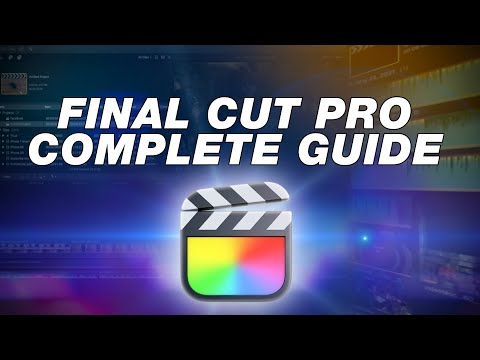 1:56:50
1:56:50
 0:28:19
0:28:19
 0:50:47
0:50:47
 0:00:30
0:00:30
 0:23:40
0:23:40
 0:05:53
0:05:53
 1:22:47
1:22:47
 0:17:31
0:17:31
 0:17:37
0:17:37
 0:18:08
0:18:08
 0:01:19
0:01:19
 0:13:09
0:13:09
 0:04:57
0:04:57
 0:06:27
0:06:27
 0:14:59
0:14:59
 0:10:05
0:10:05
 0:05:36
0:05:36
 0:16:34
0:16:34
 0:06:56
0:06:56