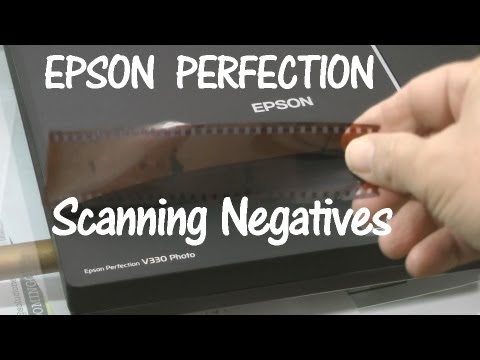filmov
tv
Scanning Film Negatives Vs. Printing In The Darkroom

Показать описание
I thought it would be fun to do a little comparison of scanning black ad white negatives vs. printing the negatives optically in the darkroom. I also go through my process of fluid mounting negatives to scan film using the Better Scanning variable height mounting station
=============================
Relevant Links:
=============================
=============================
Go to film photography setup //
=============================
=============================
Go to digital camera setup //
=============================
=============================
Affiliate Links:
=============================
Some of the links in my video descriptions are affiliate links, which means at no extra cost to you, I will make a small commission if you click them and make a qualifying purchase. If you have a different purchase in mind, please consider using these links as it helps create more free content for this channel!
=============================
Music:
=============================
=============================
Follow Me:
=============================
Thank you so much for watching!
=============================
#distphotofilm #darkroom
Комментарии