filmov
tv
How to send and received data through serial port: Arduino IDE

Показать описание
In this video we will show you how to send and receive data through serial port.
Also we will be posting a series of videos on arduino project covering the below projects. If you like to support our video and see more such videos please click on "Subscribe" button and "Bell" icon to receive notification.
-------------------------------------------------------------------
Table of contents:
1. Installing Arduino IDE and uploading code
2. Installing Libraries
3. Serial Monitor – Send Data
4. Serial Monitor – Receive Data
5. Blinking LED using UNO R3 boards built-in LED
6. Blinking LED using external LED
7. Smooth LED
8. Push Button
9. Potentiometer
10. Photoresistor
11. RGB LED
12. Active Buzzer
13. Passive Buzzer
14. Servo Motor
15. Servo Motor control using potentiometer
16. Stepper Motor
17. DHT Temperature Sensor using 3 pins
18. DHT Temperature Sensor using 4 pins
19. Joystick
20. 1-digit 7 Segment Display
21. 2-digit 7 Segment Display
22. 8*8 Led Matrix
23. I2C 1602 LCD display
24. 1602 LCD display Soldered
25. Bar LED
26. Keypad
27. Infrared Remote
28. Vibration Switch
29. Infrared (IR) Sensor
30. Ultrasonic Sensor HC-SR04
31. Relay
32. Real Time Clock (RTC) – DS3231
33. PIR Motion Sensor
34. RFID
35. Water Sensor
36. Rain Sensor
37. Soil Sensor
38. Touch Sensor
39. Bluetooth HC 05
40. L298N Motor Driver
41. L293D Motor Shield
42. DC Motor
43. Water Pump
44. Flame Sensor 2pin
45. Flame Sensor 4pin
46. Wifi ESP8266 with Blynk app
----------------------------------------------------------------------------------------
Download Code, Circuits and User guide:
----------------------------------------------------------------------------------------
----------- Music CREDIT -----------
Track: Alan Walker - Spectre [NCS Release]
Music provided by NoCopyrightSounds.
Also we will be posting a series of videos on arduino project covering the below projects. If you like to support our video and see more such videos please click on "Subscribe" button and "Bell" icon to receive notification.
-------------------------------------------------------------------
Table of contents:
1. Installing Arduino IDE and uploading code
2. Installing Libraries
3. Serial Monitor – Send Data
4. Serial Monitor – Receive Data
5. Blinking LED using UNO R3 boards built-in LED
6. Blinking LED using external LED
7. Smooth LED
8. Push Button
9. Potentiometer
10. Photoresistor
11. RGB LED
12. Active Buzzer
13. Passive Buzzer
14. Servo Motor
15. Servo Motor control using potentiometer
16. Stepper Motor
17. DHT Temperature Sensor using 3 pins
18. DHT Temperature Sensor using 4 pins
19. Joystick
20. 1-digit 7 Segment Display
21. 2-digit 7 Segment Display
22. 8*8 Led Matrix
23. I2C 1602 LCD display
24. 1602 LCD display Soldered
25. Bar LED
26. Keypad
27. Infrared Remote
28. Vibration Switch
29. Infrared (IR) Sensor
30. Ultrasonic Sensor HC-SR04
31. Relay
32. Real Time Clock (RTC) – DS3231
33. PIR Motion Sensor
34. RFID
35. Water Sensor
36. Rain Sensor
37. Soil Sensor
38. Touch Sensor
39. Bluetooth HC 05
40. L298N Motor Driver
41. L293D Motor Shield
42. DC Motor
43. Water Pump
44. Flame Sensor 2pin
45. Flame Sensor 4pin
46. Wifi ESP8266 with Blynk app
----------------------------------------------------------------------------------------
Download Code, Circuits and User guide:
----------------------------------------------------------------------------------------
----------- Music CREDIT -----------
Track: Alan Walker - Spectre [NCS Release]
Music provided by NoCopyrightSounds.
 0:01:47
0:01:47
 0:01:50
0:01:50
 0:02:53
0:02:53
 0:01:11
0:01:11
 0:06:44
0:06:44
 0:06:25
0:06:25
 0:04:49
0:04:49
 0:06:16
0:06:16
 0:01:21
0:01:21
 0:02:46
0:02:46
 0:06:38
0:06:38
 0:06:08
0:06:08
 0:16:12
0:16:12
 0:06:10
0:06:10
 0:02:25
0:02:25
 0:00:56
0:00:56
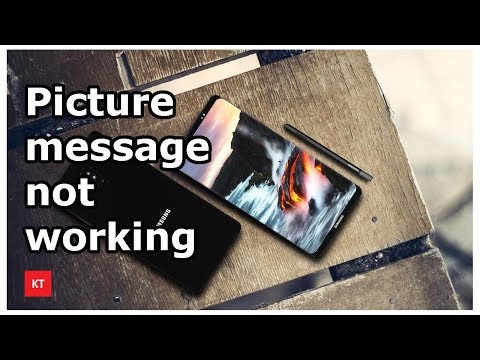 0:01:04
0:01:04
 0:05:41
0:05:41
 0:01:58
0:01:58
 0:11:11
0:11:11
 0:06:27
0:06:27
 0:01:03
0:01:03
 0:03:16
0:03:16
 0:03:36
0:03:36