filmov
tv
How to Fix Cannot Open USB Flash Drive on Windows 10 and Access File?
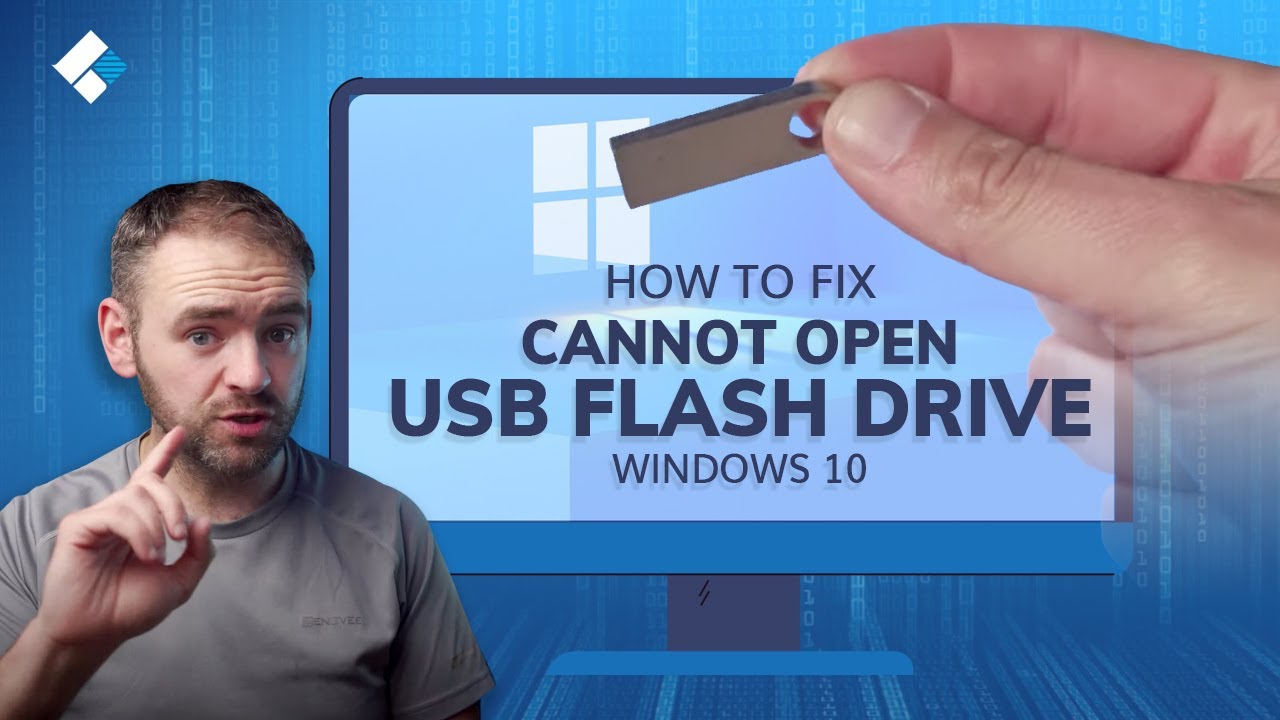
Показать описание
In this episode, we have comprehensively talked about what to do when you cannot open a USB flash drive on your Windows 10 computer. We have also explained the detailed procedure to recover your files in case the USB drive becomes unresponsive and you cannot fix the issue. So, watch this video till the end and you’ll be able to safeguard your data from data loss.
USB flash drives can become unrecognizable or inaccessible due to a plethora of factors. Hardware and software-related issues can make a USB drive unresponsive and restrict users from accessing their files.
0:00 Intro
1:00 Why You Can't Access USB Drive
2:20 How to Access USB Flash Drive on Windows 10
2:32 Method 1: Try the USB Drive on Another PC/Laptop
3:00 Method 2: Try to Recover Files from USB Drive
4:34 Method 3: Reinstall USB Controllers
5:13 Method 4: Provide the USB to Drive An Alternate Path
6:00 Method 5: Format the USB Drive
#Wondershare #RecoveritDataRecovery
USB flash drives can become unrecognizable or inaccessible due to a plethora of factors. Hardware and software-related issues can make a USB drive unresponsive and restrict users from accessing their files.
0:00 Intro
1:00 Why You Can't Access USB Drive
2:20 How to Access USB Flash Drive on Windows 10
2:32 Method 1: Try the USB Drive on Another PC/Laptop
3:00 Method 2: Try to Recover Files from USB Drive
4:34 Method 3: Reinstall USB Controllers
5:13 Method 4: Provide the USB to Drive An Alternate Path
6:00 Method 5: Format the USB Drive
#Wondershare #RecoveritDataRecovery
How to Fix Cannot Open USB Flash Drive on Windows 10 and Access File?
Windows 10 Not Opening Any Programs FIX [Tutorial]
How to Fix This Site Can't be Reached Error | This Site Can't be Reached Problem Solved
How To Fix Windows 10 Login Problems
FIX!!! CANNOT OPEN PDF FILES IN WINDOWS 7, 8 1, 10
Fix windows 10 startup problems
Start Menu Does Not Open Windows 10 FIX
How To Fix Microsoft Word Experienced An Error Trying to Open the File
Paano Ma Open ang Gcash na Nagloloko|“Something Went Wrong” Gcash Error|Gcash Problem Today 2024
How to Fix External Hard Disk Detected but Not Opening Issue?
How to Fix Automatic Repair Loop in Windows 10 - Startup Repair Couldn’t Repair Your PC
How to Fix Windows 10 File Explorer Not Opening (100% Works)
How To Fix PPT PowerPoint File is not Opening in Windows 10 PC
How to Fix - Any Laptop That Wont Turn On / No Power / Freezes or Turns Off at Start Up
3 Solutions to Fix Microsoft Word Won't Open on Mac
How to fix: Nothing happens when you click on Google Chrome
How To Fix Windows 10 Settings Not Opening/Working
How To Fix An App That Won’t Open on iPhone
How to Fix Roblox Not Launching 2022 (Easy Fix)
How to Fix Mac Not Loading Certain Websites | MacOS Catalina and Below
iPhone Not Turning On? Here's The Fix!
How to Fix an App that wont Open on your Fire TV Stick
Fix: Windows Cannot Access Specified Device Path or File You May Not Have Appropriate Permissions
Windows Cannot Access the Specified Device, Path, or File Error FIX
Комментарии
 0:07:00
0:07:00
 0:04:22
0:04:22
 0:00:40
0:00:40
 0:04:28
0:04:28
 0:03:48
0:03:48
 0:03:05
0:03:05
 0:05:19
0:05:19
 0:02:23
0:02:23
 0:02:22
0:02:22
 0:07:53
0:07:53
 0:07:27
0:07:27
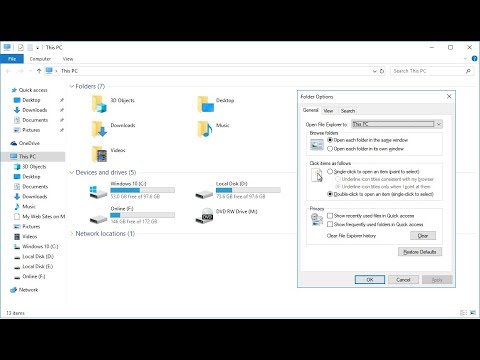 0:02:10
0:02:10
 0:00:41
0:00:41
 0:05:39
0:05:39
 0:06:23
0:06:23
 0:03:12
0:03:12
 0:08:02
0:08:02
 0:01:38
0:01:38
 0:01:24
0:01:24
 0:04:04
0:04:04
 0:03:25
0:03:25
 0:06:21
0:06:21
 0:02:31
0:02:31
 0:02:02
0:02:02