filmov
tv
Easiest way to get your own Local AI: Ollama | Docker WSL Tutorial

Показать описание
With Ollama Web UI you'll not only get the easiest way to get your own Local AI running on your computer (thanks to Ollama), but it also comes with OllamaHub Support, where you can find Prompts, Modelfiles (to give your AI a personality) and more, all of that power by the community.
00:00 Prerequisites
00:47 Install it on WSL
02:06 Docker Installation (Linux/WSL)
03:21 Activate GPU Compatibility
04:11 Installation
05:00 How to update it
05:19 Ollama WebUI
05:42 Install a New Model
06:36 Use your new model
07:17 OllamaHub
09:00 Windows Limitations
or Join this channel to get access to perks:
You can find me on:
Hope this was useful and if you have any questions, write me a comment below
Thank you for watching (~ ̄▽ ̄)~
00:00 Prerequisites
00:47 Install it on WSL
02:06 Docker Installation (Linux/WSL)
03:21 Activate GPU Compatibility
04:11 Installation
05:00 How to update it
05:19 Ollama WebUI
05:42 Install a New Model
06:36 Use your new model
07:17 OllamaHub
09:00 Windows Limitations
or Join this channel to get access to perks:
You can find me on:
Hope this was useful and if you have any questions, write me a comment below
Thank you for watching (~ ̄▽ ̄)~
Easiest Way To Get Your First 5 Clients [if you have no budget]
GET YOUR SPLITS IN 5 MIN | EASY SPLITS WORKOUT👍 #splits #gymnastics #homeworkout #stretching
How to get your splits in ONE DAY (SIMPLE, FAST, EASY) for BEGINNERS
CHEAPEST And FASTEST Way To Get Your Private Pilot License | Less Than 5K?
Method to get your Level FEATURED within 24 Hours!
How to get your first paying coaching client in 4 simple steps
How To Get Your Contractors License | Fast And Easy| THE HANDYMAN BUSINESS |
8 Cool Ways To Get On Your Skateboard
The Easy Hard Way To Get Your Life Together - Jocko Willink
EASY WAY to Get Rid of Mice in Your House FOREVER - No More Mousetraps!
Easiest Way To Make Money Online If You’re Broke in 2024 ($300/Day)
HOW TO GET YOUR FIRST PULL-UP | Most Common Weakpoints, Progression + Accessories
The BEST Way to Get NEW Customers for Your Business
Bodybuilding Vegetable Smoothie: Easy Way To Get Your Veggies!
How to Get Your Voice Back
How To Get Your DREAM PET In Adopt Me! *REAL WAY*
How To Get Your First 4K Damage & 20 Kill Badges!
How to get unlimited funding to build your business in 30 days...
5 Ways to Get Your Bird Out of The Cage
Get your Backbend! Stretches for Backbend Flexibility
(544) Quick and easy way to get your lost combination back to your lock' No math
How To Get Your Ex Back (Follow These 8 Steps!)
Best Way To Get Your Ex Girlfriend Back
How To Get Your Parents to Say Yes To Anything
Комментарии
 0:05:46
0:05:46
 0:05:33
0:05:33
 0:05:45
0:05:45
 0:07:28
0:07:28
 0:06:42
0:06:42
 0:06:57
0:06:57
 0:09:19
0:09:19
 0:09:23
0:09:23
 0:02:21
0:02:21
 0:06:37
0:06:37
 0:25:35
0:25:35
 0:17:59
0:17:59
 0:00:42
0:00:42
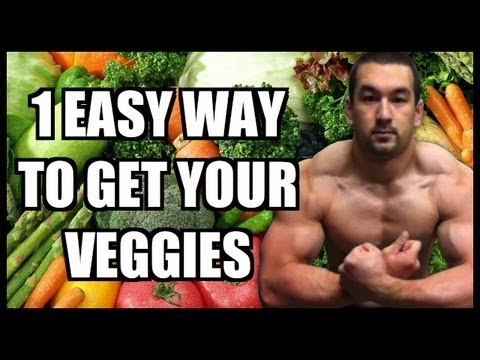 0:03:49
0:03:49
 0:00:30
0:00:30
 0:10:07
0:10:07
 0:08:54
0:08:54
 0:07:23
0:07:23
 0:03:24
0:03:24
 0:09:24
0:09:24
 0:06:22
0:06:22
 0:16:59
0:16:59
 0:04:21
0:04:21
 0:05:28
0:05:28