filmov
tv
Photoshop drag and drop not working (Photoshop 2020 2021)

Показать описание
My Photoshop drug and drop tools don't work. I'm trying to drag and drop an image but it doesn't work in any way. Now close Photoshop. Right-click on the Photoshop icon and click on Open File Location. Then right-click on the Photoshop icon again and go to properties. Click on the Compatibility tab here. Then uncheck the Run the program as an Administration. Then click Apply. Then click OK. Now launch the Photoshop software. let’s see your problem is solved.
*********************************************************************************************
If you are really interested in my video please follow me on YouTube and Facebook
………………………………………………………………………………………………….
…………………………………………………………………………………………………..
*********************************************************************************************
If you are really interested in my video please follow me on YouTube and Facebook
………………………………………………………………………………………………….
…………………………………………………………………………………………………..
Photoshop drag and drop not working (Photoshop 2020 2021)
Photoshop can't drag and drop quick fix -2 minutes all windows versions
Fixed: Unable to drag and drop images into Photoshop CC | Photoshop Drag and Drop Not Working
Photoshop drag and drop not working FIX (Adobe Photoshop 2022)
Can't drag photos into photoshop - Fixed
Photoshop Drag and Drop Fix for CS6 CS5 CS4 Windows 7, Windows 8 And Windows 10
Adobe photoshop | drag and drop not working | photoshop drag and drop fix
Why is Photoshop freezing when I Drag and Drop an image into it (Graphics Processor)
The absolute best free Photoshop Alternative in 2024
How to solve Drag and Drop problem in Adobe Photoshop, illustrator, coreldraw etc
[FIX ] Drag and Drop Not Working Windows 11 | (Windows 11 Drag and Drop Taskbar) ⚙️📄
How to Move Objects and People in Photoshop CC (Fast Tutorial)
2024 Fix: Drag and Drop not working on Windows 10
Wrong Layer Moves When Dragging (SOLVED!) | Photoshop
How to Drag and Drop Layers in Photoshop | photoshop tutorials By Ps Art
How to Drag Objects From one Canvas to Another in Photoshop
Photoshop Drag and Drop Fehler fix! | Für CS6 CS5 CS4 | Windows 7, Windows 8 und Windows 10 Deutsch
How to Fix Photoshop Droplets Not Working for Mac
Solve Adobe Photoshop lag/freeze problem in 30sec
Mengatasi Photoshop CS6 Tidak Bisa Drag and Drop File
How to Fix JPEG File Photoshop Opening Error ' Could not complete your request because a SOFn, ...
Photoshop cs6 drag and drop fix works 100%
How to insert an image in photoshop 2024
How to Move/Copy Selection Into Another Document in Photoshop Using Drag and Drop Method
Комментарии
 0:02:07
0:02:07
 0:02:04
0:02:04
 0:02:44
0:02:44
 0:00:36
0:00:36
 0:00:57
0:00:57
 0:06:42
0:06:42
 0:04:16
0:04:16
 0:01:33
0:01:33
 0:10:02
0:10:02
 0:01:26
0:01:26
![[FIX ] Drag](https://i.ytimg.com/vi/xGc09FIbzpk/hqdefault.jpg) 0:05:39
0:05:39
 0:00:50
0:00:50
 0:01:27
0:01:27
 0:00:34
0:00:34
 0:03:07
0:03:07
 0:01:39
0:01:39
 0:02:34
0:02:34
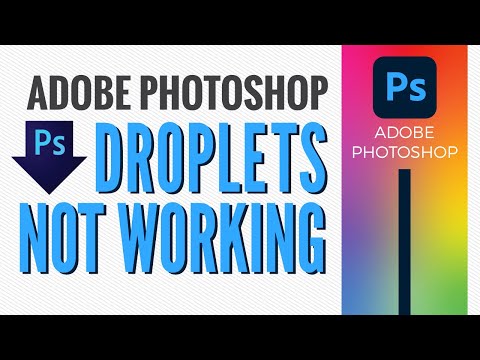 0:02:31
0:02:31
 0:00:35
0:00:35
 0:04:50
0:04:50
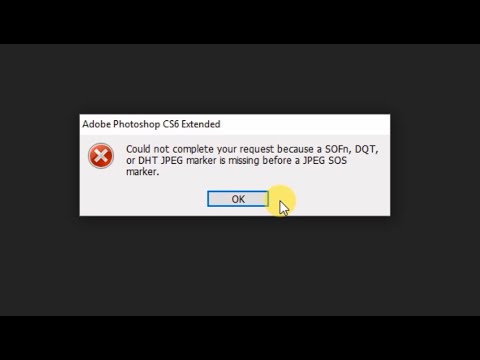 0:01:56
0:01:56
 0:05:15
0:05:15
 0:01:02
0:01:02
 0:00:59
0:00:59