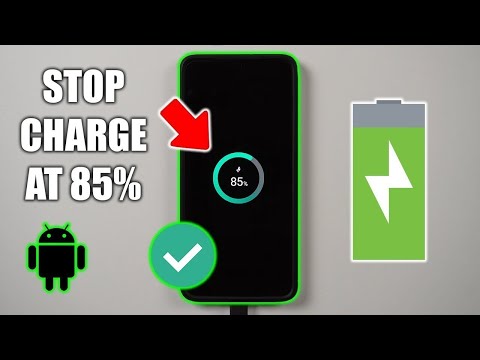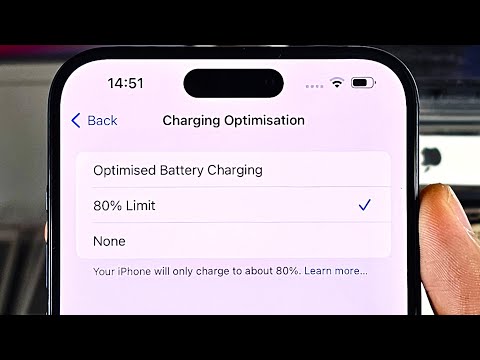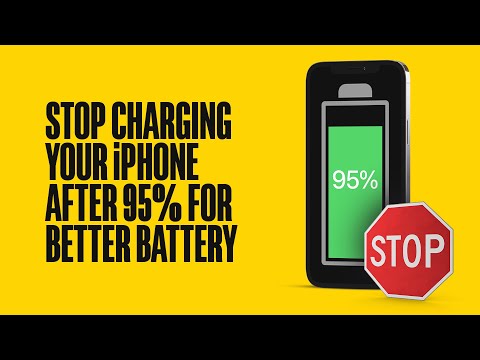filmov
tv
How To Limit Charging To 80% On iPad

Показать описание
Learn How To Limit Charging To 80% On iPad.
In this video, learn how to extend your iPad's battery lifespan by limiting charging to 80%. This method can help preserve battery health over time, ensuring your iPad stays efficient and lasts longer between charges.
We'll guide you through the steps to set up this feature on your iPad, ensuring you get the most out of your device's battery.
How To Limit Charging To 80% On iPad
1. Begin by opening the Settings app. Then scroll an select the option labelled Battery.
2. From here, select Battery Health. Next you should see a toggle labelled 80% Limit. Tap on the toggle to turn it on.
-----My Gear for Youtube videos-----
As full disclosure, I use affiliate links on this channel and purchasing through these links earns me a small commission. The price you pay will be the same!
In this video, learn how to extend your iPad's battery lifespan by limiting charging to 80%. This method can help preserve battery health over time, ensuring your iPad stays efficient and lasts longer between charges.
We'll guide you through the steps to set up this feature on your iPad, ensuring you get the most out of your device's battery.
How To Limit Charging To 80% On iPad
1. Begin by opening the Settings app. Then scroll an select the option labelled Battery.
2. From here, select Battery Health. Next you should see a toggle labelled 80% Limit. Tap on the toggle to turn it on.
-----My Gear for Youtube videos-----
As full disclosure, I use affiliate links on this channel and purchasing through these links earns me a small commission. The price you pay will be the same!
Комментарии