filmov
tv
Going Full Screen on Mac? Top 7 Best Tips & Shortcuts

Показать описание
Coming to Mac from Windows? Frustrated by Full Screen on Mac? This video will help! You'll learn some killer tips and shortcuts, and understand how Mission Control works as well. Below are the time code links for the 7 best shortcuts (click "show more"):
00:00 Intro - Full screen on Mac
01:12 Command-control-F
01:47 Three-finger swipe left or right
02:09 Double-click title bar
02:21 Double-click edges or corners of window
02:47 Option-drag corner of window for proportional resize
03:40 Three finger swipe up or down
04:01 Control-up or down arrow
Macinhome is a Mac-specialized, patient, and professional consulting team helping clients internationally via FaceTime, Zoom, and Screen Sharing, and locally in-person from our home base in Vancouver, Canada. We’ll organize your Mac, get you synced and backed up, get your email accounts under control, organize your photos into one safe and beautiful place, and more.
00:00 Intro - Full screen on Mac
01:12 Command-control-F
01:47 Three-finger swipe left or right
02:09 Double-click title bar
02:21 Double-click edges or corners of window
02:47 Option-drag corner of window for proportional resize
03:40 Three finger swipe up or down
04:01 Control-up or down arrow
Macinhome is a Mac-specialized, patient, and professional consulting team helping clients internationally via FaceTime, Zoom, and Screen Sharing, and locally in-person from our home base in Vancouver, Canada. We’ll organize your Mac, get you synced and backed up, get your email accounts under control, organize your photos into one safe and beautiful place, and more.
Going Full Screen on Mac? Top 7 Best Tips & Shortcuts
Don’t Fullscreen Like This…😕 (Mac) #shorts #macbook #macos #shortcuts #tipsandtricks
How to enter and exit full screen on a Mac
Mac Shortcuts Full Screen
How to Maximize a Window WITHOUT Going into Full Screen on MacBook
How To Go Full Screen On Google Chrome On Mac
How To Split Screen On Mac - Full Guide
How to Exit Full Screen on Mac
How to install Elden Ring Nightreign on Mac - Full Tutorial (CrossOver)
How to Show/Hide Menu Bar on Mac? | Full Screen Menu Bar Disappearing Problem Solved?
💻 How to go split screen on a Mac
How To Exit Full Screen On MacBook & Mac
How To Close All Application In Mac On One Click|Macbook App Close 2024
JayCuts: Switching Between Full Screen Apps on a Mac | iJay Practicum
How to activate fullscreen on csgo on mac
Tabs Not Showing In Chrome Full Screen On mac
How To Toggle Fullscreen & Windowed Parallels VM On M1 Mac And Enable Mouse Cursor Escaping
Mastering Full Screen Mode on Mac Tips & Tricks
MacBook How to Connect to Monitor & Mirror/Extend/Change Main Display
Dealing with Apple's notch once and for all
So you use Safari on your Mac...
How to Always Show the Menu Bar in Full Screen on Mac
How to use Split View on Mac | Apple Support
How to open MacOS apps in full screen mode as default? Mac Full screen shortcut
Комментарии
 0:07:28
0:07:28
 0:00:12
0:00:12
 0:00:08
0:00:08
 0:00:24
0:00:24
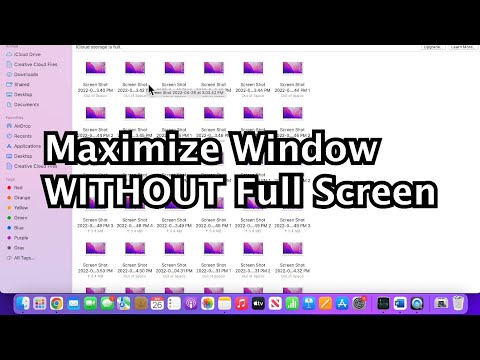 0:02:00
0:02:00
 0:01:02
0:01:02
 0:01:26
0:01:26
 0:00:33
0:00:33
 0:08:23
0:08:23
 0:02:05
0:02:05
 0:00:28
0:00:28
 0:01:17
0:01:17
 0:00:26
0:00:26
 0:00:26
0:00:26
 0:01:43
0:01:43
 0:00:21
0:00:21
 0:01:35
0:01:35
 0:00:34
0:00:34
 0:03:28
0:03:28
 0:00:13
0:00:13
 0:00:19
0:00:19
 0:01:12
0:01:12
 0:03:21
0:03:21
 0:02:11
0:02:11