filmov
tv
Amazing techniques you can do in iMovie iOS | advanced tips and techniques for iMovie on iOS 2021

Показать описание
In this video, I am sharing some advanced tips and techniques in iMovie on iOS devices. Learn how to maximise using this underrated video editing app, and watch how you can create a dragon fantasy scene, fully made in iMovie.
Timestamps:
- Overlays: 00:38
-- Cutaway: 00:51
-- Split Screen: 01:38
-- Picture in Picture: 02:12
-- Green Screen: 03:21
-- Cinematic Bars: 04:06
-- Multilayer and creating a dragon scene: 04:47
--
Special thanks to those who have supplied green screen footage:
--
Consider subscribing to our YouTube channel and liking this video for more:
apple iMovie tutorial
imovie tutorial for beginners
iMovie tutorials
how to use iMovie
iMovie
imovie tutorial 2019
imovie for beginners
how to use imovie on Mac
iMovie editing
apple imovie tutorial 2021
imovie tutorial for beginners 2021
full free iMovie tutorial
imovie tutorial 2021
free iMovie tutorial
Sean cannell
Nolan molt
think media
iMovie class
learn iMovie
iMovie tricks
how to edit video
how to edit videos on iMovie
imovie editing tips
green screen
how to
iMovie effects
how i edit my YouTube videos
final cut pro
video editing software
imovie beginners guide
imovie 2019 tutorial
how to use iMovie 2019
imovie editing tutorial
how to edit youtube videos on iMovie
imovie for beginners tutorial
imovie basics tutorial
david a. cox
free video editing apps
best video editing apps
how to edit on imovie like a pro
apple iMovie 2019
imovie editing tips and tricks
video editing apps
iMovie 2018
iMovie 2021
davinci resolve
apple
final cut
how to use iMovie 2018
how to edit videos
beginners guide to iMovie
imovie for iOS
imovie for iPhone
imovie video editing
how to edit video on your iPhone
learn video editing
how to iMovie
how to use imovie on iPhone
tutorial
I movie
MacBook pro
video marketing
text mask effect
how to video edit
voiceover in iMovie
record voice in iMovie
voice recording button in iMovie
record voiceover in iMovie
how to record voiceover on iMovie
record VoiceOver imovie
how to record voiceover in iMovie
imovie editing hacks
editar video Mac gratis
how to make videos for YouTube
how to create videos
editar video Mac
imovie for beginners 2018
imovie 2018 tutorials
how to use imovie on MacBook
add text to video
add music to video on iPhone
voice over recording on iPhone
video editing on iPhone
imovie 2018 tutorial for beginners
imovie 2018 tutorial
green screen effects
how to edit videos for YouTube
green screen on iMovie
imovie green screen
how i edit my videos iMovie
how i edit my videos
editing hacks iMovie
how to edit on iMovie 2019
how to use apple iMovie 2019
how to use apple iMovie
apple imovie 2019 tutorial
four videos iMovie
how to green screen
how to edit on imovie on iPhone
how to edit on imovie for beginners
how i edit on my iPhone
editing on iphone for beginners
editing on iPhone
imovie on iphone for beginners
imovie on iPhone tutorial
imovie on iPhone
green screen tutorial
four frames iMovie
four split screen
imovie project four video frames
how to split the screen in four frames in iMovie
mac video editing
imovie quick start
imovie beginners guide
how to use four frames in iMovie
beginners guide to iMovie
how to four split screen in iMovie
green screen iMovie
video/image inside text effect tutorial
video inside text iMovie
how to use imovie in 2021
imovie crash course
how to use imovie to edit YouTube videos
imovie guide for beginners
imovie 11 green screen
imovie beginner tutorial
learn imovie for beginners
learn iMovie 2019
green screen with iMovie
green screen in iMovie
how to do green screen on iMovie
how to use green screens on iMovie
green screen effects iMovie
imovie ios picture in picture
imovie iOS effects
imovie iOS 13
imovie iOS 12
imovie iOS transitions
imovie iOS tutorial
imovie ipad video editing
imovie iPad editing
imovie ipad tips and tricks
imovie iPad titles
imovie iPad 2019
imovie iPad 2018
imovie iPad pro
imovie masking tutorial
imovie mask effect
green screen video
imovie for beginners Mac
green screen software
how to use imovie for YouTube videos
imovie color grade
how to use iMovie 2020
how to use iMovie 2021
imovie special effects
imovie slow motion
imovie app tutorial
how to use imovie for beginners 2018
video editor for beginners
imovie beginners howto
imovie basics video editing tutorial for beginners
apple iMovie 2021
how to color grade iMovie
how to edit using iMovie 2019
imovie cinematic look
imovie text tutorial
imovie text on video
video editing for beginners
imovie text move
how to edit aesthetically
imovie for Mac
imovie text effects
how i edit my youtube videos on iMovie
--
#tutorial #videoediting #iMovie
Timestamps:
- Overlays: 00:38
-- Cutaway: 00:51
-- Split Screen: 01:38
-- Picture in Picture: 02:12
-- Green Screen: 03:21
-- Cinematic Bars: 04:06
-- Multilayer and creating a dragon scene: 04:47
--
Special thanks to those who have supplied green screen footage:
--
Consider subscribing to our YouTube channel and liking this video for more:
apple iMovie tutorial
imovie tutorial for beginners
iMovie tutorials
how to use iMovie
iMovie
imovie tutorial 2019
imovie for beginners
how to use imovie on Mac
iMovie editing
apple imovie tutorial 2021
imovie tutorial for beginners 2021
full free iMovie tutorial
imovie tutorial 2021
free iMovie tutorial
Sean cannell
Nolan molt
think media
iMovie class
learn iMovie
iMovie tricks
how to edit video
how to edit videos on iMovie
imovie editing tips
green screen
how to
iMovie effects
how i edit my YouTube videos
final cut pro
video editing software
imovie beginners guide
imovie 2019 tutorial
how to use iMovie 2019
imovie editing tutorial
how to edit youtube videos on iMovie
imovie for beginners tutorial
imovie basics tutorial
david a. cox
free video editing apps
best video editing apps
how to edit on imovie like a pro
apple iMovie 2019
imovie editing tips and tricks
video editing apps
iMovie 2018
iMovie 2021
davinci resolve
apple
final cut
how to use iMovie 2018
how to edit videos
beginners guide to iMovie
imovie for iOS
imovie for iPhone
imovie video editing
how to edit video on your iPhone
learn video editing
how to iMovie
how to use imovie on iPhone
tutorial
I movie
MacBook pro
video marketing
text mask effect
how to video edit
voiceover in iMovie
record voice in iMovie
voice recording button in iMovie
record voiceover in iMovie
how to record voiceover on iMovie
record VoiceOver imovie
how to record voiceover in iMovie
imovie editing hacks
editar video Mac gratis
how to make videos for YouTube
how to create videos
editar video Mac
imovie for beginners 2018
imovie 2018 tutorials
how to use imovie on MacBook
add text to video
add music to video on iPhone
voice over recording on iPhone
video editing on iPhone
imovie 2018 tutorial for beginners
imovie 2018 tutorial
green screen effects
how to edit videos for YouTube
green screen on iMovie
imovie green screen
how i edit my videos iMovie
how i edit my videos
editing hacks iMovie
how to edit on iMovie 2019
how to use apple iMovie 2019
how to use apple iMovie
apple imovie 2019 tutorial
four videos iMovie
how to green screen
how to edit on imovie on iPhone
how to edit on imovie for beginners
how i edit on my iPhone
editing on iphone for beginners
editing on iPhone
imovie on iphone for beginners
imovie on iPhone tutorial
imovie on iPhone
green screen tutorial
four frames iMovie
four split screen
imovie project four video frames
how to split the screen in four frames in iMovie
mac video editing
imovie quick start
imovie beginners guide
how to use four frames in iMovie
beginners guide to iMovie
how to four split screen in iMovie
green screen iMovie
video/image inside text effect tutorial
video inside text iMovie
how to use imovie in 2021
imovie crash course
how to use imovie to edit YouTube videos
imovie guide for beginners
imovie 11 green screen
imovie beginner tutorial
learn imovie for beginners
learn iMovie 2019
green screen with iMovie
green screen in iMovie
how to do green screen on iMovie
how to use green screens on iMovie
green screen effects iMovie
imovie ios picture in picture
imovie iOS effects
imovie iOS 13
imovie iOS 12
imovie iOS transitions
imovie iOS tutorial
imovie ipad video editing
imovie iPad editing
imovie ipad tips and tricks
imovie iPad titles
imovie iPad 2019
imovie iPad 2018
imovie iPad pro
imovie masking tutorial
imovie mask effect
green screen video
imovie for beginners Mac
green screen software
how to use imovie for YouTube videos
imovie color grade
how to use iMovie 2020
how to use iMovie 2021
imovie special effects
imovie slow motion
imovie app tutorial
how to use imovie for beginners 2018
video editor for beginners
imovie beginners howto
imovie basics video editing tutorial for beginners
apple iMovie 2021
how to color grade iMovie
how to edit using iMovie 2019
imovie cinematic look
imovie text tutorial
imovie text on video
video editing for beginners
imovie text move
how to edit aesthetically
imovie for Mac
imovie text effects
how i edit my youtube videos on iMovie
--
#tutorial #videoediting #iMovie
Комментарии
 0:08:33
0:08:33
 0:24:20
0:24:20
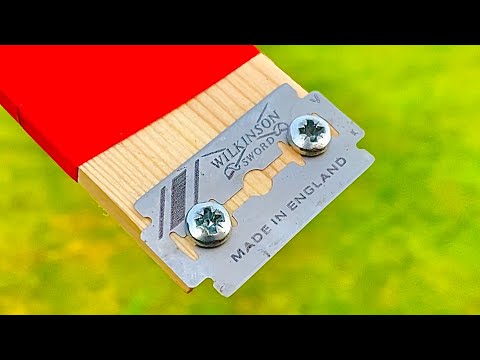 0:05:01
0:05:01
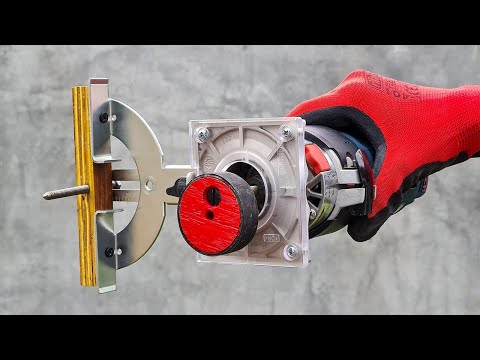 0:12:15
0:12:15
 0:13:39
0:13:39
 0:00:48
0:00:48
 0:14:47
0:14:47
 0:30:01
0:30:01
 0:10:49
0:10:49
 0:02:21
0:02:21
 0:16:32
0:16:32
 0:10:47
0:10:47
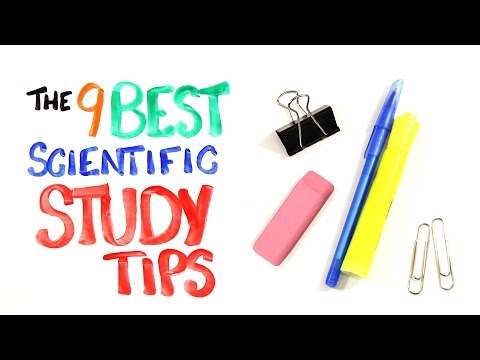 0:03:26
0:03:26
 0:20:19
0:20:19
 0:07:04
0:07:04
 0:09:17
0:09:17
 0:15:21
0:15:21
 0:08:54
0:08:54
 0:00:21
0:00:21
 0:07:05
0:07:05
 0:06:28
0:06:28
 0:11:42
0:11:42
 0:10:02
0:10:02
 0:00:16
0:00:16