filmov
tv
ComfyUI Correct usage of SDXL ComfyUI official superposition of two models Workflow tutorial

Показать описание
🔥The biggest advantage: In one ComfyUI, all nodes in other workflows can be called and used in combination without conflict.
🔥Yangfeng Wu ComfyUI Mirror|Free to use all my workflow|Real time update|Add the latest nodes and models
🔥One click to have your own full version of ComfyUI online!
🔥 Deploy practical workflows for professional designers + large language models: real-time update and synchronization of the world's latest workflows.
🔥 Workflow inside | are notes on the use of instructions
🔥A large number of mainstream models and many popular nodes have been deployed in it|90% of the workflows can be run.
🔥Only share the design tools that meet the professional standards of designers
🔥Need to search for something in the notes.
🔥 microblogging group | very expensive! No need to enter the general public
🔥WeChat Group: Wu Yangfeng Design Group "Accompaniment"|Join the group and add the micro-signal:wuyangfeng369
🔥Do not add me to the group if you are not a member of the group|The sponsorship fee for joining the group is 369RMB.
🔥WeChat Group: Walk with me, share the latest Ai utilities, and daily design skills!
🔥Open to view the content of Wu Yangfeng notes| Provide your notion notes registered e-mail in the group.
🔥Top Calligraphers
Generate Tile Pattern
Generative Music|Separate Audio Edit
Bmab|Repair Face And Hand
Kwai Kolors
Image Repair|Tile + IPAdapter
Control Area Content
Relight product
Generate Comic story
SD3|5 Ways To Use
Fast HD Repair
Product DesignTransfer
Interior Design Style Transfer
Material Transfer
Style Transfer
Image Combination
Add Details|Deconstruct And Reorganize
Role Consistency
HD Image Restoration
Change Background|Perfect Fusion
Video Clean|Repair|ProPainter
Relighting|NormalLighting|Geowizard
Free GPT4o|Character consistency|IPadapter faceID
Material Transfer ZeST ZeroShot MTrans
Noise Injection Sampler
Img2txt Image To Prompt
Image Outpainting
Inpaint CropAndStitch
Partial Repaint Lightning
Image Clay Style
Lcm On- Line Drawing
Fast Hyper SD LCM
BrushNet Edit Image Ecalate
Relight IC-Light
Complex Prompt ELLA Model
Face Swap PuLID
Prompt Edit image Instruct Pix2Pix
MistoLine ControlNet SDXL support
AnimateDiff Video Style Conversion Face Swap
AnimateDiff Video Style Conversion Keep Background
AnimateDiff Video Creation
Retool IDM VTON
CosXL Edit Smart Editing
Phi-3 + Optimize prompt
Golden Style Golden Everything
Image Recovery CCSR+SUPIR
Change Cclothes + Face + Pose
Attention Masking nodes IPadapter V2
Live Model Merge
Inpainting Graphics and Repair Model
Face And Hand Repair
Face Repair FacereStore
Change Shoes and hats IPAdapterV2
Change clothing OOTDiffusion
CosXL&CosXL Edit Inpainting
BrushNet Inpainting
Комментарии
 0:02:00
0:02:00
 0:16:44
0:16:44
 1:04:03
1:04:03
 0:22:27
0:22:27
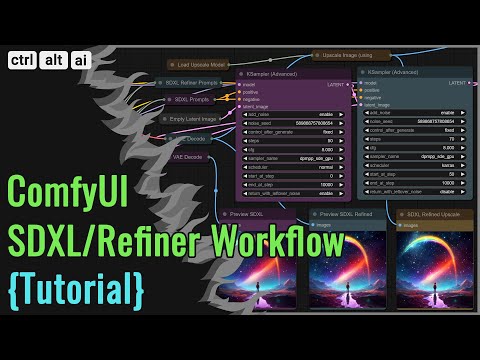 0:53:24
0:53:24
 0:12:09
0:12:09
 0:06:45
0:06:45
 0:12:17
0:12:17
 0:12:44
0:12:44
 0:19:01
0:19:01
 0:47:42
0:47:42
 0:05:23
0:05:23
 0:09:40
0:09:40
 0:14:01
0:14:01
 0:06:04
0:06:04
 0:15:59
0:15:59
 0:19:27
0:19:27
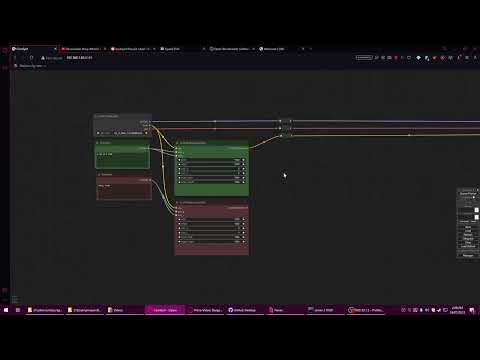 0:13:05
0:13:05
 0:07:39
0:07:39
 0:16:14
0:16:14
 0:09:03
0:09:03
 0:07:37
0:07:37
 0:14:12
0:14:12
 0:21:32
0:21:32