filmov
tv
Mediabox Pro Setup Instructions.

Показать описание
Easy setup for your new Mediabox Pro. First plug the keyboard remote USB dongle into one of the USB ports on your new TV box. the USB dongle is stored inside the remote control. Flip the remote over to reveal the compartment. Next plug in the HDMI cable to the back of your box and the back of your TV. Next plug the power adapter into the back of your box. Put your TV input to the corresponding HDMI input your box is connected to. Open settings on the TV box main menu and connect to your wireless network. Or you can use an Ethernet cable(highly recommended if possible).Just plug one end of the Ethernet cable into the back of your router and the back of the TV box. Once connected to the internet your box is ready to use. Press the ESC button on the top left side of your keyboard remote until you back out off settings and back to the TV box main screen. Now go and launch KODI!!! *****High speed internet is very important for video streaming to run smoothly. To test your internet download speed run the speed test app under the system sub-menu in KODI. A good download speed is 20 mbps or higher.*****
 0:01:53
0:01:53
 0:01:47
0:01:47
 0:01:51
0:01:51
 0:12:38
0:12:38
 0:09:19
0:09:19
 0:00:37
0:00:37
 0:14:09
0:14:09
 0:05:04
0:05:04
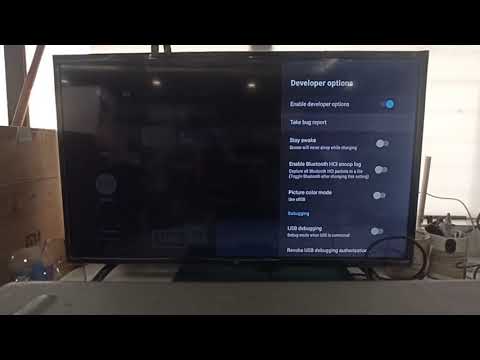 0:00:34
0:00:34
 0:03:34
0:03:34
 0:11:39
0:11:39
 0:05:13
0:05:13
 0:09:43
0:09:43
 0:02:12
0:02:12
 0:04:13
0:04:13
 0:00:42
0:00:42
 0:01:59
0:01:59
 0:00:33
0:00:33
 0:19:26
0:19:26
 0:02:41
0:02:41
 0:06:00
0:06:00
 0:01:44
0:01:44
 0:10:20
0:10:20
 0:02:39
0:02:39