filmov
tv
How to use Apache as Reverse Proxy using mod_proxy on Ubuntu
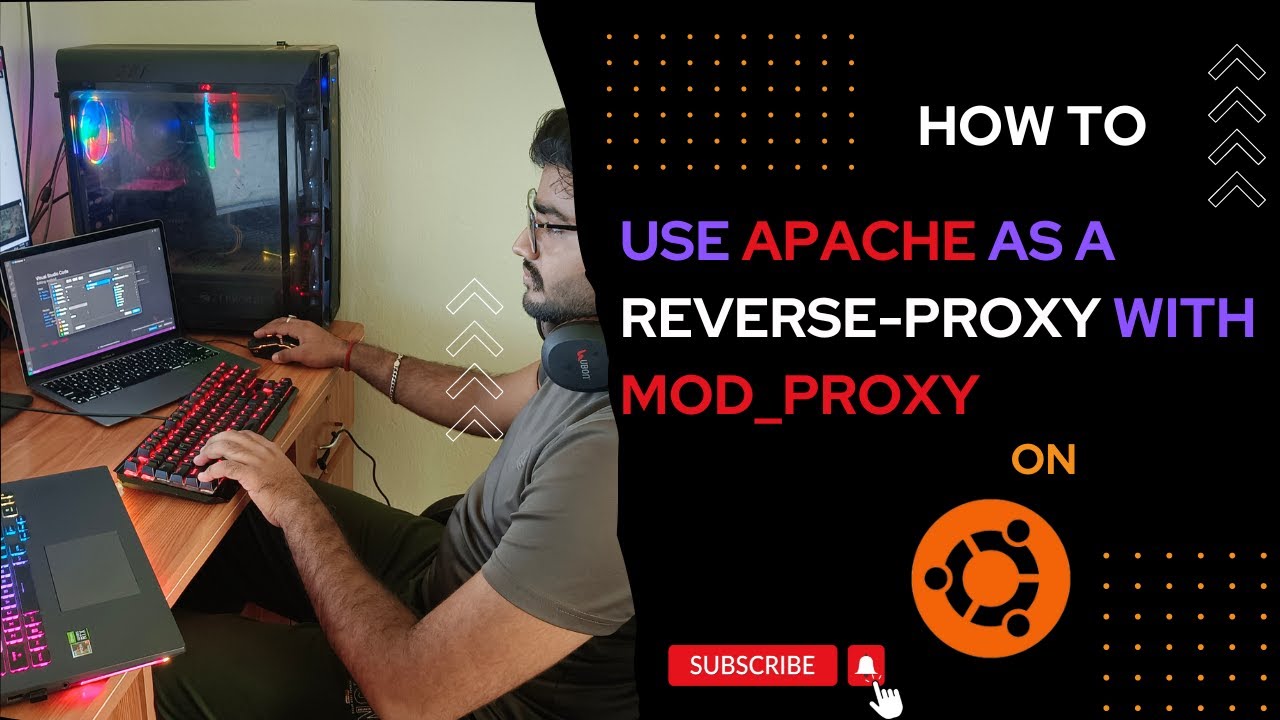
Показать описание
Update Server:
apt update && apt upgrade -y
Install Apache:
sudo apt install apache2
Adjusting Firewall:
sudo ufw allow 'Apache'
Enabling Necessary Apache Modules:
sudo a2enmod proxy proxy_http proxy_balancer lbmethod_byrequests
sudo systemctl restart apache2
Creating Backend Test Servers:
sudo apt install python3-pip
sudo pip3 install Flask
paste
from flask import Flask
app = Flask(__name__)
def home():
return 'Hello world!'
update message
return 'Howdy world!'
### I'm replacing angled bracket with square bracket ###
new terminal
Modifying the Default Configuration to Enable Reverse Proxy:
replace with
### I'm replacing angled bracket with square bracket ###
[VirtualHost *:80]
ProxyPreserveHost On
[/VirtualHost]
sudo systemctl restart apache2
apt update && apt upgrade -y
Install Apache:
sudo apt install apache2
Adjusting Firewall:
sudo ufw allow 'Apache'
Enabling Necessary Apache Modules:
sudo a2enmod proxy proxy_http proxy_balancer lbmethod_byrequests
sudo systemctl restart apache2
Creating Backend Test Servers:
sudo apt install python3-pip
sudo pip3 install Flask
paste
from flask import Flask
app = Flask(__name__)
def home():
return 'Hello world!'
update message
return 'Howdy world!'
### I'm replacing angled bracket with square bracket ###
new terminal
Modifying the Default Configuration to Enable Reverse Proxy:
replace with
### I'm replacing angled bracket with square bracket ###
[VirtualHost *:80]
ProxyPreserveHost On
[/VirtualHost]
sudo systemctl restart apache2
Apache Basics Tutorial | How To Install and Configure Apache2
Install & Set Up Apache Web Server on Windows 10 - Quickly!
Apache Web Server
How to Use Apache Bench to Load Test Your Website (ab linux command tutorial)
Apache vs NGINX
Apache Web Server - What is...
Getting Started with Java in Apache NetBeans
Apache Web Server Setup on Ubuntu 22.04 (with SSL)
Serverless Data Processing with Dataflow Writing an ETL Pipeline using Apache Beam andDataflowPython
How to Run Node.js and Apache Together
Setup Apache Server as forward proxy, reverse proxy & load balancer. Step by step implementation
How to Use the Apache httpd Docker Official Image
Apache Spark / PySpark Tutorial: Basics In 15 Mins
What is Apache & Nginx? | Apache vs Nginx 🔥🔥
Linux Apache Web Server HTTPD | Setup with Example in Hindi | Beginners
Basic Apache Webserver Configuration & Virtual Hosts - Full PHP 8 Tutorial
Don't Use Apache Airflow
Apache Kafka in 6 minutes
Mastering Apache Tomcat : A Comprehensive Guide For Webserver Setup
Apache Tomcat Server Tutorial for Beginners
How To Use PAM authentication in Apache Web Server Basic Auth + PAM
Apache Beam Explained in 12 Minutes
Apache Kafka in 5 minutes
How to Configure PHP (and PHP-FPM) for Apache on Ubuntu
Комментарии
 0:20:45
0:20:45
 0:05:22
0:05:22
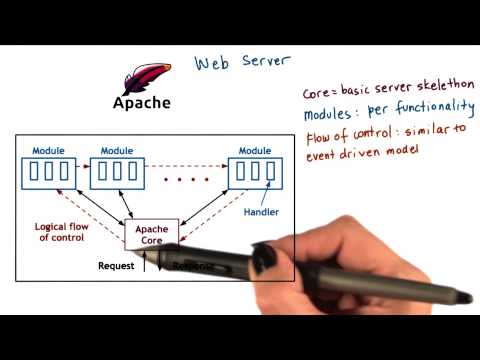 0:02:08
0:02:08
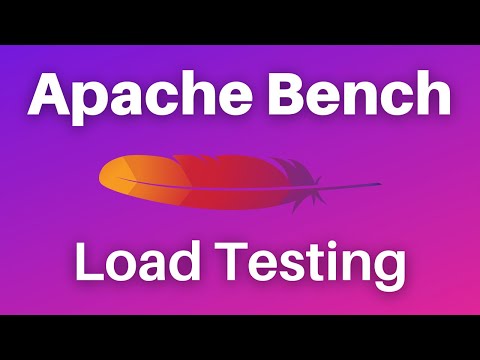 0:08:44
0:08:44
 0:07:53
0:07:53
 0:02:06
0:02:06
 0:01:10
0:01:10
 0:16:28
0:16:28
 0:11:49
0:11:49
 0:02:29
0:02:29
 0:11:13
0:11:13
 0:00:54
0:00:54
 0:17:16
0:17:16
 0:15:59
0:15:59
 0:10:11
0:10:11
 0:14:19
0:14:19
 0:16:21
0:16:21
 0:06:48
0:06:48
 0:17:01
0:17:01
 0:33:54
0:33:54
 0:04:22
0:04:22
 0:12:19
0:12:19
 0:05:21
0:05:21
 0:10:29
0:10:29