filmov
tv
How to Install IntelliJ IDEA with Java 17 on Windows 11

Показать описание
In this Video I am going to show How to Install Intellij IDEA on Windows 11 . In addition I am also going to show How to Create First Hello World Java Application. Downloading, installing and starting IntelliJ IDEA in easy steps demonstrated.
Creating First Hello World. jetbrains intellij idea tutorial. So let us see How To Install IntelliJ IDEA for Java on Windows 11.
#ProgrammingKnowledge #IntellijIDEA #Java #Windows11 #InstallIntellijIDEA #Intellij
★★★Top Online Courses From ProgrammingKnowledge ★★★
★★★ Online Courses to learn ★★★
★★★ Follow ★★★
DISCLAIMER: This video and description contains affiliate links, which means that if you click on one of the product links, I’ll receive a small commission. This help support the channel and allows us to continue to make videos like this. Thank you for the support!
Creating First Hello World. jetbrains intellij idea tutorial. So let us see How To Install IntelliJ IDEA for Java on Windows 11.
#ProgrammingKnowledge #IntellijIDEA #Java #Windows11 #InstallIntellijIDEA #Intellij
★★★Top Online Courses From ProgrammingKnowledge ★★★
★★★ Online Courses to learn ★★★
★★★ Follow ★★★
DISCLAIMER: This video and description contains affiliate links, which means that if you click on one of the product links, I’ll receive a small commission. This help support the channel and allows us to continue to make videos like this. Thank you for the support!
How to install IntelliJ IDEA on Windows 10/11 (64 bit) [ 2023 Update ] Java 19
How to install IntelliJ IDEA on Windows 10/11 [ 2024 Update ] Java JDK 21
How to Install IntelliJ IDEA in Windows 11
How to install IntelliJ IDEA 2024.1 on Windows 11 (64 bit) [ 2024 Update ] Java JDK 22
How to install Intellij IDEA Community Edition on Windows 10 / Windows 11
How to download and install IntelliJ Idea on Windows 10/11 | Setup and run Java program
How to Install IntelliJ IDEA on Windows 10
How to install IntelliJ IDEA 2023.2 on Windows 11 (64 bit) [ 2023 Update ] Java JDK 20
Java Automation Testing & Selenium Tutorial For beginners in Marathi | Part 45
How to Install IntelliJ IDEA on Mac | Install IntelliJ IDEA IDE on macOS (2024)
How to Install Intellij IDEA on Windows 10/11 [ 2024 ] | Install Java JDK 21 | Coding Wallah
How to Download & Install IntelliJ IDEA on Windows & Run Your First Program
IntelliJ IDEA Beginner Tutorial | Download and Setup
How to Install IntellijIDEA with Java 18 on Windows 10
How Download & Install intelliJ Idea on Windows
How to Install IntelliJ IDEA with Java 17 on Windows 11
How to install IntelliJ IDEA 2022.3 on Windows 10/11 (64 bit)[ 2022 Update ] Java 19
How To Install IntelliJ IDEA on Ubuntu 22.04 LTS
How to install IntelliJ IDEA on Windows 10/11 [ 2024 Update ] Java JDK 21
How to install IntelliJ IDEA on Windows 10/11 (64 bit) [ 2022 Update ] Complete guide for Java
How to download and install Intellij Idea on Windows 11/10 for Java | Install IntelliJ for Java
How to Install IntelliJ IDEA on Ubuntu | 2024
How to install IntelliJ IDEA IDE zip
How to Install IntelliJ IDEA IDE on Ubuntu 24.04 LTS Linux (2024)
Комментарии
 0:08:48
0:08:48
 0:09:13
0:09:13
 0:04:58
0:04:58
 0:08:36
0:08:36
 0:09:46
0:09:46
 0:06:20
0:06:20
 0:09:56
0:09:56
 0:08:27
0:08:27
 0:21:02
0:21:02
 0:08:17
0:08:17
 0:09:49
0:09:49
 0:05:06
0:05:06
 0:13:22
0:13:22
 0:10:48
0:10:48
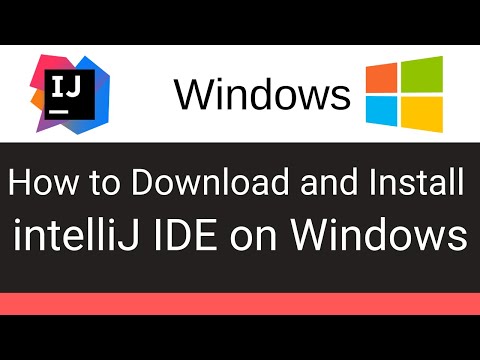 0:09:50
0:09:50
 0:16:40
0:16:40
 0:05:40
0:05:40
 0:07:13
0:07:13
 0:04:06
0:04:06
 0:07:10
0:07:10
 0:05:06
0:05:06
 0:06:22
0:06:22
 0:04:58
0:04:58
 0:10:33
0:10:33