filmov
tv
Do these steps if Safari can't open sites in your iPhone

Показать описание
Safari can't open sites
This video also answers some of the queries below:
Safari can't open sites in iPhone
Safari won't load sites
How do you fix safari not loading web pages
safari can't load specific websites in my iPhone
why can't i open some websites on my iPhone
safari won't load certain sites
safari won't load pages in iPhone
If the Safari browser of your iPhone can not open websites then let us see how to fix this issue.
The first thing is to make sure that you have a good internet connection in your mobile. So, open other apps such as YouTube which uses internet to check if the internet connection is fine.
Then the next thing what you can do is we will go to "Settings". Scroll down and then we will go to "Safari". Scroll down and go to "Advanced". Then go to "Website data" and then just wait for few seconds. Now what you do is select "All my website data". Then select "Remove now".
The other thing what we have to check is we have to check if we have enabled "Restrictions" for safari app. For that one we will go to "Settings". We will scroll down and go to "General" - "Restrictions". Enter the restrictions code if you have and then scroll down. Under "Allowed content", select "websites". Make sure that we have selected "All websites", not "Limit Adult content" or "Specific websites only". After you do all these steps, just restart your phone and check if Safari can open websites or not.
Watch some of other popular videos of our channel:
How to check who is using your WiFi
2 ways to reset forgotten gmail password
Solve computer proxy server problem refusing connection
What to do if you can't connect to wireless interent
Remove VPN settings from iphone and browse internet faster
How to reset forgotten apple id password with the help of an email address
How to transfer mp3 songs from computer to iPhone without iTunes
How to recover both apple id and password
This channel is about technology related tips and tricks. You will find tutorials related to computer, iphone and android phones.
#safarinotopeningsites#safari#Kundastech
This video also answers some of the queries below:
Safari can't open sites in iPhone
Safari won't load sites
How do you fix safari not loading web pages
safari can't load specific websites in my iPhone
why can't i open some websites on my iPhone
safari won't load certain sites
safari won't load pages in iPhone
If the Safari browser of your iPhone can not open websites then let us see how to fix this issue.
The first thing is to make sure that you have a good internet connection in your mobile. So, open other apps such as YouTube which uses internet to check if the internet connection is fine.
Then the next thing what you can do is we will go to "Settings". Scroll down and then we will go to "Safari". Scroll down and go to "Advanced". Then go to "Website data" and then just wait for few seconds. Now what you do is select "All my website data". Then select "Remove now".
The other thing what we have to check is we have to check if we have enabled "Restrictions" for safari app. For that one we will go to "Settings". We will scroll down and go to "General" - "Restrictions". Enter the restrictions code if you have and then scroll down. Under "Allowed content", select "websites". Make sure that we have selected "All websites", not "Limit Adult content" or "Specific websites only". After you do all these steps, just restart your phone and check if Safari can open websites or not.
Watch some of other popular videos of our channel:
How to check who is using your WiFi
2 ways to reset forgotten gmail password
Solve computer proxy server problem refusing connection
What to do if you can't connect to wireless interent
Remove VPN settings from iphone and browse internet faster
How to reset forgotten apple id password with the help of an email address
How to transfer mp3 songs from computer to iPhone without iTunes
How to recover both apple id and password
This channel is about technology related tips and tricks. You will find tutorials related to computer, iphone and android phones.
#safarinotopeningsites#safari#Kundastech
Комментарии
 0:01:36
0:01:36
 0:03:33
0:03:33
 0:01:17
0:01:17
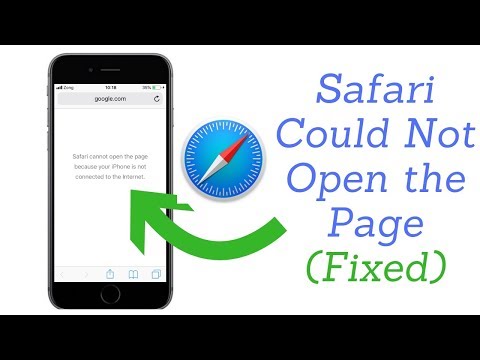 0:03:05
0:03:05
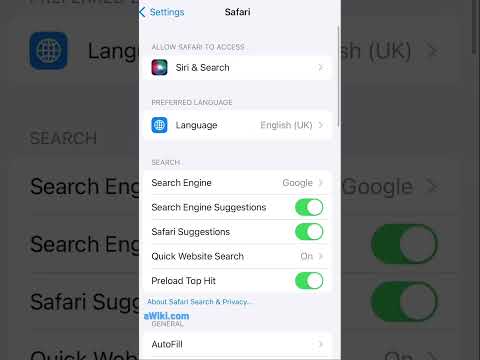 0:00:14
0:00:14
 0:03:11
0:03:11
 0:02:23
0:02:23
 0:00:25
0:00:25
 0:00:44
0:00:44
 0:07:38
0:07:38
 0:03:41
0:03:41
 0:01:50
0:01:50
 0:02:32
0:02:32
 0:01:19
0:01:19
 0:02:06
0:02:06
 0:19:47
0:19:47
 0:00:19
0:00:19
 0:00:21
0:00:21
 0:05:13
0:05:13
 0:00:33
0:00:33
 0:00:39
0:00:39
 0:00:39
0:00:39
 0:00:22
0:00:22
 0:00:33
0:00:33