filmov
tv
Don’t wait until it’s too late!

Показать описание
Sponsored by Bark
Start your 7 day free trial today and keep your kids safe online:
Don't wait until it's too late! Learn how to backup and restore your HomeKit smart home so that you are prepared in case you ever need it.
I will show you the whole process, and even delete my HomeKit home so that I can restore it from a backup. There are some limitations to be aware of, noted in the video. The two apps used are both paid, 3rd party HomeKit apps (linked below in Resources).
::::::::::::::::::::::::::::::::::::::::::::
RESOURCES
::::::::::::::::::::::::::::::::::::::::::::
Products Seen in Video:
NOTE: This description contains affiliate links that allow you to find the items mentioned in this video at no cost to you. As an Amazon Associate I earn from qualifying purchases.
:::::::::::::::::::::::::::::::::::::::::::::::::::::::::
SUPPORT THE CHANNEL
:::::::::::::::::::::::::::::::::::::::::::::::::::::::::
🔔 Subscribe for New HomeKit videos EVERY Sunday:
❤️ Join! Become a channel member. Get perks!
👕 Merch!
::::::::::::::::::::::::::::::::::::::::::::
SOCIAL
::::::::::::::::::::::::::::::::::::::::::::
::::::::::::::::::::::::::::::::::::::::::::::::
🎥 RECOMMENDED
::::::::::::::::::::::::::::::::::::::::::::::::
▶ HomeKit 101 Playlist: Getting Started
▶ Custom HomeKit Notifications (Controller for HomeKit app)
▶ NEW Apple Home Architecture
▶ Before you upgrade to Matter, watch this...
::::::::::::::::::::::::::::::::::::::::::::::::
CHAPTERS
::::::::::::::::::::::::::::::::::::::::::::::::
0:00 Chapters
1:03 Why Backup?
1:30 Apps Needed
2:40 Overview
4:00 Before You Backup
4:40 Save Your Setup Codes
6:03 Backup Limitations
9:31 Creating Backups (Controller App)
11:08 Deleting my HomeKit Home
12:10 Bark - Sponsor
13:15 Restore From Backup
17:48 Creating Backups (Home+ App)
19:17 Final Thoughts
::::::::::::::::::::::::::::::::::::::
#HomeKit #SmartHome #AppleHome
Start your 7 day free trial today and keep your kids safe online:
Don't wait until it's too late! Learn how to backup and restore your HomeKit smart home so that you are prepared in case you ever need it.
I will show you the whole process, and even delete my HomeKit home so that I can restore it from a backup. There are some limitations to be aware of, noted in the video. The two apps used are both paid, 3rd party HomeKit apps (linked below in Resources).
::::::::::::::::::::::::::::::::::::::::::::
RESOURCES
::::::::::::::::::::::::::::::::::::::::::::
Products Seen in Video:
NOTE: This description contains affiliate links that allow you to find the items mentioned in this video at no cost to you. As an Amazon Associate I earn from qualifying purchases.
:::::::::::::::::::::::::::::::::::::::::::::::::::::::::
SUPPORT THE CHANNEL
:::::::::::::::::::::::::::::::::::::::::::::::::::::::::
🔔 Subscribe for New HomeKit videos EVERY Sunday:
❤️ Join! Become a channel member. Get perks!
👕 Merch!
::::::::::::::::::::::::::::::::::::::::::::
SOCIAL
::::::::::::::::::::::::::::::::::::::::::::
::::::::::::::::::::::::::::::::::::::::::::::::
🎥 RECOMMENDED
::::::::::::::::::::::::::::::::::::::::::::::::
▶ HomeKit 101 Playlist: Getting Started
▶ Custom HomeKit Notifications (Controller for HomeKit app)
▶ NEW Apple Home Architecture
▶ Before you upgrade to Matter, watch this...
::::::::::::::::::::::::::::::::::::::::::::::::
CHAPTERS
::::::::::::::::::::::::::::::::::::::::::::::::
0:00 Chapters
1:03 Why Backup?
1:30 Apps Needed
2:40 Overview
4:00 Before You Backup
4:40 Save Your Setup Codes
6:03 Backup Limitations
9:31 Creating Backups (Controller App)
11:08 Deleting my HomeKit Home
12:10 Bark - Sponsor
13:15 Restore From Backup
17:48 Creating Backups (Home+ App)
19:17 Final Thoughts
::::::::::::::::::::::::::::::::::::::
#HomeKit #SmartHome #AppleHome
Комментарии
 0:00:18
0:00:18
 0:00:36
0:00:36
 0:00:47
0:00:47
 0:00:11
0:00:11
 1:15:43
1:15:43
 0:00:28
0:00:28
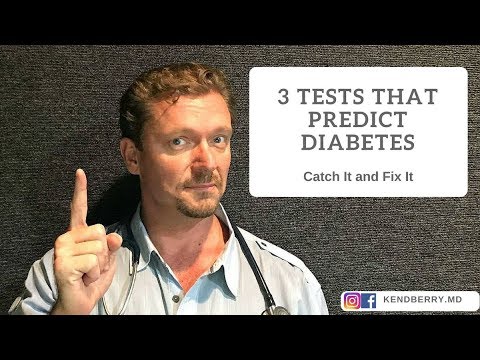 0:06:01
0:06:01
 0:00:08
0:00:08
 0:00:16
0:00:16
 0:20:33
0:20:33
 0:00:30
0:00:30
 0:03:23
0:03:23
 0:01:00
0:01:00
 0:00:32
0:00:32
 0:03:36
0:03:36
 1:46:07
1:46:07
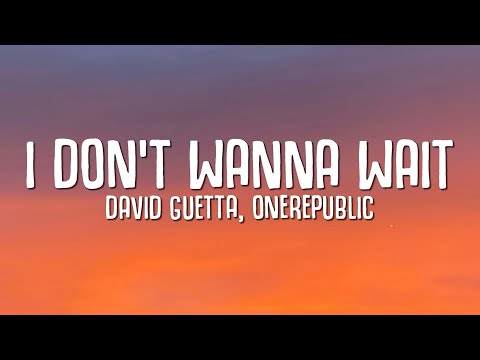 0:02:31
0:02:31
 0:00:27
0:00:27
 0:00:21
0:00:21
 0:00:09
0:00:09
 0:00:16
0:00:16
 0:00:59
0:00:59
 0:03:46
0:03:46
 0:09:37
0:09:37