filmov
tv
Find Windows 11 Versions using SCCM | SQL Query | CMPivot Query

Показать описание
In this video I will show you 2 methods to Find Windows 11 versions in SCCM or Configuration Manager.
Method 1 - We will run a #SQL Query that lists all the #Windows11 versions based on the build numbers.
Method 2 - We will use the #SCCM CMPivot query to find all Windows 11 versions.
In SCCM, using the SQL query, you can find Windows 11 version number and build number. Once you do that, you can also create a Windows 11 device collection based on either builds or edition.
Before you run the SQL query, ensure you have installed Configuration Manager client agents on Windows 11 computers. The build number of Windows 11 21H2 is 22000.
Method 1 - We will run a #SQL Query that lists all the #Windows11 versions based on the build numbers.
Method 2 - We will use the #SCCM CMPivot query to find all Windows 11 versions.
In SCCM, using the SQL query, you can find Windows 11 version number and build number. Once you do that, you can also create a Windows 11 device collection based on either builds or edition.
Before you run the SQL query, ensure you have installed Configuration Manager client agents on Windows 11 computers. The build number of Windows 11 21H2 is 22000.
What Windows Version Do I Have?
How to Check if your PC is Compatible with Windows 11
How To Use Windows 11! (Complete Beginners Guide)
Windows 11 Home vs Pro: what's the difference & should you upgrade?
Windows 10 vs 11 | Features & Changes
How to Check If You Have an SSD or HDD on Windows 11
How to find Computer Specs on Windows 11
How to Upgrade Windows 10 to Windows 11 For Free (Official)
Fix Update KB5044384/KB5045934 Not Installing On Windows 11 (Version 24H2)
Windows 10 vs 11 | Speed Test
How to check the RAM type DDR3 or DDR4 in Windows 11
Get Windows 11! How to Download & Install + Compatibility Check #shorts
✔️ Windows 11 - Install Apps or Software from Anywhere - Install Apps Not From the Microsoft Store...
How To Manually Install or Fix Windows Updates
Windows 10 Version 32-bit or 64-bit? How to Check
Every Windows Version Ever!
How To Find Windows 11 Product Key
How to always see the old right-click menu in Windows 11
How to Install Windows 11 on your NEW PC! (And how to activate it)
How to Upgrade Windows 11 HOME to Windows 11 PRO?
How To Find Your External Hard Drive In Windows 11
Windows 11 Now WILL Support Old CPUs (With a Catch)
How to switch between the multiple Java versions(JDK) in windows 10 | Switch between java 8,11,15,17
How to Fix Windows 11 Update Error [ Easy & Best Solution ]
Комментарии
 0:00:48
0:00:48
 0:03:22
0:03:22
 0:19:23
0:19:23
 0:07:35
0:07:35
 0:14:32
0:14:32
 0:04:31
0:04:31
 0:02:11
0:02:11
 0:05:50
0:05:50
 0:08:51
0:08:51
 0:08:46
0:08:46
 0:04:23
0:04:23
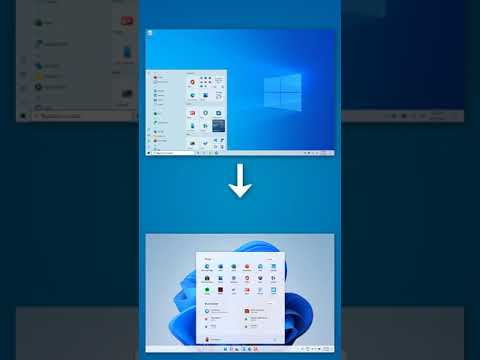 0:01:00
0:01:00
 0:00:46
0:00:46
 0:04:31
0:04:31
 0:00:32
0:00:32
 0:07:36
0:07:36
 0:02:14
0:02:14
 0:01:27
0:01:27
 0:06:53
0:06:53
 0:03:15
0:03:15
 0:02:04
0:02:04
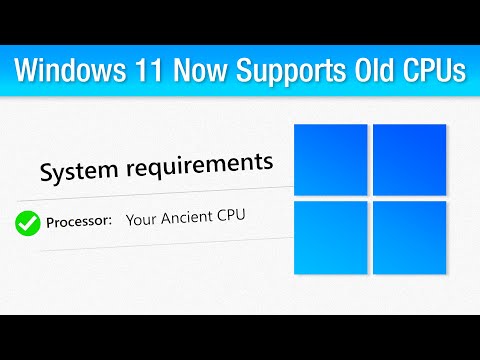 0:07:10
0:07:10
 0:02:19
0:02:19
 0:02:49
0:02:49