filmov
tv
TOP 10 PowerPoint Animations 🔥Tips & Tricks🔥

Показать описание
💛 Peace for Everyone in Every Country
✅ BEST PowerPoint Templates Recommended by One Skill:
Hello Ladies & Gentlemen, in today's video I will show how you can create TOP 10 PowerPoint Animations and make your presentations super awesome. First we will start with simple click animations, after that we will add bounce end and make animations more dynamic. Next you will learn how to create delayed animations that will help you animate your illustrations and after that you will learn how you can use the auto reverse option to make your animation loop continuously. After that you will learn everything you need to know about animations triggers, they will help you create clickable maps. Next we will dive into the world of Morph transition, which is a super powerful slide transition and does all of the animation for you. After that we will have some fun with custom motion paths, gif and video animations, masked animations and finally 3D model animations. In this tutorial I am on Windows and using PowerPoint Microsoft 365. Let's Go!
⏰ Jump to Any Part of the Video:
00:00 - Intro
00:48 - 1. Click Animations
02:38 - 2. Bounce Animations
04:10 - 3. Delayed Animations
06:19 - 4. Auto Reverse Animations
07:43 - 5. Animation Triggers
09:43 - 6. Morph Transition Animations
11:48 - 7. Motion Path + Draw Replay Animations
16:26 - 8. GIF & Video Animation
20:35 - 9. Masked Animations
24:04 - 10. 3D Model Animations
❤️ More PowerPoint Animation Examples :
––––––––––––––––––––––––––
💎 Join One Skill channel to get access to perks:
Resources:
––––––––––––––––––––––––––––––
Music:
––––––––––––––––––––––––––––––
Creative Commons - Attribution 3.0 Unported- CC BY 3.0 ►
✅ WATCH More PPT Tutorials:
#powerpoint #microsoftpowerpoint #powerpointtemplate
Комментарии
 0:27:19
0:27:19
 0:11:17
0:11:17
 0:41:45
0:41:45
 0:18:03
0:18:03
 0:12:08
0:12:08
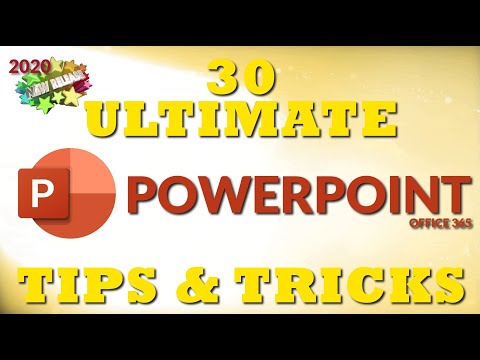 0:33:22
0:33:22
 0:16:26
0:16:26
 0:24:18
0:24:18
 0:23:48
0:23:48
 0:00:14
0:00:14
 0:18:05
0:18:05
 0:10:29
0:10:29
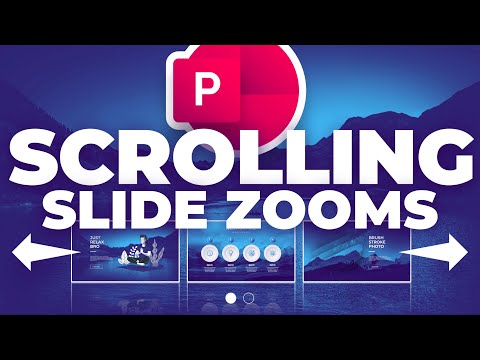 0:11:18
0:11:18
 0:37:43
0:37:43
 0:44:18
0:44:18
 0:03:48
0:03:48
 0:11:58
0:11:58
 0:12:40
0:12:40
 0:06:17
0:06:17
 0:07:35
0:07:35
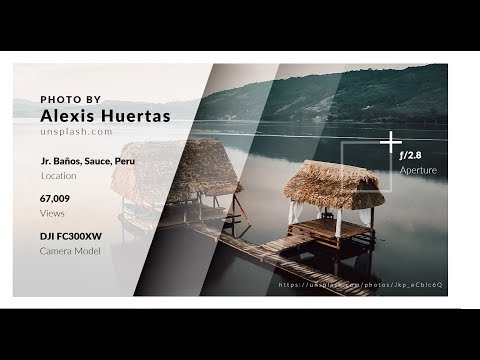 0:15:11
0:15:11
 0:08:02
0:08:02
 0:06:30
0:06:30
 0:07:29
0:07:29