filmov
tv
PowerPoint Slide Zoom Tutorial 🔥Free Template🔥
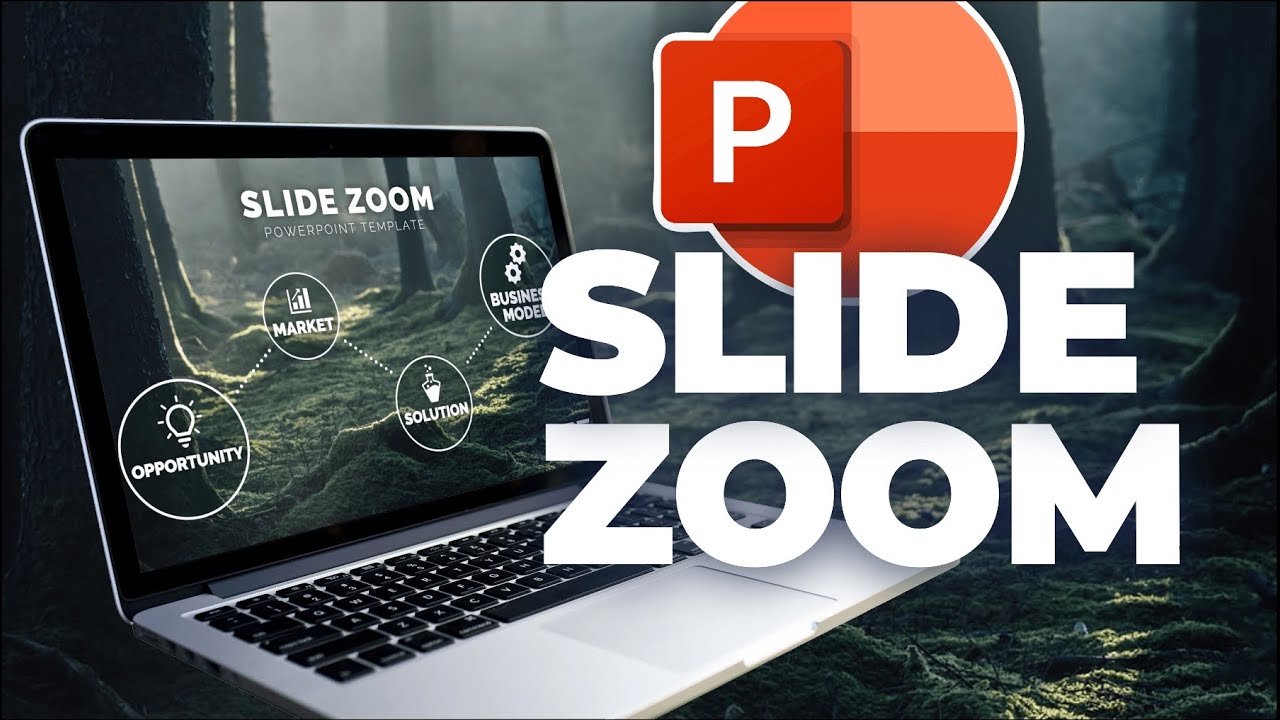
Показать описание
After watching this video you will know how to create a Prezi Style Slide Zoom Presentation in PowerPoint. In this step by step tutorial you will learn how to insert Section Zooms, Morph Transitions and Awesome Shape Animations. Let's go :)
✅ BEST PowerPoint Templates Recommended by One Skill:
00:00 Intro
00:34 Adding a Photo Background
01:15 Adding a Slide Section
03:00 Insrting Icons
03:31 Designing a Slide
05:50 Morph Transition
06:19 Adding Animation to Shapes
08:08 Adding Animation Delays
08:37 Inserting Section Zoom
09:28 Easy Peasy Lemon Squeezy 🍋
10:10 Creating Animated Rectangles
13:53 Animating Slide Background
15:05 How To Create Animated Bubbles
17:45 Creating Spinning Gear Animation
22:20 Adding Dashed Lines to Section Zooms
23:35 How to Download Tutorial Slides for Free
Photos:
🎧Music:
Creative Commons — Attribution 3.0 Unported— CC BY 3.0 ►
✅ WATCH More PPT Tutorials:
#powerpoint #microsoftpowerpoint #powerpointtemplate
PowerPoint Slide Zoom Tutorial 🔥Free Template🔥
PowerPoint Slide Zoom Tutorial
PowerPoint Slide Zoom Tutorial 🔥3D 🔥
PowerPoint Scrolling Slide Zooms 🔥FREE Slides 🔥
Creative Slide Zoom Idea in PowerPoint [ FREE TEMPLATE ]
How to Create 🔥Prezi Presentation in PowerPoint🔥
Zoom in/out animation in PowerPoint | Download
PowerPoint Slide Zoom Tutorial 🔥Pitch Deck 🔥
HSN | Electronic Connection featuring HP 09.08.2024 - 01 PM
EASIEST JAW-DROPPING and CREATIVE PowerPoint Presentation with a Zoom Effect and MORPH Transition! 😊...
Animated PowerPoint Slide Tutorial 2023
INCREDIBLE PowerPoint Slide Zoom Presentation ✅ Free Download
How to make Slide Zoom Animation in Microsoft PowerPoint
Use PowerPoint Slide ZOOM the Right Way Creating Prezi-Like Presentations
STUNNING Animated Title Slide 👀 3 min PowerPoint Tutorial
PowerPoint’s Slide Zoom in 30 sec 😱 #powerpoint #powerpointdesign #powerpointanimation #ppt
PowerPoint 2019 Slide Zoom Navigation
Dynamic AGENDA slides in PowerPoint 😍 #presentation
Zoom in /Out Animation In PowerPoint - Best PPT Presentation
PowerPoint presentation transformation
This is crazy easy! #powerpoint #transformation #presentation
How to Make Zooming Guide Map in PowerPoint - SLIDE ZOOM
Level up your PowerPoint Presentation flow with Slide Zoom
Tutorial Slide Zoom di PowerPoint
Комментарии
 0:24:18
0:24:18
 0:14:43
0:14:43
 0:17:12
0:17:12
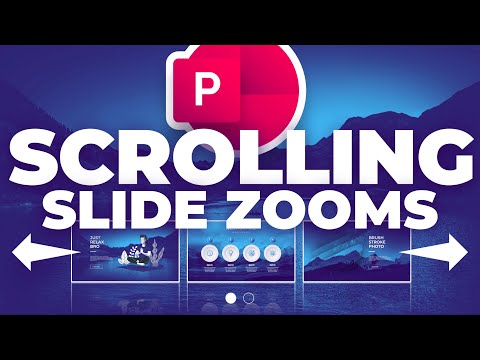 0:11:18
0:11:18
 0:08:06
0:08:06
 0:15:49
0:15:49
 0:08:25
0:08:25
 0:17:56
0:17:56
 1:00:00
1:00:00
 0:08:18
0:08:18
 0:04:54
0:04:54
 0:20:19
0:20:19
 0:17:49
0:17:49
 0:11:59
0:11:59
 0:03:40
0:03:40
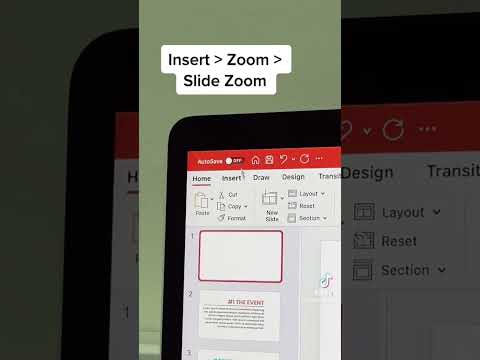 0:00:35
0:00:35
 0:03:01
0:03:01
 0:00:55
0:00:55
 0:12:45
0:12:45
 0:00:20
0:00:20
 0:00:31
0:00:31
 0:12:27
0:12:27
 0:08:02
0:08:02
 0:07:05
0:07:05