filmov
tv
PowerPoint Scrolling Slide Zooms 🔥FREE Slides 🔥

Показать описание
Hello Ladies & Gentlemen in today's video we will combine two of the most exciting PowerPoint Office 365 features - Morph transition and Slide Zoom - and create this awesome scrolling slide zoom navigation. As you can see we can scroll through the slide zoom, zoom into any of them, come back and continue scrolling. So let me show you how you can create this step by step, let's go. By the way in this tutorial I am on Windows and using PowerPoint Microsoft 365.
✅ BEST PowerPoint Templates Recommended by One Skill:
⏰Jump to Any Part of the Video:
00:00 - Intro
00:33 - Thanks to iSpring Solutions
02:01 - Duotone Photos
02:27 - Inserting Slide Zooms
04:44 - Adding Navigation Arrows
05:38 - Inserting Click Actions
08:11 - Adding Navigation Circles
10:21 - Final Result
💎Join One Skill channel to get access to perks:
🎧Music:
Creative Commons - Attribution 3.0 Unported- CC BY 3.0 ►
🎦Duotone Photo Credits (my colors 3fc7ff and 2c0058)
🎦Illustration Credits:
🎦Screen Recorder & Video Editor - Camtasia
✅ WATCH More PPT Tutorials:
This video was sponsored by iSpring Solutions.
#powerpoint #microsoftpowerpoint #powerpointtemplate
Комментарии
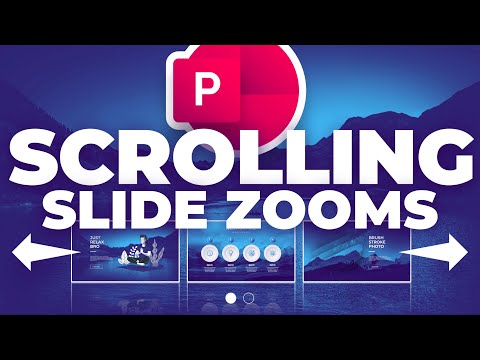 0:11:18
0:11:18
 0:24:18
0:24:18
 0:18:30
0:18:30
 0:08:06
0:08:06
 0:04:42
0:04:42
 0:08:25
0:08:25
 0:12:22
0:12:22
 0:10:12
0:10:12
 1:00:00
1:00:00
 0:20:19
0:20:19
 0:04:17
0:04:17
 0:00:46
0:00:46
 0:07:12
0:07:12
 0:04:38
0:04:38
 0:12:14
0:12:14
 0:00:20
0:00:20
 0:00:55
0:00:55
 0:01:43
0:01:43
 0:11:29
0:11:29
 0:12:06
0:12:06
 0:09:12
0:09:12
 0:15:49
0:15:49
 0:00:24
0:00:24
 0:09:56
0:09:56