filmov
tv
SharePoint Security Best Practices using Conditional Access, Cloud Apps, Authentication Context

Показать описание
I`m always getting asked what are the most popular SharePoint Security Best Practices that you can consider that we can apply to our SharePoint sites for increased security controls and compliance once we have created our sites.
This video covers some best practices ranging from controlling user access, defining sensitivity labels, conditional access policies to apply to individual SharePoint sites using authentication contexts, lockdown using Microsoft Defender for Cloud Apps to prevent copy, download and printing of SharePoint content, policies to prevent unmanaged device access, web only access, mfa for internal and external users and lots more.
👌 Contents of this video 👌
00:08 Intro
01:22 Control access to SharePoint sites with Authentication Context
02:23 Define sensitivity labels using Microsoft Information Protection (MIP)
03:16 Apply an authentication context to a site using PowerShell
03:49 Create CA policy to use SharePoint Authentication Context
04:58 Connect SharePoint Conditional Access App in Cloud Apps
05:31 Defender for Cloud Apps block downloads sensitivity labels
06:30 Demo block downloads policy
07:07 Cloud Apps DLP policy to block cut, paste and print
08:56 Block Unmanaged Devices from SharePoint and OneDrive
10:05 Conditional Access Policy for Internal and External Users MFA
11:21 Block a Users SharePoint Access Using Conditional Access Policy
11:47 SharePoint and OneDrive External Sharing Configuration
12:27 SharePoint access control using web only access
15:52 Demo web only access
16:45 More SharePoint access control settings
👌 Check out my Social Media pages 👌
💡 Twitter(X)
💡 Subscribe here, new videos posted weekly
👌Documents referenced in this video 👌
💡Assign sensitivity labels to Microsoft 365 groups in Microsoft Entra ID
💡Apply an authentication context to a site using PowerShell
#sharepoint
#sharepointonline
#defender
#cloud
This video covers some best practices ranging from controlling user access, defining sensitivity labels, conditional access policies to apply to individual SharePoint sites using authentication contexts, lockdown using Microsoft Defender for Cloud Apps to prevent copy, download and printing of SharePoint content, policies to prevent unmanaged device access, web only access, mfa for internal and external users and lots more.
👌 Contents of this video 👌
00:08 Intro
01:22 Control access to SharePoint sites with Authentication Context
02:23 Define sensitivity labels using Microsoft Information Protection (MIP)
03:16 Apply an authentication context to a site using PowerShell
03:49 Create CA policy to use SharePoint Authentication Context
04:58 Connect SharePoint Conditional Access App in Cloud Apps
05:31 Defender for Cloud Apps block downloads sensitivity labels
06:30 Demo block downloads policy
07:07 Cloud Apps DLP policy to block cut, paste and print
08:56 Block Unmanaged Devices from SharePoint and OneDrive
10:05 Conditional Access Policy for Internal and External Users MFA
11:21 Block a Users SharePoint Access Using Conditional Access Policy
11:47 SharePoint and OneDrive External Sharing Configuration
12:27 SharePoint access control using web only access
15:52 Demo web only access
16:45 More SharePoint access control settings
👌 Check out my Social Media pages 👌
💡 Twitter(X)
💡 Subscribe here, new videos posted weekly
👌Documents referenced in this video 👌
💡Assign sensitivity labels to Microsoft 365 groups in Microsoft Entra ID
💡Apply an authentication context to a site using PowerShell
#sharepoint
#sharepointonline
#defender
#cloud
Комментарии
 0:17:30
0:17:30
 0:03:05
0:03:05
 0:58:40
0:58:40
 0:09:40
0:09:40
 0:06:21
0:06:21
 0:02:35
0:02:35
 0:04:52
0:04:52
 1:00:06
1:00:06
 0:22:09
0:22:09
 0:22:35
0:22:35
 0:57:52
0:57:52
 0:01:45
0:01:45
 0:33:49
0:33:49
 0:10:27
0:10:27
 0:05:42
0:05:42
 0:04:42
0:04:42
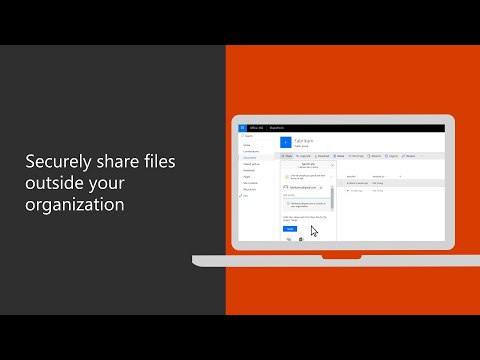 0:01:54
0:01:54
 0:13:55
0:13:55
 0:20:22
0:20:22
 0:20:29
0:20:29
 0:33:21
0:33:21
 0:04:39
0:04:39
 0:30:25
0:30:25
 0:01:41
0:01:41