filmov
tv
Lock Down Your Microsoft 365: Your Essential Security Policies

Показать описание
How do you secure your Microsoft 365? Here are 13 essential security policies for Microsoft 365 security, including conditional access policies.
🆓 FREE Facebook Group
From security to productivity apps to getting the best value from your Microsoft 365 investment, join our Microsoft 365 Mastery Group
🆓 FREE Microsoft 365 Guide
Our FREE Guide - Discover 5 things in Microsoft 365 that will save your business time and money….. and one feature that increases your Cyber Security by 99.9%
💻 Want to Work Together?
😁 Follow on Socials
TikTok @bearded365guy
Instagram @bearded365guy
Chapters
00:00 Introduction
01:08 Turn Off Security Defaults
03:07 Conditional Access MFA
04:54 Conditional Access Approved Countries
09:25 Block Unapproved Device Types
10:57 Disable Persistant Browser Sessions
12:05 App Protection Policies
13:54 Block Legacy Authentication
15:16 Require MFA for Entra Join
16:16 Disable SMS MFA
18:27 Enable App Consent Workflow
20:29 Default SharePoint Sharing Settings
🆓 FREE Facebook Group
From security to productivity apps to getting the best value from your Microsoft 365 investment, join our Microsoft 365 Mastery Group
🆓 FREE Microsoft 365 Guide
Our FREE Guide - Discover 5 things in Microsoft 365 that will save your business time and money….. and one feature that increases your Cyber Security by 99.9%
💻 Want to Work Together?
😁 Follow on Socials
TikTok @bearded365guy
Instagram @bearded365guy
Chapters
00:00 Introduction
01:08 Turn Off Security Defaults
03:07 Conditional Access MFA
04:54 Conditional Access Approved Countries
09:25 Block Unapproved Device Types
10:57 Disable Persistant Browser Sessions
12:05 App Protection Policies
13:54 Block Legacy Authentication
15:16 Require MFA for Entra Join
16:16 Disable SMS MFA
18:27 Enable App Consent Workflow
20:29 Default SharePoint Sharing Settings
Комментарии
 0:22:09
0:22:09
 0:20:50
0:20:50
 0:09:19
0:09:19
 0:15:24
0:15:24
 0:08:34
0:08:34
 0:38:09
0:38:09
 0:06:40
0:06:40
 0:01:52
0:01:52
 0:02:40
0:02:40
 0:05:29
0:05:29
 0:06:23
0:06:23
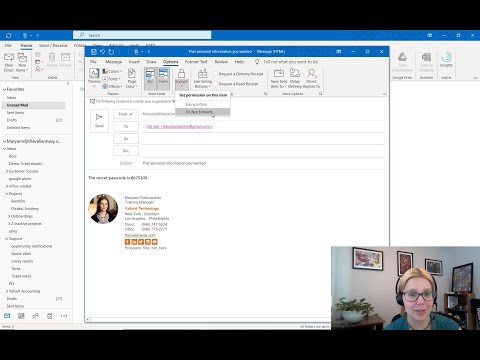 0:01:57
0:01:57
 0:02:37
0:02:37
 0:15:02
0:15:02
 0:00:51
0:00:51
 0:04:15
0:04:15
 0:04:27
0:04:27
 0:17:18
0:17:18
 0:01:04
0:01:04
 0:03:09
0:03:09
 0:14:10
0:14:10
 0:01:19
0:01:19
 0:01:39
0:01:39
 1:38:53
1:38:53