filmov
tv
Excel Sales Dashboard: Analyze and Visualize Data Like a Pro | Part 03

Показать описание
Open the PDF to look at the Task instructions or requirements for Dashboard 2 before you start creating.
In this video, we'll guide you through the process of analyzing and visualizing your sales data with professional-level dashboards using Microsoft Excel. Whether you're a beginner or an experienced user, this step-by-step guide will help you unlock the full potential of Excel to track sales performance, identify key trends, and make data-driven decisions.
Need help with your data? Send WhatsApp message to +234 810 6090 365
You'll learn how to:
- Import and clean your sales data for accurate analysis.
- Create dynamic charts and graphs that update automatically.
- Use Excel formulas and functions to calculate essential metrics.
- Design a user-friendly dashboard layout that showcases your data effectively.
- Customize your dashboard with interactive features like slicers and drop-downs.
By the end of this video, you'll have the skills to build an Excel Sales Dashboard that not only looks great but also provides valuable insights into your business performance.
Don't forget to like, share, and subscribe for more Excel tips and tutorials!
00:00 - Intro
02:18 - Data Transformation
28: 47 - Formatting the Dashboard Background
38:50 - Creating our first Pivot Table
52:17 - Getting some Icons for our KPIs
55:07 - Profitability Analysis
1:00:57 - Revenue by Age-Group chart with special highlights
In this video, we'll guide you through the process of analyzing and visualizing your sales data with professional-level dashboards using Microsoft Excel. Whether you're a beginner or an experienced user, this step-by-step guide will help you unlock the full potential of Excel to track sales performance, identify key trends, and make data-driven decisions.
Need help with your data? Send WhatsApp message to +234 810 6090 365
You'll learn how to:
- Import and clean your sales data for accurate analysis.
- Create dynamic charts and graphs that update automatically.
- Use Excel formulas and functions to calculate essential metrics.
- Design a user-friendly dashboard layout that showcases your data effectively.
- Customize your dashboard with interactive features like slicers and drop-downs.
By the end of this video, you'll have the skills to build an Excel Sales Dashboard that not only looks great but also provides valuable insights into your business performance.
Don't forget to like, share, and subscribe for more Excel tips and tutorials!
00:00 - Intro
02:18 - Data Transformation
28: 47 - Formatting the Dashboard Background
38:50 - Creating our first Pivot Table
52:17 - Getting some Icons for our KPIs
55:07 - Profitability Analysis
1:00:57 - Revenue by Age-Group chart with special highlights
Комментарии
 0:09:12
0:09:12
 0:44:50
0:44:50
 0:46:05
0:46:05
 0:43:53
0:43:53
 0:41:28
0:41:28
 0:55:38
0:55:38
 0:19:21
0:19:21
 0:24:30
0:24:30
 0:13:19
0:13:19
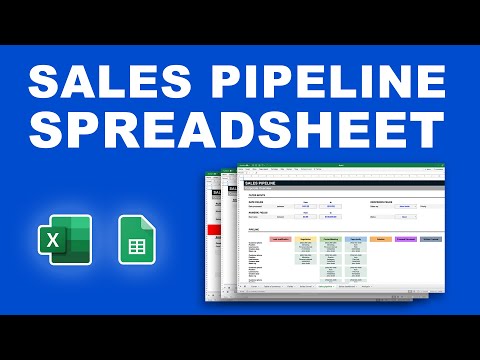 0:06:30
0:06:30
 1:32:15
1:32:15
 0:40:32
0:40:32
 0:34:38
0:34:38
 0:10:18
0:10:18
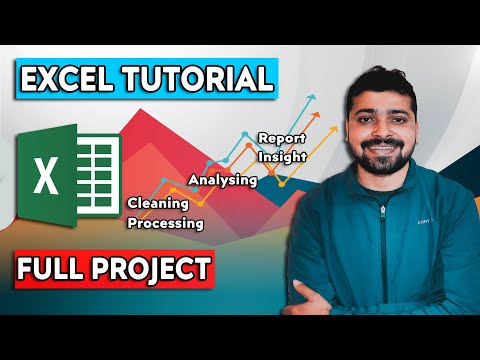 0:37:16
0:37:16
 0:09:03
0:09:03
 0:15:01
0:15:01
 0:18:56
0:18:56
 0:13:20
0:13:20
 0:20:55
0:20:55
 0:22:23
0:22:23
 0:19:41
0:19:41
 0:24:08
0:24:08
 0:35:28
0:35:28