filmov
tv
This ONE REGISTRY SETTING Will Instantly Improve Performance

Показать описание
This video will give you a full explanation of how this one setting can improve your performance and lower your latency. Win32 priority separation is a feature in Windows operating systems that allows for the separation of system and user priorities for running processes. This feature can be used to assign a higher priority to certain programs or processes, such as YouTube and games, which can improve their performance and reduce lag or buffering issues.
📁 Win32 Priority Separation Pack Link:
📥 CapFramX Link:
🚫 IT IS RECOMMENDED TO WATCH THE VIDEO IN IT'S ENTIRETY AND NOT SKIP ANY PART 🚫
Timestamps 🕛
00:00 - Intro (Full Explanation)
01:14 - Win32 Priority Separation Pack (Full Explanation)
03:07 - How Do We TEST Hex Values?
04:54 - How Do We Compare These Values
05:17 - Other Values
05:30 - My Best Value BENCHMARK (Valorant 1080p)
06:12 - Outro (Checkout My Other Videos)
☕ BUY ME A COFFEE IF YOU LIKE ☕
IF THIS VIDEO HELPED YOU ✅
------------------------------------------------------------
🔔 For the Latest Updates! SUBSCRIBE and Hit the BELL ICON.
👍 Enjoyed the Video? Please Leave a LIKE and SHARE.
💬 Feel Free to Share your Experience/Thoughts in the COMMENT SECTION.
PLAYLISTS TO WATCH 🔗
------------------------------------------------------------
• Game Launchers Optimizations (Peak Performance)
• Games Optimizations (Separate Guides)
• Other Windows Tutorials (Not Performance)
• Windows Performance Boost (Desktop & Laptop)
DISCLAIMER ⚠️
The content on the OGTech channel is based on the (Personal Experiences) and opinions. I cannot guarantee that following guides shared on this channel will result in improved performance or an enhanced gaming experience for (Every User). The optimization techniques shared are general in nature and may not work for (All Games) or Computer Systems.
Please Note that game companies (Frequently Release New Updates) that may impact the performance of the game, and it is your responsibility to stay informed about these changes.
Additionally, OGTech does not take any responsibility for any modifications that are not mentioned. It is important to always create a (Restore Point) before making changes to your device's.
#boostfps #improveperformance #inputlag #windows10 #windows11
📁 Win32 Priority Separation Pack Link:
📥 CapFramX Link:
🚫 IT IS RECOMMENDED TO WATCH THE VIDEO IN IT'S ENTIRETY AND NOT SKIP ANY PART 🚫
Timestamps 🕛
00:00 - Intro (Full Explanation)
01:14 - Win32 Priority Separation Pack (Full Explanation)
03:07 - How Do We TEST Hex Values?
04:54 - How Do We Compare These Values
05:17 - Other Values
05:30 - My Best Value BENCHMARK (Valorant 1080p)
06:12 - Outro (Checkout My Other Videos)
☕ BUY ME A COFFEE IF YOU LIKE ☕
IF THIS VIDEO HELPED YOU ✅
------------------------------------------------------------
🔔 For the Latest Updates! SUBSCRIBE and Hit the BELL ICON.
👍 Enjoyed the Video? Please Leave a LIKE and SHARE.
💬 Feel Free to Share your Experience/Thoughts in the COMMENT SECTION.
PLAYLISTS TO WATCH 🔗
------------------------------------------------------------
• Game Launchers Optimizations (Peak Performance)
• Games Optimizations (Separate Guides)
• Other Windows Tutorials (Not Performance)
• Windows Performance Boost (Desktop & Laptop)
DISCLAIMER ⚠️
The content on the OGTech channel is based on the (Personal Experiences) and opinions. I cannot guarantee that following guides shared on this channel will result in improved performance or an enhanced gaming experience for (Every User). The optimization techniques shared are general in nature and may not work for (All Games) or Computer Systems.
Please Note that game companies (Frequently Release New Updates) that may impact the performance of the game, and it is your responsibility to stay informed about these changes.
Additionally, OGTech does not take any responsibility for any modifications that are not mentioned. It is important to always create a (Restore Point) before making changes to your device's.
#boostfps #improveperformance #inputlag #windows10 #windows11
Комментарии
 0:06:28
0:06:28
 0:10:35
0:10:35
 0:00:45
0:00:45
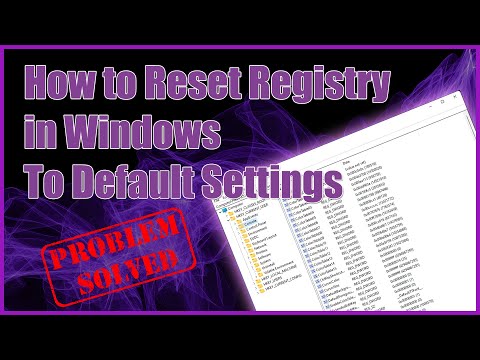 0:09:38
0:09:38
 0:04:09
0:04:09
 0:09:01
0:09:01
 0:05:51
0:05:51
 0:02:55
0:02:55
 0:09:31
0:09:31
 0:23:45
0:23:45
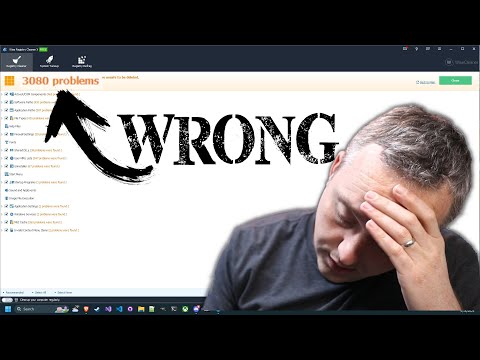 0:06:01
0:06:01
 0:06:46
0:06:46
 0:05:43
0:05:43
 0:00:47
0:00:47
 0:06:21
0:06:21
 0:05:45
0:05:45
 0:02:21
0:02:21
 0:07:59
0:07:59
 0:01:55
0:01:55
 0:11:22
0:11:22
 0:05:40
0:05:40
 0:23:29
0:23:29
 0:05:43
0:05:43
 0:02:37
0:02:37