filmov
tv
How to Turn Off YouTube Comments as a Viewer [2024]

Показать описание
Tired of endless comments interrupting your YouTube viewing experience? Learn how to turn off YouTube comments and create a focused environment for enjoying your favorite videos. No in-built YouTube feature? No problem. We've got a simple solution for you.
👉 Steps to Disable Comments:
- Open Chrome Web Store and search for 'Unhook'.
- Click 'Add to Chrome' followed by 'Add Extension'.
- Refresh your YouTube page to disable comments.
🔗 For more tips on optimizing your YouTube experience, don't forget to Subscribe and hit the Bell icon.
👇
Join our community for more tech hacks and solutions!
#Trackingsuccess #youtubehacks #DisableyoutubeComments
Remember to keep your Chrome extensions up-to-date for the best performance!
👉 Steps to Disable Comments:
- Open Chrome Web Store and search for 'Unhook'.
- Click 'Add to Chrome' followed by 'Add Extension'.
- Refresh your YouTube page to disable comments.
🔗 For more tips on optimizing your YouTube experience, don't forget to Subscribe and hit the Bell icon.
👇
Join our community for more tech hacks and solutions!
#Trackingsuccess #youtubehacks #DisableyoutubeComments
Remember to keep your Chrome extensions up-to-date for the best performance!
How to Turn Off Shorts on YouTube disable YouTube Shorts
How To Turn Off Shorts on YouTube | Disable YouTube Shorts
How To Disable YouTube Homepage
How To Turn Off Ads On Your YouTube Channel and Videos - Tutorial
YouTube Tips: TURN OFF YouTube Shorts!
How to Turn Off Autoplay on YouTube (2021)
How to Turn OFF Auto Dubbing on YouTube Videos
How To Remove YouTube Shorts
How to Turn Off Wi-Fi on Android Devices
How to Turn OFF Shorts on YouTube | Disable YouTube Shorts
How To Turn Off Autoplay on YouTube [Desktop and Mobile]
How to turn off incognito mode in youtube | Youtube me incognito mode off kaise kare #shorts
YouTube Dark Mode Off Kaise Kare | youtube dark mode kaise hataye #shorts
How to Turn Off Dark Mode in YouTube Android & iPhone (Quick & Simple)
How To Turn Off Subtitles / Closed Captions On YouTube
How To: Turn Off Auto Play Video in YouTube Home Page [While Scrolling]
#shorts📱Turn Off Auto Play Video On Youtube Home Page | Turn Off Autoplay Thumbnail Preview Youtube...
How to Turn Off Autoplay on YouTube on iPhone, iPad or Android
How To Reset Youtube Recommendations On/Off Kaise Kare #shorts #youtubeshorts #mobile
How to Disable YouTube Automatic Dubbing - Turn Off Auto Dub on My YouTube Channel
we feel seen @TheLandofBoggs
How to Turn Off YouTube Restricted Mode on Android/iOS
How To Turn Off Restricted Mode On YouTube - Mobile & PC
Turn off the Tap | Save the Water | Save the Environment | Pinkfong Songs for Children
Комментарии
 0:00:40
0:00:40
 0:01:48
0:01:48
 0:00:47
0:00:47
 0:01:45
0:01:45
 0:00:25
0:00:25
 0:00:59
0:00:59
 0:01:40
0:01:40
 0:02:52
0:02:52
 0:00:59
0:00:59
 0:01:35
0:01:35
 0:01:07
0:01:07
 0:00:15
0:00:15
 0:00:31
0:00:31
 0:00:46
0:00:46
 0:02:01
0:02:01
 0:02:33
0:02:33
 0:00:44
0:00:44
 0:01:34
0:01:34
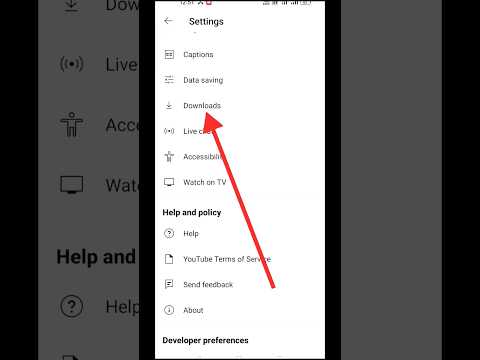 0:00:29
0:00:29
 0:01:35
0:01:35
 0:00:18
0:00:18
 0:01:19
0:01:19
 0:02:31
0:02:31
 0:02:24
0:02:24