filmov
tv
How to add code to a Squarespace website // Squarespace Code Block Tutorial

Показать описание
You can use a Squarespace code block to add HTML, Javascript, and CSS to an individual page on your Squarespace site.
Code blocks are a great way to add custom elements to your Squarespace site. You can use them to display code snippets, embed interactive features, or add special styling.
Two important things to know:
- To run a Javascript code, you need to be subscribed to a business or commerce plan; this feature is not supported for Squarespace sites on a personal plan.
How to add a code block to Squarespace
1. Click the add block option on a page section, or the plus sign inside classic editor.*
2. Select the code option form the list of content blocks.
3. Double click on the block to edit the content, or select the pencil icon.
4. Remove the placeholder text taht says Hello, World! and add your own code here.
5. Toggle on display source code if you want the code to be visible to your site visitors.
- - -
The term "Squarespace" is a trademark of Squarespace, Inc. This video was not approved or endorsed by Squarespace, Inc. I just really love their platform ♥
How to add code to your repository | GitHub beginner tutorial
How to Add Code Snippets in WordPress (2024) - Quick Guide
How To Add HTML Code In WordPress (Quick & Simple)
How to Easily Add Custom Code in WordPress
How to Add Code to Head Tag in WordPress (JS, JavaScript, CSS)
How to add code to your Shopify Theme theme.liquid file
How to add code to a Squarespace website // Squarespace Code Block Tutorial
How To Add Adsense Code To Wordpress (2025) Tutorial For Beginners
How to add custom code (HTML, CSS, JavaScript) in WordPress
How to Add Code to Website Header on Specfic Pages in Wordpress | Free Wordpress Tutorial
Add Custom Code in Any Page or Post in WordPress
How To Add Code to Blogger Head Section
Add Code Snippets in Word | Microsoft Word Code Converter & Syntax Highlighter
How to Add Code to WordPress Header | Add Header Code to WordPress | Code Snippet Tutorial | WPCode
How to Add or Delete User Code on TEEHO/REVOLO Door Lock
VS Code #Shorts — Add images to Markdown with drag and drop
Add Favicon in Your website using only one line of Code 🔥 #coding
How To Add Adsense Code To Wordpress 2025 (UPDATED WAY)
How To Add A New Keypad Code To 2013 - 2019 Ford Escape - Create Driver's Door Key Pad Code
Add QR CODE Scanner to Iphone (EASY!) #shorts
✅🤓 How to ADD VBA CODE in POWERPOINT 🚀✨😱✅
Folders & files in VS Code made super fast like this!
Kwikset Smartcode 913 user code delete and add
How to Add HTML Code to Shopify (2025) Step by Step Tutorial
Комментарии
 0:05:41
0:05:41
 0:01:48
0:01:48
 0:01:19
0:01:19
 0:00:29
0:00:29
 0:02:27
0:02:27
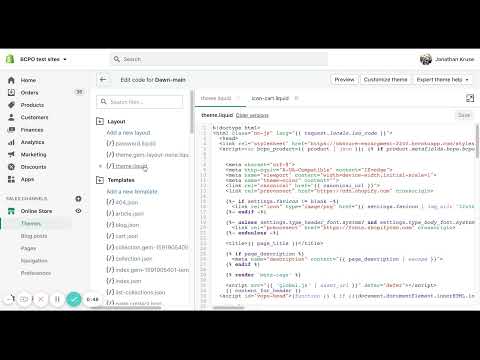 0:01:00
0:01:00
 0:01:42
0:01:42
 0:02:48
0:02:48
 0:12:35
0:12:35
 0:02:24
0:02:24
 0:04:26
0:04:26
 0:01:23
0:01:23
 0:05:44
0:05:44
 0:02:45
0:02:45
 0:01:40
0:01:40
 0:00:28
0:00:28
 0:00:12
0:00:12
 0:02:24
0:02:24
 0:01:50
0:01:50
 0:00:25
0:00:25
 0:02:02
0:02:02
 0:00:29
0:00:29
 0:01:08
0:01:08
 0:03:37
0:03:37