filmov
tv
UDK Basics Getting Started in 11 Steps Part 1/3 [Tutorial #01]
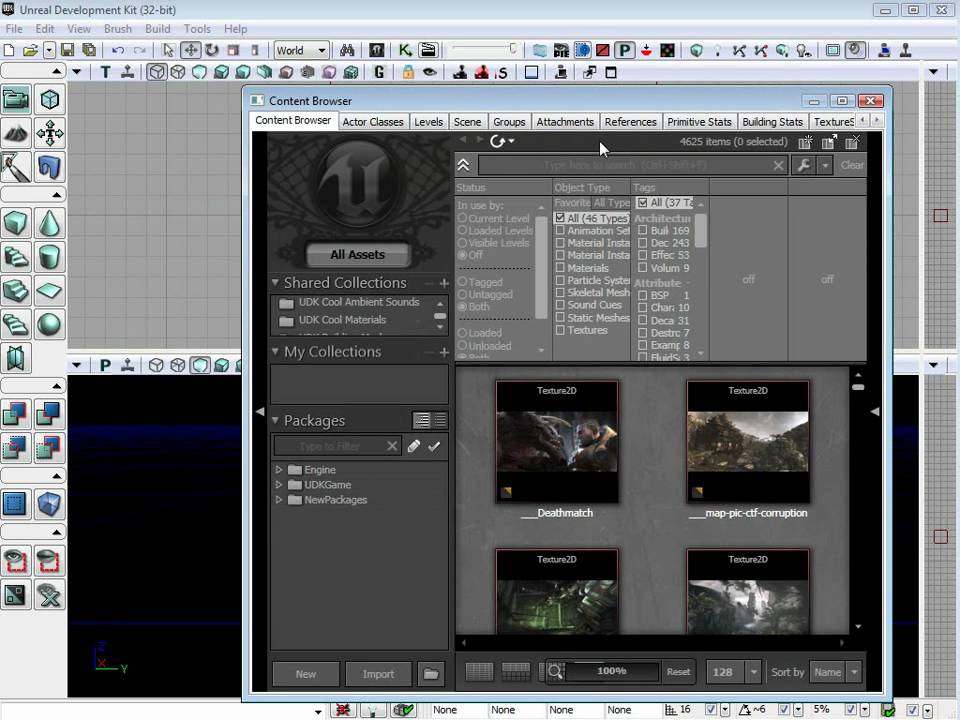
Показать описание
UDK Basics covers the most essential tools and functions you need to know to get started with UDK. You'll be able to quickly jump into UDK and begin feeling comfortable using the most commonly used functions.
In UDK Basics Part 1/3 you'll learn:
- UDK Download and Installation
- Folder Structures, Launching the Editor and Creating
- Editor Shortcuts
- Auto-Save Function
- How to Use the Content Browser
Note: Epic Games™, Unreal®, Unreal® Engine™ 3, Unreal® Development Kit™, the Unreal Technology logo and the UDK logo are trademarks or registered trademarks of Epic Games, Inc. in the United States and elsewhere.
UDK Basics - Getting Started Tutorial - Beginner Level
UDK Basics Getting Started in 11 Steps Part 1/3 [Tutorial #01]
UDK Basics Getting Started in 11 Steps Part 2/3 [Tutorial #02]
UDK Basics Getting Started in 11 Steps Part 3/3 [Tutorial #03]
Game Design 101 - UDK Basics by LuclinMCWB
UDK Beginners Basics Tutorial - Part 1 - Tools & Objects
UDK Basics 01
UDK Tutorial 1 -Basics
Getting Started with the Unreal Development Kit Part 1 - UDK Tutorial
UDK Basics Tutorial
Ace's Guide to UDK Basics: Movement and GUI
UDK: Lightmap Basics - Introduction to Lightmapping with UDK Part 1/4 [Tutorial #18]
UDK Getting started pt 1 - General Overview
UDK: 22 Steps to Getting Started w/UDK [UPDATED] w/Free Tutorial PDF Guide Download
UDK tutorial 1 - The basics
UDK Basics: Creating a basic terrain
Ace's Guide to UDK Basics: Particle System Editor
UDK Basics: User interface and Controls
Ace's Guide to UDK Basics: Terrain and Skyboxes
UDK: Material Editor Beginner Basics [Tutorial #23]
Ace's Guide to UDK: Basics Matinee GUI
UDK Machinima Tutorial with Kootra Episode 1- Getting Started
UDK Package Basics Tutorial
Ace's Guide to UDK Basics: Sound and Sound Editor
Комментарии
 0:22:04
0:22:04
 0:10:51
0:10:51
 0:08:46
0:08:46
 0:09:17
0:09:17
 0:18:50
0:18:50
 0:15:53
0:15:53
 0:19:06
0:19:06
 0:09:37
0:09:37
 0:06:07
0:06:07
 0:06:32
0:06:32
 1:00:37
1:00:37
 0:13:37
0:13:37
 0:12:22
0:12:22
 0:29:02
0:29:02
 0:08:28
0:08:28
 0:11:27
0:11:27
 0:48:48
0:48:48
 0:08:41
0:08:41
 1:22:51
1:22:51
 0:05:37
0:05:37
 0:39:14
0:39:14
 0:05:51
0:05:51
 0:06:46
0:06:46
 0:59:57
0:59:57