filmov
tv
Five Reasons I Went All-in With Dropbox

Показать описание
👍 Knowing how you use online storage will help you choose the correct provider with the correct set of features at an appropriate price.
👍 All-in with Dropbox: Five Reasons
Dropbox works on all the platforms I use: Windows, Mac, iOS, Linux, and Android.
Dropbox synchronization is robust and efficient.
Dropbox includes file history, allowing me to recover accidentally deleted or corrupted files for up to 120 days (30 days in standard plans).
Dropbox includes selective sync, meaning I don’t have to store all my Dropbox content on every one of my machines.
Dropbox, while not the cheapest alternative, is the most cost effective for me.
Chapters
0:00 Five Reasons With Dropbox
1:00 Cloud service features
4:10 1. Dropbox is everywhere I want to be.
5:00 2. Dropbox synchronization works
6:25 3. Dropbox includes 120 days of file history
8:00 4. Dropbox Professional includes selective sync
12:30 Encryption for security
More Ask Leo!
#askleo #dropbox #cloud
👍 All-in with Dropbox: Five Reasons
Dropbox works on all the platforms I use: Windows, Mac, iOS, Linux, and Android.
Dropbox synchronization is robust and efficient.
Dropbox includes file history, allowing me to recover accidentally deleted or corrupted files for up to 120 days (30 days in standard plans).
Dropbox includes selective sync, meaning I don’t have to store all my Dropbox content on every one of my machines.
Dropbox, while not the cheapest alternative, is the most cost effective for me.
Chapters
0:00 Five Reasons With Dropbox
1:00 Cloud service features
4:10 1. Dropbox is everywhere I want to be.
5:00 2. Dropbox synchronization works
6:25 3. Dropbox includes 120 days of file history
8:00 4. Dropbox Professional includes selective sync
12:30 Encryption for security
More Ask Leo!
#askleo #dropbox #cloud
Five Reasons I Went All-in With Dropbox
Five Reasons Why the Internet is Bad + Free Printable Worksheet Lesson (for ESL Teachers & Learn...
Five reasons expats are leaving Thailand in 2024. Why do westerners who retire in Thailand leave?
🤔 FIVE reasons Sainz picked Williams
Five Reasons the 2025 Volkswagen Atlas Might Just be a Three-Row Underdog!
Five Reasons the 2025 Kia K4 Might Just Have the Honda Civic *Worried!*
Five Reasons You *Might* Buy this 2025 BMW X1 Over a Mainstream CR-V or RAV4!
Five Reasons the Refreshed 2025 Hyundai Tucson is Adding More Value than EVER!
Five Reasons Why we BOUGHT the All New 2024 Hyundai Santa Fe SEL!
Five Reasons the 2025 Kia K4 Should have the Corolla AND Civic *Worried!*
Five Reasons Why You *Need* to Consider this NEW 2025 GMC Terrain Before RAV4 and CR-V!
NO TIME TO DIE - 7 Reasons What Went Wrong?
Five Reasons the NEW 2025 BMW X3 is A *NEW* Direction for the BMW Brand!
Five Reasons the 2024 Chevy Equinox EV MIGHT be a Better Choice than RAV4 or CR-V!
Reasons I regret having 3 babies in 7 months. #shorts #triplets #family
The REAL Reason it's Called Five Nights At Freddy’s #fnaf
Five Reasons Why the 2024 Honda CR-V Is the *Ultimate* Family Vehicle!
Five Reasons the 2025 Buick Envista is *Already* Buick's Best-Seller One Year Later!
Five Reasons the ALL-NEW 2025 Cadillac Escalade IQ is Worth $130,000!
Five Reasons the NEW 2025 McLaren Artura Spider Might Just be Worth it's $275k+ Price!
Five Reasons the 2025 Genesis GV80 should have the BMW X5 Worried… 😬👀
7 Sample Reasons Why You’re Leaving Your Job
Five Reasons You Might Buy the 2024 Honda Odyssey OVER the Honda Pilot!
Five Reasons the 2025 Hyundai IONIQ 5 N is *FAR* From a Boring EV!
Комментарии
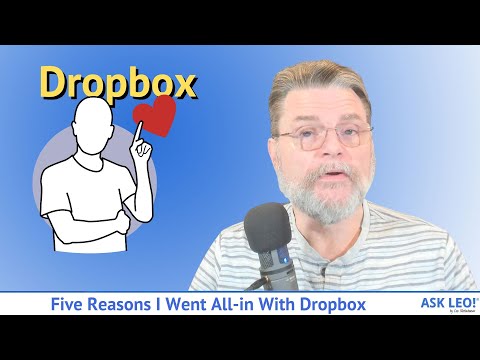 0:14:14
0:14:14
 0:04:19
0:04:19
 0:23:30
0:23:30
 0:00:57
0:00:57
 0:01:01
0:01:01
 0:01:00
0:01:00
 0:01:00
0:01:00
 0:00:59
0:00:59
 0:00:59
0:00:59
 0:00:59
0:00:59
 0:00:59
0:00:59
 0:10:15
0:10:15
 0:01:00
0:01:00
 0:01:00
0:01:00
 0:00:12
0:00:12
 0:00:34
0:00:34
 0:01:00
0:01:00
 0:00:55
0:00:55
 0:01:00
0:01:00
 0:01:00
0:01:00
 0:01:00
0:01:00
 0:00:30
0:00:30
 0:00:59
0:00:59
 0:01:00
0:01:00