filmov
tv
Merge multiple PDF files based on their name using Python (Real-World Example)

Показать описание
𝗗𝗘𝗦𝗖𝗥𝗜𝗣𝗧𝗜𝗢𝗡
▀▀▀▀▀▀▀▀▀▀▀▀▀▀▀▀▀▀▀▀▀▀▀▀▀▀
In this tutorial, you will learn how to combine pdfs by name using Python. In particular, we will be using the PyPDF2 module. This is a fast and easy way to merge pdf files without copying and pasting.
🌍 𝗟𝗜𝗡𝗞𝗦:
⭐ 𝗧𝗜𝗠𝗘𝗦𝗧𝗔𝗠𝗣𝗦:
00:00 – Introduction
00:22 – Explanation of the task
00:50 – Coding out the solution
05:43 – Outro
𝗧𝗢𝗢𝗟𝗦 𝗔𝗡𝗗 𝗥𝗘𝗦𝗢𝗨𝗥𝗖𝗘𝗦
▀▀▀▀▀▀▀▀▀▀▀▀▀▀▀▀▀▀▀▀▀▀▀▀▀▀
𝗖𝗢𝗡𝗡𝗘𝗖𝗧 𝗪𝗜𝗧𝗛 𝗠𝗘
▀▀▀▀▀▀▀▀▀▀▀▀▀▀▀▀▀▀▀▀▀▀▀▀▀▀
☕ 𝗕𝘂𝘆 𝗺𝗲 𝗮 𝗰𝗼𝗳𝗳𝗲𝗲?
If you want to support this channel, you can buy me a coffee here:
Merge multiple PDF files based on their name using Python (Real-World Example)
How To Merge PDF Files Into One (Combine) - Full Guide
How to Combine PDF Files into One | Merge PDF Files FREE
How To Combine PDF Files Into One - FREE
How to Combine Multiple PDF's into One on a Mac
How to Merge Multiple PDF Files in Excel Using Python (fast & easy)
Merge PDFS on Windows | Free Microsoft Store App - Combines PDFS into One, Without Adobe Acrobat
Merge PDF Files in Python
How to Add or Merge Multiple PDF Files inOne PDF file Step by Step Tutorial in Hindi
HOW TO MERGE PDF FILES WITH SIMILAR NAMES?
PDF VBA Automation - Merge PDF files based on file path | Combine pdf files Part - 2
How To Merge Multiple PDF Files / Combine PDF Files into One Document for FREE
PDF VBA Automation - Merge PDF files based on file list | Combine PDF files Part-1
VBA to combine multiple PDF Pages - VBA PDF Automation-7
How to merge PDF files into one | To combine PDF files on windows
How To Merge PDF Files On Your Mac
Combine PDF files in this easy step! For KDP self-publishing or creating digital files to sell.
How to Merge PDF Files into One
How to combine PDF files into one: Merge PDF files together | Adobe Acrobat
How to combine files into one PDF | 4 Solutions with PDFelement
How merge multiple PDF files / combine files into one PDF
Merge 2 Pdf Pages Into 1 Side By Side
How to Combine Files into One PDF in Adobe Acrobat
How To Combine Pdf Files Into One | Merge Multiple Pdf Files Into One Pdf File
Комментарии
 0:06:07
0:06:07
 0:02:07
0:02:07
 0:08:02
0:08:02
 0:02:48
0:02:48
 0:00:49
0:00:49
 0:07:34
0:07:34
 0:02:21
0:02:21
 0:06:30
0:06:30
 0:02:30
0:02:30
 0:02:02
0:02:02
 0:11:48
0:11:48
 0:02:01
0:02:01
 0:14:59
0:14:59
 0:07:46
0:07:46
 0:01:41
0:01:41
 0:10:55
0:10:55
 0:00:37
0:00:37
 0:02:01
0:02:01
 0:00:48
0:00:48
 0:06:24
0:06:24
 0:00:47
0:00:47
 0:01:23
0:01:23
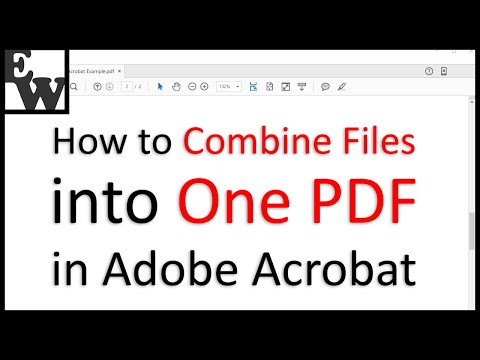 0:05:20
0:05:20
 0:04:48
0:04:48