filmov
tv
How to Merge Multiple PDF Files in Excel Using Python (fast & easy)
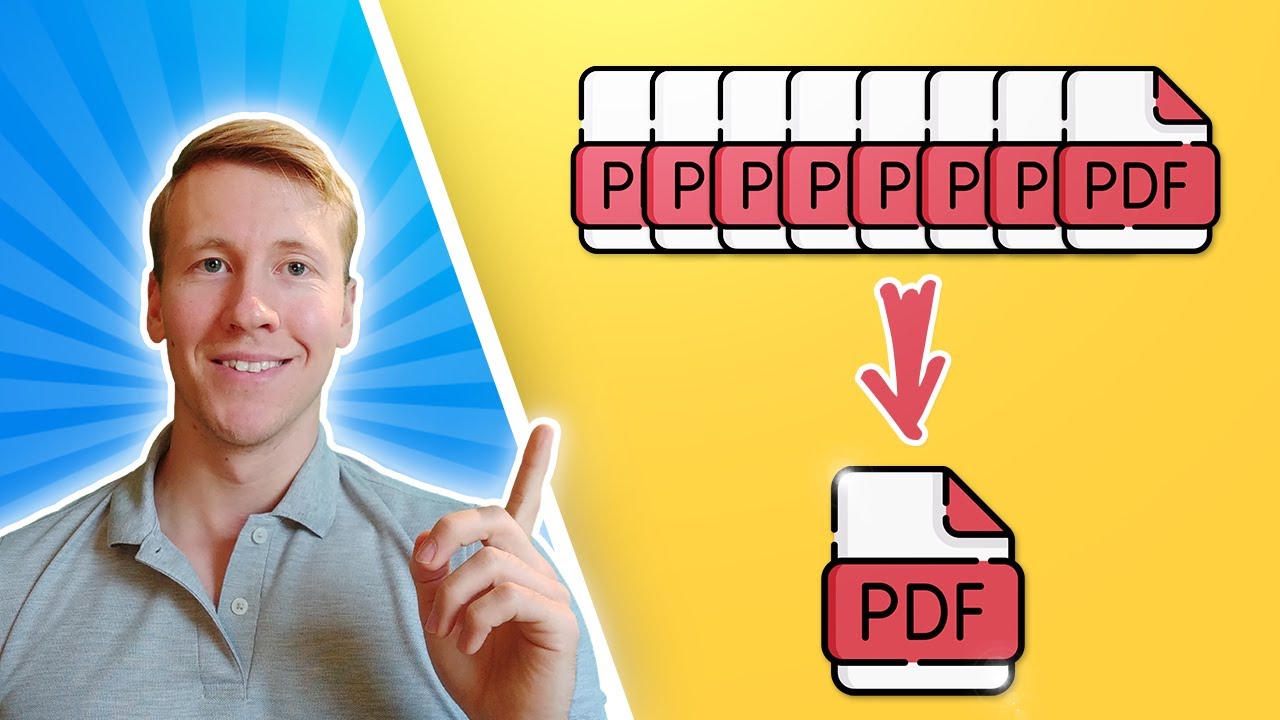
Показать описание
𝗗𝗘𝗦𝗖𝗥𝗜𝗣𝗧𝗜𝗢𝗡
▀▀▀▀▀▀▀▀▀▀▀▀▀▀▀▀▀▀▀▀▀▀▀▀▀▀
Did you know you can use Python code to merge PDF files in Excel? In this video, I am going to show you how to merge multiple PDF files in Excel using Python. It is a real time saver and will allow you to quickly combine the files. For this particular tutorial, we will be using the Python libraries xlwings & PyPDF2 to combine the PDF Files in Microsoft Excel.
You can find the Excel PDF Merger App here:
_________________________
👩💻 [OPTIONAL] VBA snippet to select a folder:
_________________________
📝 𝗦𝗢𝗨𝗥𝗖𝗘 𝗖𝗢𝗗𝗘:
from pathlib import Path # Standard Python Library
import xlwings as xw # pip install xlwings
from PyPDF2 import PdfFileMerger, PdfFileReader # pip install PyPDF2
# ---Documentations:
def main():
merger = PdfFileMerger()
pdf_files = list(Path(source_dir).glob("*.pdf"))
for pdf_file in pdf_files:
output_path = str(Path(__file__).parent / output_name)
if __name__ == "__main__":
main()
𝗧𝗢𝗢𝗟𝗦 𝗔𝗡𝗗 𝗥𝗘𝗦𝗢𝗨𝗥𝗖𝗘𝗦
▀▀▀▀▀▀▀▀▀▀▀▀▀▀▀▀▀▀▀▀▀▀▀▀▀▀
𝗖𝗢𝗡𝗡𝗘𝗖𝗧 𝗪𝗜𝗧𝗛 𝗠𝗘
▀▀▀▀▀▀▀▀▀▀▀▀▀▀▀▀▀▀▀▀▀▀▀▀▀▀
☕ 𝗕𝘂𝘆 𝗺𝗲 𝗮 𝗰𝗼𝗳𝗳𝗲𝗲?
Комментарии
 0:02:07
0:02:07
 0:08:02
0:08:02
 0:02:01
0:02:01
 0:01:25
0:01:25
 0:01:46
0:01:46
 0:02:01
0:02:01
 0:01:41
0:01:41
 0:01:23
0:01:23
 0:10:55
0:10:55
 0:02:21
0:02:21
 0:00:48
0:00:48
 0:03:24
0:03:24
 0:01:55
0:01:55
 0:02:54
0:02:54
 0:06:27
0:06:27
 0:01:41
0:01:41
 0:02:08
0:02:08
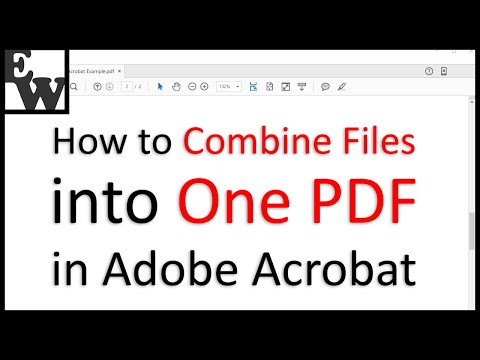 0:05:20
0:05:20
 0:03:32
0:03:32
 0:00:51
0:00:51
 0:01:12
0:01:12
 0:00:31
0:00:31
 0:04:32
0:04:32
 0:07:34
0:07:34