filmov
tv
How to Create Slicers in Excel | How to Use Slicers in Excel

Показать описание
In this video, we’ll show you how to Create Slicers in Excel.
If you want to create interactive dashboards and visually explore your data, you need to start using slicers. Let's create it together.
Open your spreadsheet.
Select any cell on the table.
Go to the «insert» tab and click «Slicer» in the «Filters» section.
Choose the fields which you want to filter using a slicer and click ok.
To apply filter, select any option in one of these slicers and your data will adjust accordingly.
To reset filter tap on the “clear filter” option at the top right corner.
Isn’t it easy!
❓💬 What other tips do you want to know? Let us know in the comments below.
#HowTech #excel
--------------------------------------------------------------------------------------------------------------
If you want to create interactive dashboards and visually explore your data, you need to start using slicers. Let's create it together.
Open your spreadsheet.
Select any cell on the table.
Go to the «insert» tab and click «Slicer» in the «Filters» section.
Choose the fields which you want to filter using a slicer and click ok.
To apply filter, select any option in one of these slicers and your data will adjust accordingly.
To reset filter tap on the “clear filter” option at the top right corner.
Isn’t it easy!
❓💬 What other tips do you want to know? Let us know in the comments below.
#HowTech #excel
--------------------------------------------------------------------------------------------------------------
Using Excel Slicers to Filter Data
How to Create Slicers in Excel | How to Use Slicers in Excel
How To Use Slicers in Excel: User Guide for Beginners
How to use Excel Slicers like a PRO: Basics + 5 Advanced Tricks
Quick And Easy Way To Insert Slicers In Excel
Use slicers in Google Sheets
How to Use Microsoft Excel Slicers - A Quick Guide
Power BI Slicers - A Step-by-Step Tutorial for All Types to Improve Data Analysis
Human Resource Analysis using Power BI | Live Bootcamp
Excel Dashboard Course #21 - Creating a Pivot table Dashboard with Slicers in Excel (in 15 minutes)
Excel Slicers, EVERYTHING You Need to Know - includes workbook with step by step instructions
How to make a dynamic chart using slicers in excel
Beginners guide to 3D printer slicers
Slicers - The Smart Way to Filter Data in Excel
NEW Button Slicers in Power BI | 3 Examples You Don’t Want to Miss!
Slicers in Excel Pivot Table
Make Immovable Slicers for Pivot Tables - Excel Quickie 101
How to Create an Excel Dashboard Using Slicers and Timeline
How to Connect Slicers on EXCEL Dashboards with Multiple Charts/Tables/Graphs
How to use Power BI Slicers | @PavanLalwani
Build a Slicer Panel in Power BI | How To Create Slicers In Power BI | Edureka | Power BI Live - 4
Smart Excel Pivot Table Trick - Choose Your KPI from Slicer (Excel Dashboard with DAX)
Excel Slicers - The Cool Way to Filter Data!
How to Connect Slicers to Multiple Pivot Tables in #Excel - 5️⃣ Easy Steps!
Комментарии
 0:07:18
0:07:18
 0:01:06
0:01:06
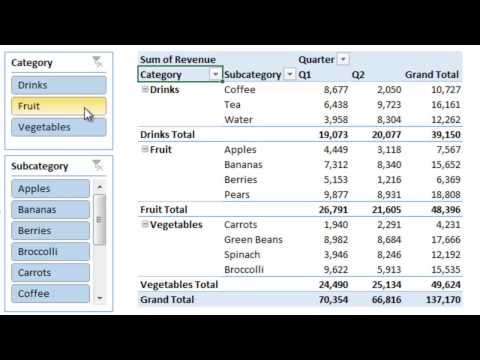 0:04:28
0:04:28
 0:05:33
0:05:33
 0:02:36
0:02:36
 0:00:28
0:00:28
 0:03:54
0:03:54
 0:09:35
0:09:35
 1:16:12
1:16:12
 0:14:43
0:14:43
 0:13:05
0:13:05
 0:03:26
0:03:26
 0:20:52
0:20:52
 0:01:28
0:01:28
 0:38:27
0:38:27
 0:14:02
0:14:02
 0:01:04
0:01:04
 0:05:26
0:05:26
 0:04:35
0:04:35
 0:07:45
0:07:45
 0:28:53
0:28:53
 0:12:39
0:12:39
 0:09:57
0:09:57
 0:02:34
0:02:34