filmov
tv
How To Get an Affordable iPad Setup for Artists For Under $389

Показать описание
Get a great digital art setup under $300... or less! The same drawing power, for a lower price!
________________
00:00 Affordable Digital Art Setup
00:17 Making a decision about Digital Art?
00:50 Do you need a Cintiq?
01:15 Is iPad better than Wacom?
01:54 Is Apple Pencil Best for Digital Art?
02:20 My iPad Pro Digital Art Setup is too Expensive
02:50 Do you even need an iPad Pro? Can you use just an iPad?
03:09 Save money, buy used
04:01 Build 1 Under $500 Digital Art Setup
05:12 Build 2 Under $400 Digital Art Setup
05:46 What's the best drawing app for iPad?
06:04 Bonus Round! Find great deals this way
07:22 How to save even more on a digital art setup
08:18 Honest Review of the new iPads
08:45 Pay for a new iPad Pro in hours with this method
----
More Helpful info about the iPad for Digital Artists:
Definitive compatibility list for both Apple Pencils and supporting iPad models
2nd generation Apple Pencil compatible with these iPad models:
iPad mini (6th generation)
iPad Air (4th generation and later)
iPad Pro 12.9-inch (3rd generation and later)
iPad Pro 11-inch (1st generation and later)
1st generation Apple Pencil compatible with these iPad models:
iPad mini (5th generation)
iPad (6th, 7th, 8th, and 9th generation)
iPad (10th generation)*
iPad Air (3rd generation)
iPad Pro 12.9-inch (1st and 2nd generation)
iPad Pro 10.5-inch
iPad Pro 9.7-inch
The current version of Procreate Drawing app (THE BEST DRAWING APP FOR iPAD!)
is supported on the following iPad models:
iPad Pro 12.9-inch (1st, 2nd, 3rd, 4th, 5th and 6th generation)
iPad Pro 11-inch (1st, 2nd, 3rd and 4th generation)
iPad Pro 10.5-inch
iPad Pro 9.7-inch
iPad (5th, 6th, 7th, 8th, 9th and 10th generation)
iPad mini (5th and 6th generation)
iPad mini 4
iPad Air (3rd, 4th and 5th generation)
iPad Air 2
-----
Wondering about APPLE PENCIL differences? I got you:
The Apple Pencil detects pressure, not the iPad. Just ensure that whichever iPad you choose, that you have the correct Pencil. The Pencil models are not interchangeable; your chosen iPad will only be compatible with the first or second generation Pencil.
The significant differences between the first and second generation Pencil are:
charging and pairing - with the second generation using inductive charging/pairing instead of a Lightning connection
tool selection by tapping the pencil - only available with the second generation Penci
________________
00:00 Affordable Digital Art Setup
00:17 Making a decision about Digital Art?
00:50 Do you need a Cintiq?
01:15 Is iPad better than Wacom?
01:54 Is Apple Pencil Best for Digital Art?
02:20 My iPad Pro Digital Art Setup is too Expensive
02:50 Do you even need an iPad Pro? Can you use just an iPad?
03:09 Save money, buy used
04:01 Build 1 Under $500 Digital Art Setup
05:12 Build 2 Under $400 Digital Art Setup
05:46 What's the best drawing app for iPad?
06:04 Bonus Round! Find great deals this way
07:22 How to save even more on a digital art setup
08:18 Honest Review of the new iPads
08:45 Pay for a new iPad Pro in hours with this method
----
More Helpful info about the iPad for Digital Artists:
Definitive compatibility list for both Apple Pencils and supporting iPad models
2nd generation Apple Pencil compatible with these iPad models:
iPad mini (6th generation)
iPad Air (4th generation and later)
iPad Pro 12.9-inch (3rd generation and later)
iPad Pro 11-inch (1st generation and later)
1st generation Apple Pencil compatible with these iPad models:
iPad mini (5th generation)
iPad (6th, 7th, 8th, and 9th generation)
iPad (10th generation)*
iPad Air (3rd generation)
iPad Pro 12.9-inch (1st and 2nd generation)
iPad Pro 10.5-inch
iPad Pro 9.7-inch
The current version of Procreate Drawing app (THE BEST DRAWING APP FOR iPAD!)
is supported on the following iPad models:
iPad Pro 12.9-inch (1st, 2nd, 3rd, 4th, 5th and 6th generation)
iPad Pro 11-inch (1st, 2nd, 3rd and 4th generation)
iPad Pro 10.5-inch
iPad Pro 9.7-inch
iPad (5th, 6th, 7th, 8th, 9th and 10th generation)
iPad mini (5th and 6th generation)
iPad mini 4
iPad Air (3rd, 4th and 5th generation)
iPad Air 2
-----
Wondering about APPLE PENCIL differences? I got you:
The Apple Pencil detects pressure, not the iPad. Just ensure that whichever iPad you choose, that you have the correct Pencil. The Pencil models are not interchangeable; your chosen iPad will only be compatible with the first or second generation Pencil.
The significant differences between the first and second generation Pencil are:
charging and pairing - with the second generation using inductive charging/pairing instead of a Lightning connection
tool selection by tapping the pencil - only available with the second generation Penci
Комментарии
 0:13:20
0:13:20
 0:09:40
0:09:40
 0:10:12
0:10:12
 0:00:55
0:00:55
 0:01:32
0:01:32
 0:00:59
0:00:59
 0:08:52
0:08:52
 0:15:28
0:15:28
 0:00:43
0:00:43
 0:17:17
0:17:17
 0:08:37
0:08:37
 0:00:19
0:00:19
 0:00:59
0:00:59
 0:00:24
0:00:24
 0:00:14
0:00:14
 0:00:27
0:00:27
 0:12:34
0:12:34
 0:17:30
0:17:30
 0:12:17
0:12:17
 0:05:52
0:05:52
 0:00:36
0:00:36
 0:03:11
0:03:11
 0:00:21
0:00:21
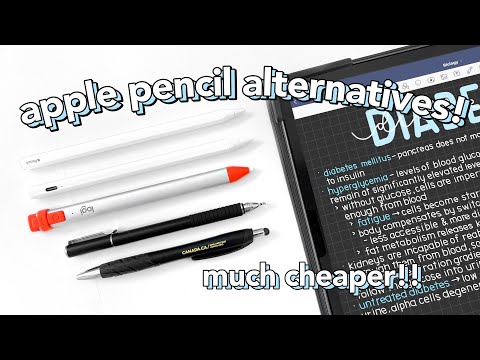 0:10:10
0:10:10