filmov
tv
How to install Zsh bash (change default bash) On Manjaro, Arch Linux

Показать описание
Hello guys,
In this video,
I’m going to show you
how to install Zsh bash on Manjaro
# Install Zsh bash
sudo pacman -S zsh
# Verify installation
zsh --version
# Run zsh in terminal:
zsh
You will see options in terminal screen,
First hit 1 to continue to the main menu.
Then hit 2 at Zsh main configuration menu,
It will set up the auto-complete system.
This system will automatically fill in commands
it detects within the history file
Then hit 1 again, and hit 0 to exit and save settings.
# Install Oh My Zsh
or gir clone:
# Change Zsh theme (agnoster)
sudo nano ~/.zshrc
Change ZSH_THEME="robbyrussell" to ZSH_THEME="agnoster"
Save and exit (CTRL+X, Y, Enter)
# Change default shell for root and user
sudo -s
chsh -s /bin/zsh root ( to set root)
chsh -s /bin/zsh your_username (to set user)
# Set Zsh your default shell (you can use this command if you want)
chsh -s $(which zsh)
# Logut and login to use Zsh
After login
# Test that is work with:
echo $SHELL
(Expected result: /bin/zsh or similar)
Test version:
$SHELL –version
In this video,
I’m going to show you
how to install Zsh bash on Manjaro
# Install Zsh bash
sudo pacman -S zsh
# Verify installation
zsh --version
# Run zsh in terminal:
zsh
You will see options in terminal screen,
First hit 1 to continue to the main menu.
Then hit 2 at Zsh main configuration menu,
It will set up the auto-complete system.
This system will automatically fill in commands
it detects within the history file
Then hit 1 again, and hit 0 to exit and save settings.
# Install Oh My Zsh
or gir clone:
# Change Zsh theme (agnoster)
sudo nano ~/.zshrc
Change ZSH_THEME="robbyrussell" to ZSH_THEME="agnoster"
Save and exit (CTRL+X, Y, Enter)
# Change default shell for root and user
sudo -s
chsh -s /bin/zsh root ( to set root)
chsh -s /bin/zsh your_username (to set user)
# Set Zsh your default shell (you can use this command if you want)
chsh -s $(which zsh)
# Logut and login to use Zsh
After login
# Test that is work with:
echo $SHELL
(Expected result: /bin/zsh or similar)
Test version:
$SHELL –version
Zsh tutorial [how to install, zsh usage, and customization]
How to Install ZSH on Ubuntu 22.04 | Install Oh-my-ZSH on Ubuntu 22.04 | Replace your Bash Shell
How To Customize Linux Terminal With OH MY ZSH (2023) || OH MY ZSH Tutorial
Bash vs ZSH vs Fish: What's the Difference?
Linux Terminal Setup Guide with Zsh Awesomeness
ZSH: Tailored for Functionality. How to install and start configuration of the Z shell or ZSH.
How to install zsh in Bash
How to switch terminal in kali linux| bash to zsh | zsh to bash
How To Switch From Bash To ZSH On Linux
Uninstall Oh My ZSH Right Now And Do This Instead
Der Shell-Vergleich: Bash vs ZSH | ZSH und Oh-My-ZSH installieren
How to Install ZSH on Ubuntu 22.04 LTS | LinuxSimply
Arch Linux: Getting Started With ZSH
How to spice up your Linux (Ubuntu) terminal prompt (using powerlevel10k and oh-my-zsh) in 2021
How to install Zsh bash (change default bash) On Manjaro, Arch Linux
How To Make Your Boring Mac Terminal So Much Better
How to Install ZSH Shell on Ubuntu
How to Switch Back to Bash in Terminal on Mac | Change zsh to bash on macOS
ZSH - A Better Shell than Bash?
OH MY ZSH Tutorial - Bring Your Terminal To Another Level
How to Install zsh with plugins over pop os and ubuntu
Beautiful Bash
VS Code | My Setup #4 - Terminal (Oh My Zsh and Starship plugins)
Installing ZSH - Arch Linux
Комментарии
 0:18:44
0:18:44
 0:03:24
0:03:24
 0:10:07
0:10:07
 0:13:32
0:13:32
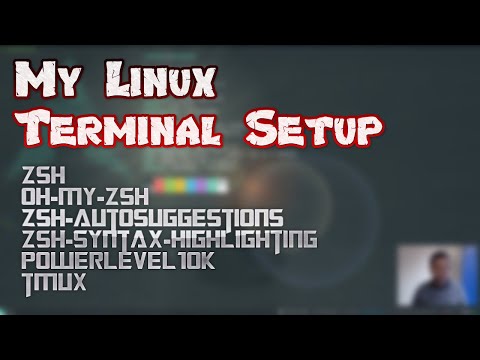 0:16:44
0:16:44
 0:33:25
0:33:25
 0:03:38
0:03:38
 0:04:01
0:04:01
 0:05:26
0:05:26
 0:12:42
0:12:42
 0:24:12
0:24:12
 0:03:27
0:03:27
 0:29:46
0:29:46
 0:16:01
0:16:01
 0:07:13
0:07:13
 0:10:42
0:10:42
 0:10:42
0:10:42
 0:01:59
0:01:59
 0:18:34
0:18:34
 0:19:05
0:19:05
 0:08:58
0:08:58
 0:08:42
0:08:42
 0:04:48
0:04:48
 0:04:53
0:04:53