filmov
tv
Add Subtitles to a Video Automatically with VEED
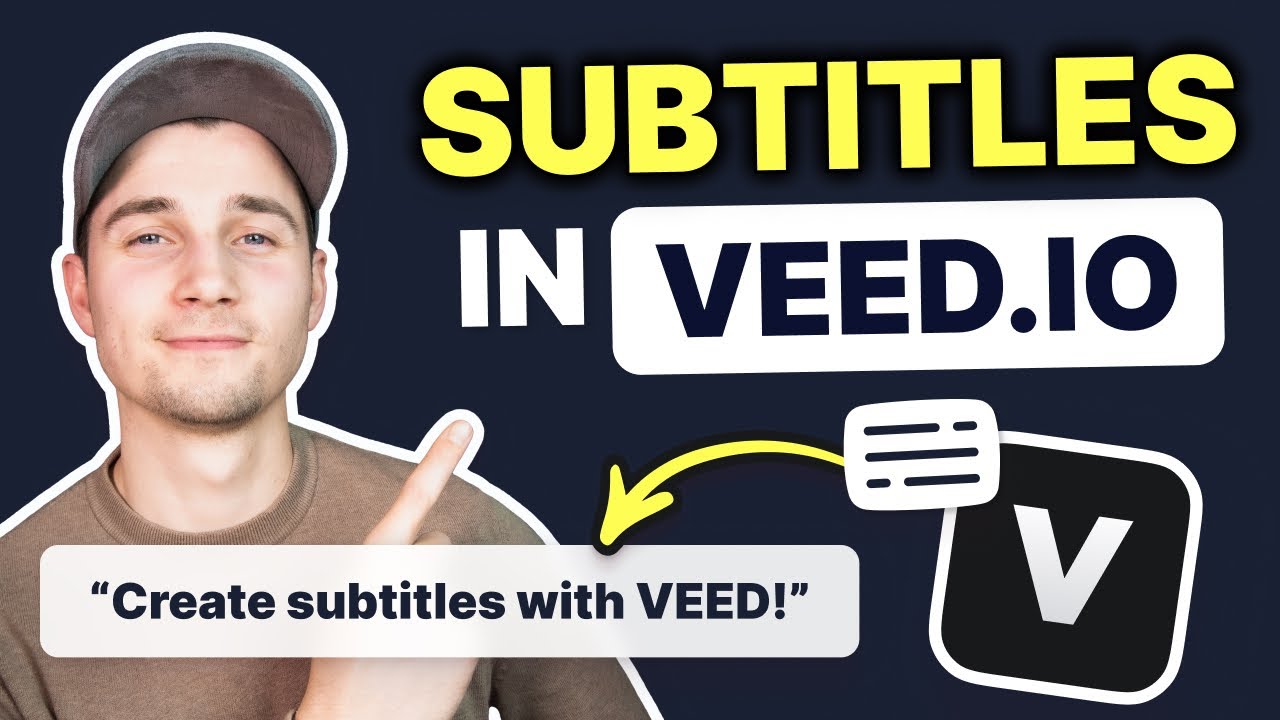
Показать описание
In this video, you'll learn about VEED's automatic subtitle tool. In VEED's online video editor, you can automatically create subtitles for your videos. In a few clicks, you'll have auto generated captions, in which the subtitles are completely synced with the audio! 🚀
You can fully edit the subtitles the way you like. You can even customize the style of the subtitles by changing the font, colors, sizing, position and more, alongside adding effects and subtitle text animations. 🔥
Plus, you can choose to separately download your subtitles as an SRT, VTT or TXT file, or permanently burn the subtitles into the video. 🔗
Try adding automatic subtitles to your video for yourself through the link above! 🎉
Enjoy and good luck! 🍀
--------------------------------------------------------------------------------------------------------------------
💙 WHAT TO WATCH NEXT
--------------------------------------------------------------------------------------------------------------------
💙 What is VEED?
VEED is a simple online video editing platform, perfect for creating social media video content online. You can use VEED to crop, trim, filter, add music to videos, add subtitles, automatically generate subtitles, turn podcasts into videos, and much more.
--------------------------------------------------------------------------------------------------------------------
🚀 STAY IN THE LOOP:
--------------------------------------------------------------------------------------------------------------------
When creating videos with VEED, make sure you upgrade your FREE account if you want access to certain features and abilities, so you keep on creating amazing videos! 🔥
Thank you so much for watching!
Tim & VEED.IO
#veed #subtitles #cc
Комментарии
 0:01:30
0:01:30
 0:04:45
0:04:45
 0:02:55
0:02:55
 0:00:42
0:00:42
 0:02:08
0:02:08
 0:03:36
0:03:36
 0:00:34
0:00:34
 0:02:13
0:02:13
 0:03:27
0:03:27
 0:06:52
0:06:52
 0:00:57
0:00:57
 0:01:00
0:01:00
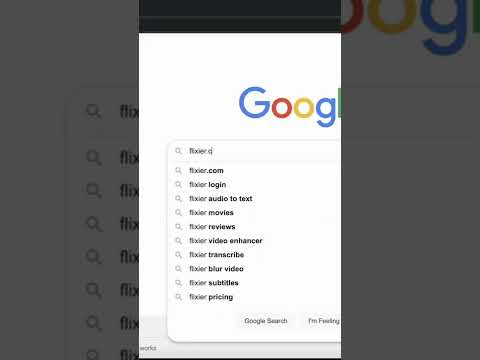 0:00:28
0:00:28
 0:04:46
0:04:46
 0:02:31
0:02:31
 0:04:04
0:04:04
 0:05:43
0:05:43
 0:01:01
0:01:01
 0:01:47
0:01:47
 0:00:44
0:00:44
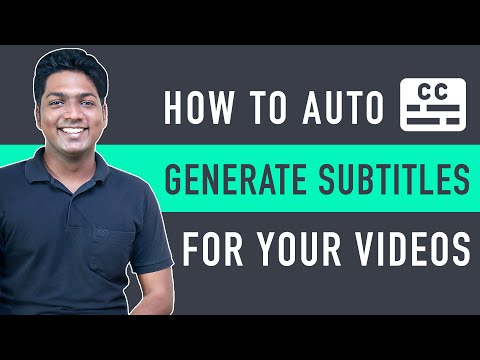 0:07:39
0:07:39
 0:01:24
0:01:24
 0:06:38
0:06:38
 0:02:44
0:02:44