filmov
tv
Chrome Debugger is BETTER than you might think
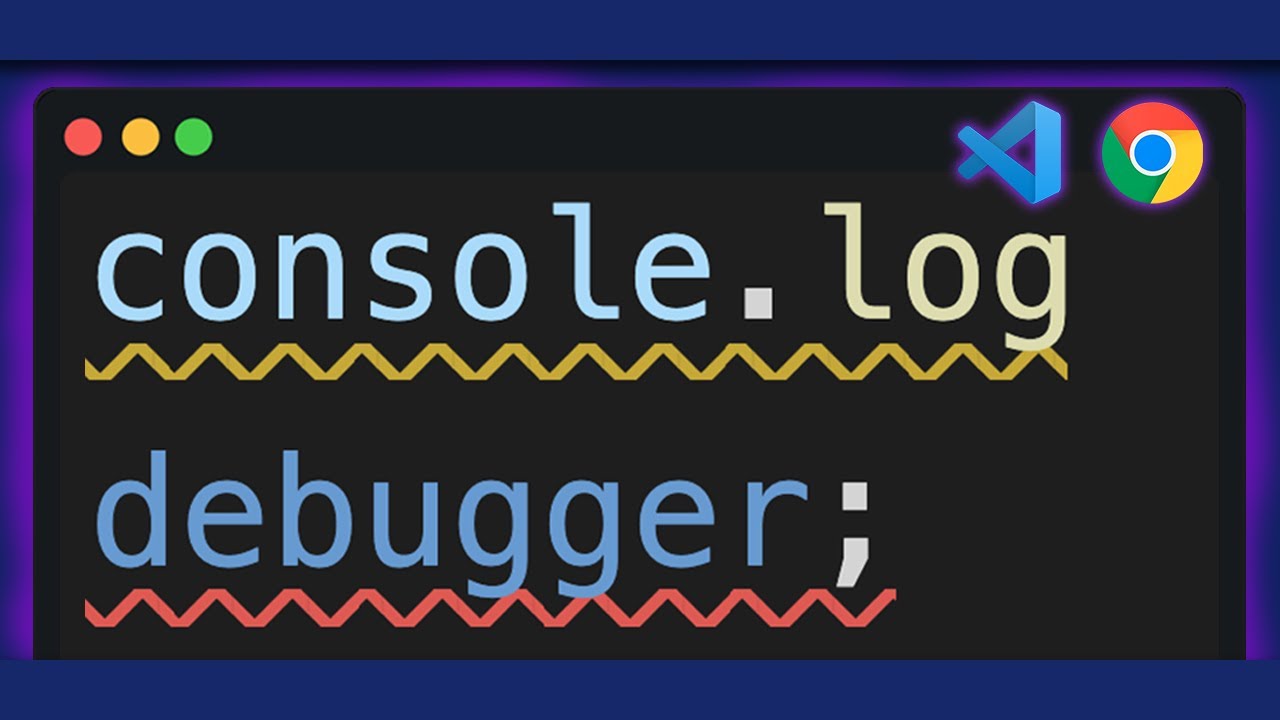
Показать описание
Jokes aside, unless you really just need to peek at one value, using the debugger gives you much more context and awareness while debugging your application… and you won’t end up having 7 logs here and there flooding the console.
With Chrome you don’t even need to setup anything. It just works, and you get for free features like conditional breakpoints, watching values, and if you really like logs… you have logpoints!
_______________________________
Hit like and subscribe for more content! :D
You can also follow me on the other platforms:
_______________________________
#debugging #devtools #javascript
Chrome Debugger is BETTER than you might think
HTML vs DOM? Let’s debug them #DevToolsTips
21+ Browser Dev Tools & Tips You Need To Know
Chrome Debugger vs console logs
Stop using Chrome if you're writing CSS
Debugging JavaScript - Chrome DevTools 101
Debugging JavaScript - Are you doing it wrong?
VS Code Has Dev Tools & Console!! No Need For Chrome Anymore 👋
Explore Capawesome's New Ionic Capacitor Live Update Plugin: Features & How to Get Started
Debugging JavaScript in Chrome DevTools | STOP using console log
Debugging in Node.js is SO much better with this one trick
How to Debug Code Like a Pro
Best Code Editor? | Programming Tier List
Debug NodeJS app with VSCode or Chrome devtools
Firefox vs Chrome Best Developer Tools
The Best Browser For Web Developers?? (Better Than Google Chrome?)
Best Debugging Tips For Beginners
Vue.JS Debugging with VSCode and Chrome Debugger
Chrome Debugger Bug
Debugger for Chrome with Visual Studio code
Coding for 1 Month Versus 1 Year #shorts #coding
manually writing data to a HDD...kinda #shorts
Tips and Tricks for Debugging JavaScript
linux users be like
Комментарии
 0:15:08
0:15:08
 0:05:12
0:05:12
 0:09:26
0:09:26
 0:00:59
0:00:59
 0:15:30
0:15:30
 0:07:28
0:07:28
 0:04:44
0:04:44
 0:12:20
0:12:20
 0:51:48
0:51:48
 0:12:15
0:12:15
 0:01:10
0:01:10
 0:11:11
0:11:11
 0:00:50
0:00:50
 0:02:35
0:02:35
 0:28:08
0:28:08
 0:11:31
0:11:31
 0:11:57
0:11:57
 0:06:54
0:06:54
 0:02:08
0:02:08
 0:04:35
0:04:35
 0:00:24
0:00:24
 0:00:12
0:00:12
 0:13:03
0:13:03
 0:00:29
0:00:29