filmov
tv
How to edit videos with Clipchamp (2025)

Показать описание
This tutorial applies to Clipchamp for personal accounts.
With Clipchamp, creating a video online has never been easier! So if you want to know how to make a video online for FREE, you've come to the right place. In this video editing tutorial, I'll run through everything you need to know to get started.
So, feel free to try Clipchamp for yourself through the link above ☝️
Enjoy! 🎉
------------------------------------------------------------------------------
⌚TIMESTAMPS:
00:00 Intro
00:20 How to sign up for free
00:55 Overview of the Clipchamp interface
02:28 How to import media & upload content
03:31 How to resize your video
04:09 How to crop your video
05:01 How to change the aspect ratio
05:37 How to trim your video
06:17 How to change the speed
07:07 How to fade your video in or out
07:36 How to split & cut your video
08:41 How to add transitions
09:52 How to add filters & effects
11:38 How to add text & edit text
14:04 How to use AI text to speech
15:48 How to export to your device
16:22 Outro
Any questions? Ask away in the comments! 😄
———————————————————————————————————————
WHAT TO WATCH NEXT:
💥 How to add automatic subtitles to a video -
-------------------------------------------------------------------------------
👉 TRY OUR ONLINE VIDEO EDITOR
👉 FOLLOW CLIPCHAMP’S ONLINE VIDEO EDITOR
👉 SUBSCRIBE TO OUR YOUTUBE CHANNEL
Check out all of our video editing tutorial videos. New video editing hacks every week
Thanks so much for watching!
Paige & Clipchamp 💜
———————————————————————————————————————
Комментарии
 0:14:32
0:14:32
 0:10:39
0:10:39
 0:04:57
0:04:57
 0:24:14
0:24:14
 0:15:24
0:15:24
 0:10:42
0:10:42
 0:00:27
0:00:27
 0:00:22
0:00:22
 0:16:40
0:16:40
 0:00:48
0:00:48
 0:06:21
0:06:21
 0:17:21
0:17:21
 0:00:23
0:00:23
 0:22:25
0:22:25
 0:12:58
0:12:58
 0:00:27
0:00:27
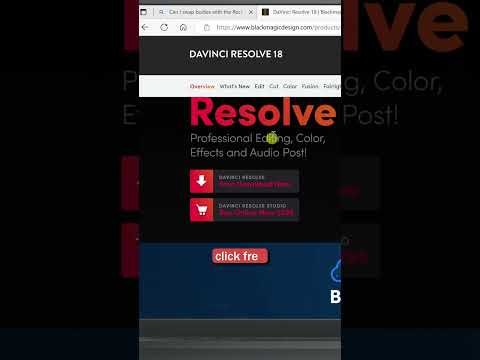 0:00:17
0:00:17
 0:00:25
0:00:25
 0:00:46
0:00:46
 0:11:18
0:11:18
 0:00:23
0:00:23
 0:06:58
0:06:58
 0:25:01
0:25:01
 0:00:15
0:00:15